Loopy Pro: Create music, your way.
What is Loopy Pro? — Loopy Pro is a powerful, flexible, and intuitive live looper, sampler, clip launcher and DAW for iPhone and iPad. At its core, it allows you to record and layer sounds in real-time to create complex musical arrangements. But it doesn’t stop there—Loopy Pro offers advanced tools to customize your workflow, build dynamic performance setups, and create a seamless connection between instruments, effects, and external gear.
Use it for live looping, sequencing, arranging, mixing, and much more. Whether you're a live performer, a producer, or just experimenting with sound, Loopy Pro helps you take control of your creative process.
Download on the App StoreLoopy Pro is your all-in-one musical toolkit. Try it for free today.
West Oscillator?
What is a "west oscillator"? It sounds really really good. I have so many iOS synth, can't believe I cannot reproduce that; Drambo?




Comments
I think it has to do with West Coast or Buchla-style wavefolding synthesis. Basically, when the amplitude of the waveform reaches the threshold, it inverts itself rather than clipping, resulting in more harmonics being added. Using a wavefolding technique on a sine, square, or triangle wave creates timbres similar to those produced by FM.
"west coast" style oscillators probably refers to Buchla-style oscillators (that Buchla and similar synths call "complex oscillators" which usually has a main oscillator and a modulation oscillator that is used to provide amplitude or frequency modulation. Buchla's also have a timbre control which applies wavefolding to the main oscillator. Wavefolding has the biggest impact on oscillators with few harmonics (like sine waves and triangle waves)
Can I use wavefolding technique in Drambo? Not sure where to start. Thanks for the info BTW.
Place a Shaper module after any synth modules, then select Fold soft or Fold hard (hard for the screenshot) for the distortion type. Adjust the amount of folding. You can follow with an oscilloscope to see what's happening.
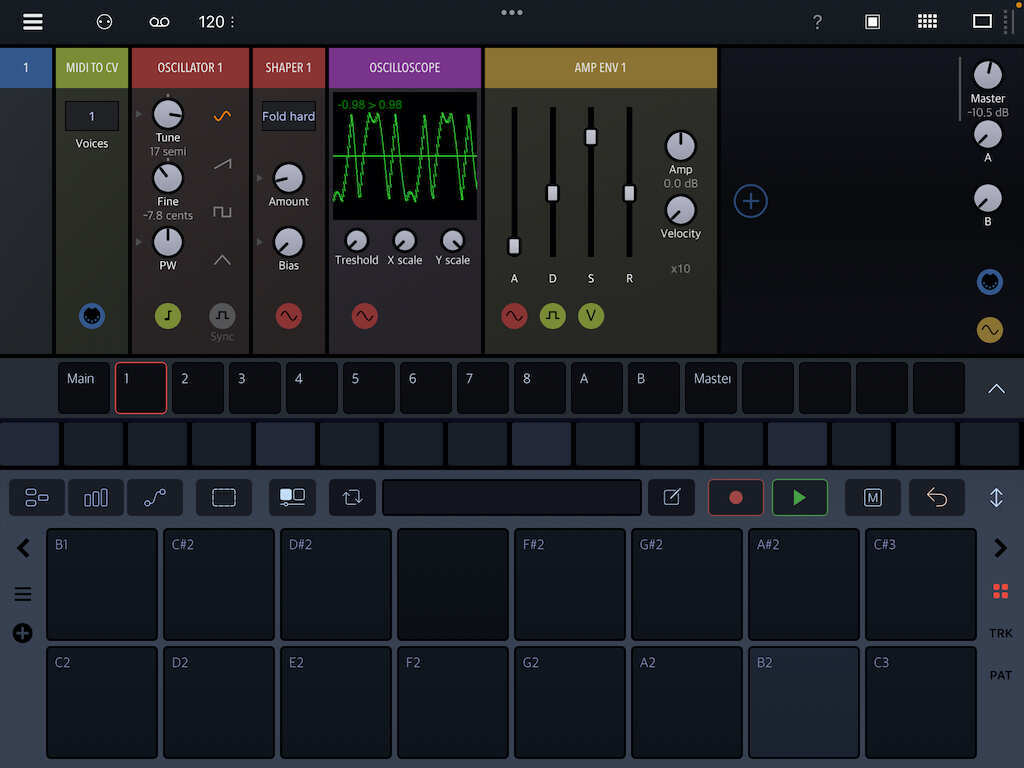
Or, even better, use the wavetable oscillator, with the wave effect set to fold. You'll be able to instantaneously see a graphical representation of the effect on the waveform.
That said ...
The OP screenshot doesn't look like classic wave folding at all. Wave folding is simply folding the top part of the wave downward. Just doing that wouldn't produce the shape you're seeing there unless the original wave had a sharp peak where the valley is now.
I don't think we're looking at wave folding there.
The easiest start is to use the Wavetable oscillator with its simple sine waveform then add Wave Effects (found under Processor => Spectrum) to it. The magic button to add them is here:

You'll have an endless number of wave effects and knob positions to play with to give you a wide sonic palette, without even touching the oscillator's sine waveform.

You can also draw any shape by hand if you feed a sawtooth oscillator into the Graphic Shaper. Make sure to disable "Anti aliasing" in the oscillator's header menu to get a mathematically clean sawtooth output.

In that picture, the wavefolding level is set almost at 0. I'd look at the app's docs to see what the shape control does and what modifier does. Complex oscillators are not all about waveshaping -- they are also about amplitude and frequency modulation. In the patch shown, it looks like the amplitude or frequency modulation and a suboscillator are the main things in play.
And yet another way...

The manual is here
From this, it looks like it is regular wavefolding, with additional weirdness provided by that "spike" waveform in between sine and sawtooth.
Wavefolding makes everything better.
@Daveypoo What would they call it on the south coast?
Calzone?
And this even takes it into new realms. So impressed with this synth and it's "chaos generated" waveforms:

You guys are all making interested in Drambonianism 🥺😁
@gkillmaster I really love Generate!
I'm late, but thanks! The more I play with Drambo, the more I love this app.
As always @ra2000 to the rescue. I’ve been wondering how to do that myself
And btw for that west-coast sound, you can’t go wrong with Bram Bos’ apps. Ripplemaker for starters but now Hilda which is a wonderful synth with a mind of her own
you can have lot of wavefolding/waveshaping fun also in mirack.. there is plethora of various waveshaping/folding module#, here just one simple example.. you can go pretty wild there
Very cool @dendy, totally up my alley! I really should spend more time with miRack. It has such incredible modules
Agreed. One of my favorite effects.
Also don’t forget branches!!
A lot of options for $4. It looks like Audulus.
miRack is giga powerful.. people are sometimes a bit afraid of it - cause what they usually imagine when it comes to eurorack are big complex patches with trillions of cables sequenced internally by weird sequencers generating weird bleeps and bloops :-)))
That is of course one many ways how to use it. But you can also use it as library of simple instruments and effects - literally super simple patches like this one, sequenced from your favourite DAW .. few cables, few modules - done. Nothing complicated.
sometimes i use just single module as FX, just routed audio in into module and from module back to audio out - that’s it. There is plethora fantasric sounding modules inside miRack which have no competition on iOS - like this Valley from Interzone, really great emulation of Roland SH101
Is Valley a Roland SH-101 clone?
more like "inspired by" .. it 's not exactly clone of 101 - it's clone of Intellijel Atlantis, which is synth heavily inspired by SH101..
So basically Valley is as much close to 101 as you can get on iOS :-)
https://intellijel.com/shop/eurorack/atlantis/
never had opportunity to compare all of the face to face but to me Valley sounds even more close to 101 than Atantis ) Esoecially in terms of raw strong bass spectrum
) Esoecially in terms of raw strong bass spectrum