Loopy Pro: Create music, your way.
What is Loopy Pro? — Loopy Pro is a powerful, flexible, and intuitive live looper, sampler, clip launcher and DAW for iPhone and iPad. At its core, it allows you to record and layer sounds in real-time to create complex musical arrangements. But it doesn’t stop there—Loopy Pro offers advanced tools to customize your workflow, build dynamic performance setups, and create a seamless connection between instruments, effects, and external gear.
Use it for live looping, sequencing, arranging, mixing, and much more. Whether you're a live performer, a producer, or just experimenting with sound, Loopy Pro helps you take control of your creative process.
Download on the App StoreLoopy Pro is your all-in-one musical toolkit. Try it for free today.
Changing relative volume in AUM
I have 10 tracks in AUM. Each of them has the volume specified to a certain value (all different). I would like to reduce the volume a relative -2dB for all of them. How can I do that in an easy way (= in one "movement"). This was something very easy to do in Auria Pro but I cannot find a way in AUM. Thanks


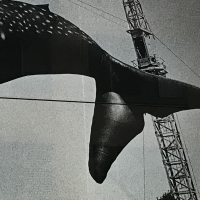
Comments
I don’t think you can lock faders yet. You can route to a master bus however and gain stage that.
Pipe everything through a master bus.
I have added locked faders as a feature request on the AUM Discord server
Would it be possible with a Mozaic scrip or something?
You can midi map the faders but would need to create a template to make it persistent, I guess.
Also, I don’t think you can use a single midi control for the volume fader on multiple channels
Thanks, that would be great! I often read that the good practice is to keep the master track volume at 0dB. Is it really a good advice?
That’s a good idea.
Yes, but just lowering the master fader will do exactly that. The sum input to the master fader does not need to be at 0db. If you have FX on the master that are affected by input level you can place them post-fader, or use a gain plugin, to reduce levels before the plugins if you want to be sure the input to the FX is at proper level. You will not get distortion unless your final output level is too high or you drive certain plugins too hard.
It's the output level from the master, not the input level that's critical.
People sometimes make their life harder than it needs to be in the name of this outdated concept dating back to analog hardware days.
@gusgranite , the volume on multiple channels can be controlled by a single midi control. AUM just shows a warning with the number of other controls using the same CC# and Channel. Hope I haven’t misunderstood 🤔
I believe Midi Mixer can do this… definitely you can do Fader Locks…
https://apps.apple.com/de/app/midimixer-for-aum-auv3-plugin/id1542209150
Yes, it work, thanks !
Downside is that you have to do all the faders work directly in midimixer and it is not convenient at all…
Did not know that! Thank you.