Loopy Pro: Create music, your way.
What is Loopy Pro? — Loopy Pro is a powerful, flexible, and intuitive live looper, sampler, clip launcher and DAW for iPhone and iPad. At its core, it allows you to record and layer sounds in real-time to create complex musical arrangements. But it doesn’t stop there—Loopy Pro offers advanced tools to customize your workflow, build dynamic performance setups, and create a seamless connection between instruments, effects, and external gear.
Use it for live looping, sequencing, arranging, mixing, and much more. Whether you're a live performer, a producer, or just experimenting with sound, Loopy Pro helps you take control of your creative process.
Download on the App StoreLoopy Pro is your all-in-one musical toolkit. Try it for free today.
Multiple instances of Loopy Pro auv3 (looking for a nice setup).
Hi,
In my frustrating and never-ending quest for a “setup” I just tried loading multiple instances of Loopy auv3. I was under the impression it’d be heavy on the cpu but it’s surprisingly light. I’m on a 2028 iPad Pro and 3 instances playing a bunch of loops in AUM doesn’t even get to 10%.
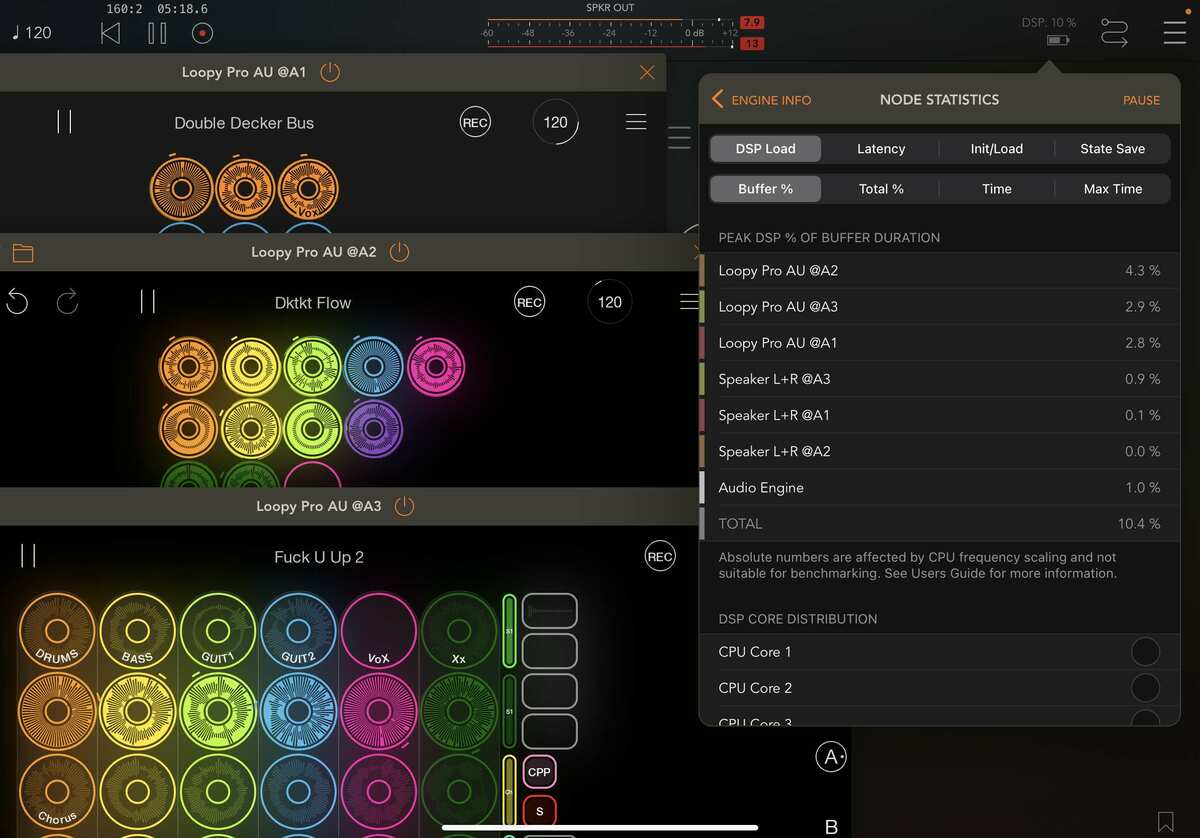
So the fact that loopy pro doesn’t do multi-out might not be such a big issue. Right?. I use Loopy for vocals, bass, guitar, etc… so I either need multi outs or multiple instances to have different amp sims, effects, etc…
I’ve been using Loopy as the host but it’s a bit limiting and/or cumbersome when trying to integrate midi stuff like drums and synths. I don’t find it very intuitive and it’s “hard” to setup.
If using Loopy I’d commit everything to audio but then you can’t modulate stuff or change synth parameters and so on… The other alternative would be something like Drambo hosting different instances of Loopy per track. Might be better for a live setup. Seeing how Loopy is very light on the cpu it seems like a solid option. Drambo tracks seem more straightforward and illustrative for a live setup than routing midi, sending to colors and so on.
Anyone using it this way?.



Comments
@tahiche : what are the things that make loopy pro hard to set up for you? Michael has posted elsewhere that he wants feedback on workflow issues. So, it would be helpful for further development if you could post specifics.
a simple multiple loopies (every instance one clip/loop) AUM ‘module’ I often grab (not so much in wait of the multi-out, but for being able to sidechain)
the controlling Xequence pads au is very flexible and easy to set up
It’s hard to describe, and I do love Loopy, it’s definitely my go-to. But there’s some occasions where depending on the setup it doesn’t feel very “natural”. Not that it’s hard per se, but if you have midi sequences and such it’s not as visually intuitive as having mixer tracks in AUM or tracks in Drambo.
If I’m using my Digitakt for the basic rhythm I just bounce it to an audio clip, I feel comfortable with audio in Loopy. But if I want to use a drum app instead, that’s where loopy starts getting complicated… you need a sequencer, then a drum app and setup the routing, but the routing is not visually obvious. Then you need to setup some gadgets to send CC’s for pattern changes, and all these are not visible at a glance. I guess subjectively it feels like too many things can fail… In Loopy you have a great visual representation of audio but anything midi is “hidden” behind mixer elements (auv3 sequencer, etc).
The alternative I’d like to explore is hosting Loopy in Drambo and see how that feels. I would just have tracks. Some would be midi, some would be audio. I’d be on the snare track with midi, then a guitar track with a loopy instance and some amp sim, etc…. It’d be also easier to edit notes, add automation, lfos or whatever….
When/if midi arrives to Loopy it’ll be a whole different scenario. Specially having a visual representation of midi along with audio.
Cheers!
before @tahiche answer to @espiegel123 (i like both „problem” ane „question”) I would add:
I tried multiple times loopypro hosting drambo and other auv3, and drambo hosting loopy, and both in split view.
Yesterday I was not able write anything useful, today I see because it is „hard to describe” - exactly!
But one thing could help: grouping track in folder (fold unfold view): many midi input could be easy folded, the same color tracks, or many instances of auv3 instruments etc. Because mixer sometimes is too long. Like in Drambo we can have sections foldable to easier navigate.
EDIT; maybe Send knob (like aux is now sending to bus) on MIDI source with destination to midi outputs or auv3. Where value of sending is just scaling velocity. So from midi input say external midi keyboard we could not only hard wire to auv3 instrument, but also insted by Send knob doing the same but with scaling velocity (where walue 0 would be note offs).
EDIT2; @tahiche I see your screens in first post, we all tried this at some time. For me it is too much space consuming and somehow hard to manage. I dont like too often change position on windows.
If i need separate audio tracks for furter audio processing sure I would choose drambo hosting loopy instances or even neon audio Recorder (but honestly I prefer loopy`pro this days), or like others do this in Zenbeats, or even in BM3. Why so many options I mention? Because it all depend from what you are looking for.
For example, when I just trying excersize on keyboard to audio drum loops, it is often loopy pro standalone, or in Drambo, but when I focus on live switching audio and midi tracks from only one novation Launchpad , i have no choice - i must use loopy pro as host. At now I try to avoid ant external midi controllers dependency, only keyboard allowed for simplicity. I prefer to operate on screen and loopy gives a lot of possibilities. ALSO in Drambo, as with one toggle button you can show or hide choosen auv3 windows in Drambo.
I hope my too long post inspired you to describe even more precisely what you would see in LoopyPro.
Thanks for the comments.
@szczyp I do love Zenbeats. I’d say my favorite daws/apps on iOS are Zenbeats, Loopy and Drambo. Things are definitely a lot better in respect to audio in the last couple of years. There’s things I love about each and things that frustrate me. With Zenbeats it’s the limited audio routing, midi routing is also quite weak and in general it won’t allow for more elaborate setups integrating other apps. Loopy is a lot more flexible and allows you to really dig down and personalize it, but it comes at the cost of it getting a bit too complicated. Drambo is amazing but seems more focused for electronic stuff and not so much for audio, thus wanting to check Loopy instances in Drambo tracks.
I can’t seem to settle for one and I wish i could just choose a setup and stick with it, even with the limitations. I am sure of one thing, I want the clip workflow. I was a “linear daw” guy until I tried Zenbeats and clips are just so much more fun and liberating.
@tahiche : can you give some examples of specific things that seem complicated to you in personalizing/setting up Loopy?
Can you get us some lottery numbers from future?
Story of my life 🤓
I’m trying to create the ideal setup since 2019.
As the technology advances with more options I still haven’t found but it always feel like we’re closer than ever.
I’m looking to make a template for doing a continuous performance with one iPad with prerecorded loops and some live looping and live playing synths on top.
So my last attempt on loopypro was a bit disappointing. you guys are right it is lacking routing and viewing flexibility and functionality that exists in Aum which is crucial for my performance.
Now we can just wait for loopypro multiout and that would hopefully seal the deal 🤝
Sure, McFly! 😅
@Tamir_Raz_Mataz
I agree, we’re very close. Before Loopy pro it wasn’t really feasible to have a setup with audio outside a daw. There were complicated workarounds but very prone to crashes and freezes. I tried them all!.
We’re super close but there’s always that little something that’s missing. For me it looks like it’s either Zenbeats as a daw or a combination of Drambo+Loopy. Zenbeats integrated drum sequencer is great and probably the fastest and easiest to get going. For live use Drambo or loopy seem more stable than Zenbeats. Loopy is my go-to now days, specially since I purchased a midi foot controller. Main focus of my songs are instruments like guitar, bass… But f I was to do some midi-heavy stuff I don’t think Loopy is the right tool, and it shouldn’t because it’s not meant for midi.
Im very close to this sentences at now, LoopyPro offers donut control of atom2 launch (fix is needed by update, but I hope will be done sunner or later), so it integrates audio loops and midi and Launchpad control at once, but Drambo is always must have. For improovements, we should be able to give some fresh ideas to conisider is they are worth to put on ‚LoopyPro Roadmap. We should be more specyfic about „routing”. I propose aux sends on MIDI input tracks to where value of aux send knob will be volume scaling.
Other than not having multiout support what (be specific) was “disappointing “.
Michael has solicited feedback on the forum about people’s experiences because he’d like to address what people feel is lacking…to do that specifics are needed.
I saw and did write my workflow on standalone but I’ll add the need for multi outs. Hope to find it. I find discord interface confusing
I ❤️ LoopyPro @Michael because it allows me not only to work on gigantic huge loop-based project, but also play on virtual instruments and send them all to fxs. Here is another over 1GB project screenshot. I goes from different subpages into one page, because I’m trying loops and delete, reorganise etc. I’m not DJ. it is only for exercise purpose, and to get familiar with content that I bought years ago. Now - without mouse, I can work on this. Importing multiple files into donuts by drag and drop is brilliant! In Zenbeats it is unpossible to do such crazy project. And I have triggers for launch atom, and for selecting patterns…. This is king app. Yes with Drambo and others, but I think LoopyPro / Drambo is most used by me.
My iPad CPU spiked at 98% and battery dropped 47% in under 30 seconds just looking at that screen shot.
Arrgh! 😁
EDITl you are right, it’s pain.
I don’t like my planned process. It takes ages to finish.
Maybe sometimes I will go back and check what’s going on in this loop-world.
New project will be without loops, just some atoms and new fm-icy synth and one shots in samplers - to check how loopyPro allow to organise simple “live act” . ✌️
Either that’s the new 80 inch iPad pro pro or you got needles for fingers!. 😳
I still working on this, after one day project is little smaller. It is great tool to play outside on melodica with iPad, and try different loops in city NOISE.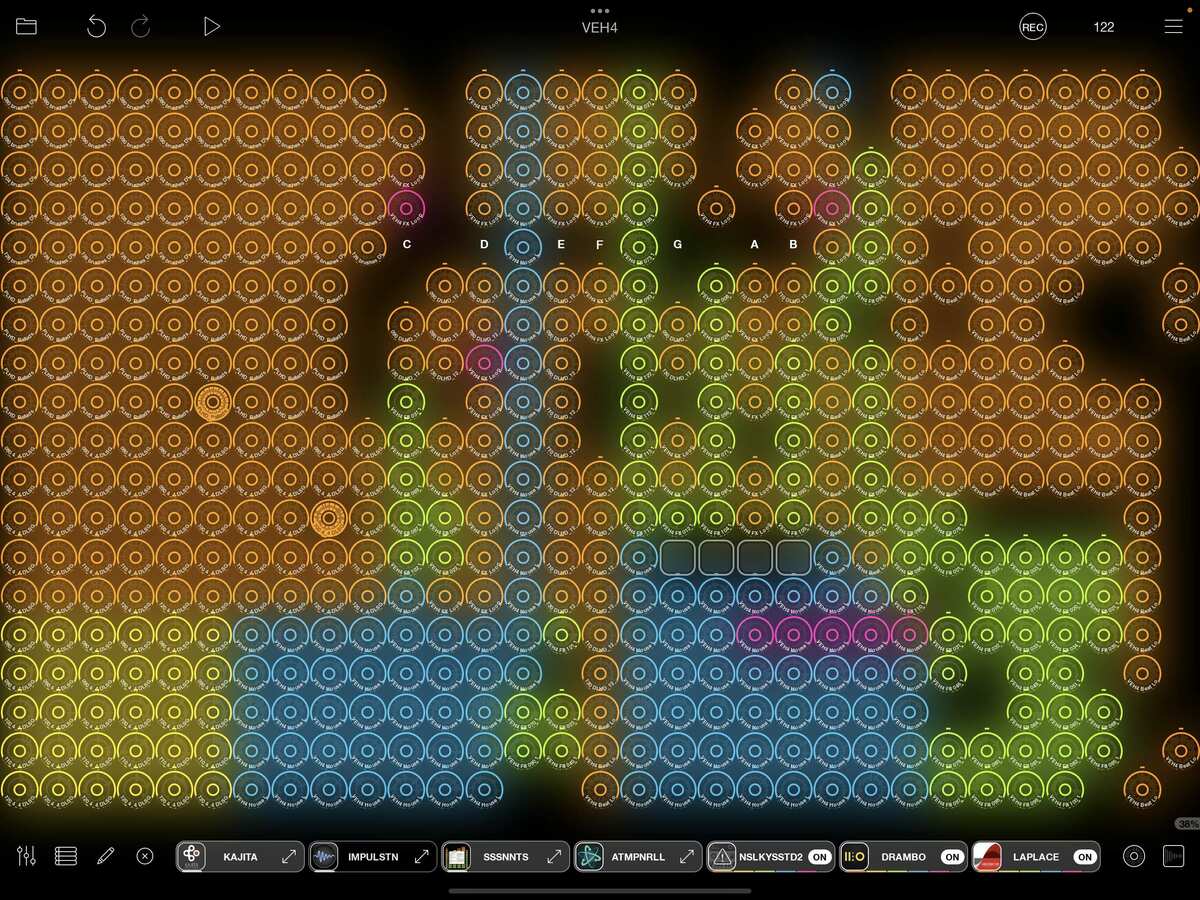
😆 mine too! That was funny!
Loving Loopy Pro cause you can make it as simple or as advanced as you need it. It's a dream come true in software form. To do something like that in hardware, would need thousands of dollars spent!
While I don't have LoopyPro I guess it has some gestures like pinch to zoom in/out and swipe to pan/scroll the layout?!
With an Apple Pencil that should still be fairly easy to manage even with smaller objects...
It's interesting that I personally find Linear recording as more liberating 😆
Now, I personallyfind looping as more inspirational or should I say Insparating? 😆
Well, that's why I love Loopy Pro and Zenbeats. With these you can get your creative juices flowing or jumpstarting your creative process, then when you get stuck in the 8 bar loop wall, send everything to Cubasis and let the flood gate open of music. Sort of speak.
Only thing is don't get hung up on creating the perfect setup. I did this for so long and never made music. Especially with PC. I regret ever selling my Tascam 688 Midi Studio. Made more songs on that thing along with my Korg i30 Interactive Synth! Went to PC and got stuck learning a million plugins, never completed a single song.
That's why going the Tascam Model 12 route and Loopy Pro, Zenbeats and Cubasis is for me the real sauce. Allows Me to go DAWless i get sick of apps or hit a wall learning them. Just record into Tascam Model 12 and let it rip. Then, when I get tired of that, jump back to the software side.
@Samu : loopy pro does not yet have pinch zoom
Ouch, then those screenshots are even more impressive
Hrmm. In the screenshots i don’t see the use of Pages in Loopy Pro, which in my opinion will clean up a lot of things for you all.
You could have a Page for Audio Clips
A Page for Drums via Midi sequencers
A Page for live capture
I think the issue with apps like Drambo and Loopy is that they are so flexible that we sometimes get lost in the sea of options they offer. When i get into this state i always reduce reduce reduce and start with basic principles of intent so i can focus on what i am trying to accomplish. Doing this allows me to really focus on building proper templates so that in the future i can just play and not worry about ‘setting’ up the ‘perfect’ rig for my workflow. I go through this weekly with my hardware setup. I spend more time setting it up perfectly than playing. 🫣
I just want to Play music. So i build rigs which allow me to do just that.
Anyhoo…try configuring Pages in Loopy Pro to help with this ‘focus’ and see if that helps. When I’m struggling to make music i often find that the app and sounds coming through my headphones isn’t the problem, it’s usually the space between the left and right headphone that is the problem 🤪
no pages as I play live and try different drum loops together how they work, because I have too much of loops, and before I will use some choosen as source to for (drambo) flexi choops (besides my 1-shots in other samplers), I try to reduce number of loops, I have 4 such projects, it will take a few weeks and then ready to next phase.
about „perfect setup” - there is no „one only”perfect setup, but many for many different situation. for example this shown on screenshots is perfect for me for live exercises , not for liveact in club, it is rather for play fun and trying, rehersal.
This is after todays work, but Yes, I put a little second page - just for a while.
I like to have small number of loops, but you know, it is a process to get familiar and choose.
Second page:
@szczyp - not to derail the discussion, but it struck me that you're using Loopy for much of what Blocs Wave is very good at doing. I don't know if you've ever seen that app, but it's super useful for this kind of experimenting with lots of samples. It might be worth a look.
Thanks! Downloading, I didnt understood Blocks Wave in past but I will see again to this app.
I like to use LoopyPro because:
And more….
EDIT: I like booting title ** „LOOPY PRO” - its better than netflix now, more excitement.**
But I dont know Blocks Wave so…. Thanks for the sugestion.
Multiple instances of LoopyPro in Drambo, I tried this half year ago, firstly with neon, but I stopped such experiments because for me iPad Pro 4-gen WAS not enough CPU powerful AT THIS TIME.
I dont know what I would think NOW.
BUT I decided to more understand that is Music overall, from live playing perspective, not from setup/mind perspective.
And I found many lacks in my theory, technique of playing (exercises is like eating and sleeping!), too much reverbs etc.
Less is the key at this moment, but I would love again use atom2 for sequencing…. But these multiple instances of Atom2 both in Drambo or in loopy is like nightmar3, when needed for launchpad control….
It is also the reason why I learn intensively LoopyPro - because I hope someday to control atom2 by donuts /launchpad.
I think @gregsmith we can write code in mosaic or streambyter which will controll atom2 instances from donuts…. But again it will eat some time to write and CPU to run….Better to play on instrument at this moment