Loopy Pro: Create music, your way.
What is Loopy Pro? — Loopy Pro is a powerful, flexible, and intuitive live looper, sampler, clip launcher and DAW for iPhone and iPad. At its core, it allows you to record and layer sounds in real-time to create complex musical arrangements. But it doesn’t stop there—Loopy Pro offers advanced tools to customize your workflow, build dynamic performance setups, and create a seamless connection between instruments, effects, and external gear.
Use it for live looping, sequencing, arranging, mixing, and much more. Whether you're a live performer, a producer, or just experimenting with sound, Loopy Pro helps you take control of your creative process.
Download on the App StoreLoopy Pro is your all-in-one musical toolkit. Try it for free today.
Help with Samples and getting the right Key?? Into Koala. BeatMaking.
Hello all…. I am sorry for the noob question here, but I never got into sampling…. Just played guitar. BUT. Wow I am fascinated by Koala and I have really been getting into beat making and lofi. So…. Let’s say I sample something from the YouTube (lets forget copyright for now LOL). I want it all to fit in key to my project. What is the best way to do this? I have been taking the samples and running them into blocswave and changing the key there then dumping it back to Koala.
I am not a music Theory guy so….
Is there a simple way to do this
Are the YouTube videos that you can point me to?
I have watched a lot but really just getting into this side of beatmaking. Its very fun!!!
Thanks


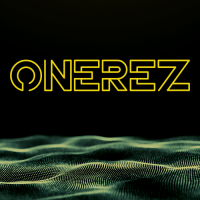
Comments
The Koala Samurai add-in allows you to change the pitch of your samples - see https://www.koalasampler.com/samurai/
I think you have to play some test tones to find out the right note or chord first, before you can change it? Is a pitch correction relative to the original pich?
Probably an audio editor can read the frequency of the sample and give you a best guess, but I haven´t used this myself.
If you tap the drop down bar here - you get a keyboard option instead of the grid.



Using the keyboard changes the speed, too. So, it isn’t applicable to what I take to be the OP’s if I understand correctly which is to repitch a clip without changing its feel as BlocsWave does.
@espiegel123 correct…. That’s where I get hung up.
@onerez : there are quite a few apps plugins that will repitch clips. Is the issue that you aren’t confident identifying the key?
Ya. My hears are shot from years of loud guitar playing.
What I want to be able to do is grab samples from wherever and pitch and tempo match them to a existing project. Only way I know of is Blocswave?
Nembrini Au tuner app. Loop the sample and see what comes up. Or try 4P Analyzer & Tuner, but Nembrini is free.
sEGments as an effect can analyze also. I don't know how its accuracy compares to blocswave
I either try to pitch change by ear using stretch, but blocs wave is a good choice too. Here’s an easy thing i like to do, pull up a very simple piano (Numa player is great and free) then play each key multiple times slowly before moving to the next key. When you find the key that can be played at anytime during the melody and it “fits” and never sounds out of place or out of tune, then that’s the key it is in. Take a note of it. Then do the same thing with the new sample, finding its key. Then count how far off they are from each other and then tune it that many semi tones up or down while in stretch. That usually works for me depending on the frequency range of the samples I gotta mess with the tone (usually raising it) or I will resample from koala into a new pad playing the new sample while raising or lowering the filter slightly in performance mode and keeping it there with hold.
Hope that makes sense!
Thanks for all the comments. I think it comes down to that I have not done a lot of work with Sampling or Samplers…. Most all do is midi.. Most of all I think that I just need to trust my ears a bit more.
Also I am probably not asking the questions the right way…. My wife accuses me of this daily.
So here goes…. I am in Koala, I have a project going at 80BPM and there is a piano piece that I played from scaler in D Minor. I go to YouTube and find a small piano run or whatever and I screen record that. Now I get back into Koala, is there a way for me to stretch and pitch that to match? I have all the IAP’s. Or maybe I need to do what @pr4y_4_beats is saying.
When you are editing a sample in koala there is a pitch knob that will repitch the sample and timestretch controls.
Fwiw, that will only be true with some chord progressions. There are lots of chord progressions where the root key note doesn't sound good played against some (even many) of the chords in a progression. And deoending on the chords there might be multiple notes consonant with all the chords.
Then you section off the sample and find the root keys when they change. Also, if there are multiple notes consonant with all the cords then you have an easier job just pick the one you like the best for the feel you are going for
this is different from saying that the clip could be said to be in any one of those keys.
maybe but it sounds to me like he may not necessarily want or need to KNOW the exact key of his samples, but only that the samples he adds to the project later would be “in tune” to the rest of the project.
OP if I am right and you just want your samples to be tuned correctly, i use my ear a lot and take my time,, pausing and restarting the sequence in koala everytime I change the sample a semi tune up or down one, then pause, play thru several times, pause move another semi tune, play, sometimes solo both samples helps. ALSO turning off snapping to semi tune is often better unless you have super hi if musical single instrument melody samples but if youre like me and like the grime-y multi timbre’d harmonic (often lofi) samples, turning off snap to semi tune i can find it if i listen carefully where i couldnt find it before when snap to was on.. often i come across several pitch ranges that sound “in tune” but theres always that one thats like, yepp. THATS the one. gives it that vibe you were looking for, while before it may have been in “tune” it wasnt in the right modal…. like tonally, or tonal… like modally (or todal…. like monally, or monal….. like todally) forgive me i didnt sleep a single minute last time, so call me Mike Tyson because im Loopy Pro right now (@MichaelTyson theres a pun i think you should add to the loading screen or below the introduction of the app, in the text window that pops up for the first time-use tutorial… “Call me Mike Tyson, I just stayed up all night so right now Im pretty Loopy (Pro)” — dumb forum.audiob.us user
“10/10 iOS Music Game Changer. Idk how many times one person can single handedly change the course of iOS music production in such fundamental ways forever, but clearly @MichaelTyson isn’t done biting the ears off both iOS musicians and iOS music application developers yet!” — smart forum.audiob.us user (just say jakob haq he wouldnt mind getting credit for that quote, im sure
@pr4y_4_beats : I totally agree about letting the ear lead the way and that a little trial and error is the way to go. knowing the real key is often not necessary (or might even lead one away from interesting discoveries). In BlocsWave I often find myself lying to it about the key in order to achieve interesting modulations.
Me Too! bandlab is fun too but i often wait until my track is finished then just hear what it sounds like in totally different keys to see if there is by chance one the better brings out the idea behind the track that i wasnt able to find…
You can record the loop in cubasis if thats the daw you are using. Tune or stretch the audio loop there and splice some parts that need to be in key and tune those again if the entire loop does not fit your base key. Its a bit of trying but for audio cubasis is straight forward in terms of tuning if you would not consider aditional apps for this purpose.