Loopy Pro: Create music, your way.
What is Loopy Pro? — Loopy Pro is a powerful, flexible, and intuitive live looper, sampler, clip launcher and DAW for iPhone and iPad. At its core, it allows you to record and layer sounds in real-time to create complex musical arrangements. But it doesn’t stop there—Loopy Pro offers advanced tools to customize your workflow, build dynamic performance setups, and create a seamless connection between instruments, effects, and external gear.
Use it for live looping, sequencing, arranging, mixing, and much more. Whether you're a live performer, a producer, or just experimenting with sound, Loopy Pro helps you take control of your creative process.
Download on the App StoreLoopy Pro is your all-in-one musical toolkit. Try it for free today.
How are you using Ableton Live 11 in conjunction w iOS ?
What iOS apps are you using , especially if you ave Ableton “Suite”? Or what VST’s in general ?


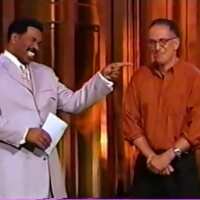
Comments
nowadays i use iOS mostly for sample fodder or midi generation and export everything to desktop.
I use a plethora of iOS apps, as well as even more desktop ones.
I make stuff with iOS and then drop it into Ableton. I don’t really bother using Live and iOS simultaneously as I am not that thrilled with IDAM, Studiomux etc.
I tried, but something always stopped working. Now I just use iOS as either an instrument fed into Ableton, as if it were hardware, or sample it, like @shinyisshiny.
I'm using it in for final arrangement and mastering after building beats in either AUM or beatmaker and exporting stems, also sometimes I add FX or another vst that I can't get on the iOS platform.. of course I also write beats in Ableton itself..
I mainly just export projects as Ableton projects using apps like Groovebox, Gadget or Blocs wave. I especially love the sounds from Groovebox, the synths and presets inspire a lot of ideas.
Just to clarify , it seems that few of any are using them simultaneously. By “conjunction” , meaning also loading sounds from iOS into Ableton and THEN working with them as most of you seem to be doing .
Yeah definitely for me it's a tool I use to refine and finish stuff I've made on the iPad, I don't really see the need to sequence the iPad from Ableton or to pipe the iPad directly into Ableton to record live, I've got a nas drive setup in my house so I move stuff from one point to another painlessly and most importantly wirelessly which pretty much negates ever having to hook one up to the other..
Same. iOS for making the sounds, Ableton for arranging and mixing them.
I use Ableton and AUM simultaneously, recording into Live from AUM as I play around with stuff, via iconnectaudio4+ and Ableton Link. Recording into the session clips. AUM's hardware sends feature makes this really easy for individual tracks.
Ableton Live 11 for most of my VST's like Serum, Omnisphere, iZotope on my Macbook M1 Pro. My iPad Pro for Drambo, Loopy Pro and FX. A Keystep 37 to midi control both. All connected via a iConnectivity iAudio4c.
This setup makes it possible to stream the midi and audio both ways and makes it very flexible.
Please let us know how this looks! AUM is the environment that inspires jamming and experimentation, but getting the song into a DAW (either by using MultiTrack Recorder or Cubasis) always proves a total buzz kill. I would love to be able to set this up once and just flow back and forth. (Also, I'd rather not rebuy all the amp sims for Mac!)
iconnectaudo+4 seems like the ticket here
Yes, because you can connect 2 Apple (IOS/ipadOS/macOS) devices to it. The audio4c has 2 usb-c ports so in my case I connect my iPad and my Macbook Pro. Via the iConnectivity software you can route audio and midi every way you want.
Yes!
I have an iconnect4+, but so far i have behaved as if crossing the streams was bad lol.
Would love to be patiently walked through this process. I’ll donate to your favorite charity!
@ExAsperis99
Well just as an example, here I'm sending 4 tracks but send as many of the individual tracks as you want, I think ICA4+ can handle up to 9 stereo tracks at once.
I'll often record the master + the separate stems without FX using the hardware sends bus feature to the separate Ableton tracks inputs. Then you don't have to worry about mucking up your AUM setup just add the hardware sends for each of the tracks you need.
I just prefer to capture bits and pieces which work together and worry about putting it all together later in Ableton. Much better workflow than recording all on the ipad, since you don't have to mess with any files
I use Ableton for live performance with my session view master template controlled with launch control Xl
. On top I play synths on the iPad synced with Ableton link.
I create the content by curating and processing samples libraries and also I generate my own from my sketches and from all the generators on iOS.
You guys are fantastic.
Thank you.
@ BroCoast: How do you drop it into Ableton, if zi may ask? Via AudioShare ?
@BroCoast
Just using the Finder on the Mac or Airdrop.
Audioshare is pretty much redundant these days.
.
@monz0id : Thanks
@BroCoast : Lol I forgot about air drop.. Great tip!!
.