Loopy Pro: Create music, your way.
What is Loopy Pro? — Loopy Pro is a powerful, flexible, and intuitive live looper, sampler, clip launcher and DAW for iPhone and iPad. At its core, it allows you to record and layer sounds in real-time to create complex musical arrangements. But it doesn’t stop there—Loopy Pro offers advanced tools to customize your workflow, build dynamic performance setups, and create a seamless connection between instruments, effects, and external gear.
Use it for live looping, sequencing, arranging, mixing, and much more. Whether you're a live performer, a producer, or just experimenting with sound, Loopy Pro helps you take control of your creative process.
Download on the App StoreLoopy Pro is your all-in-one musical toolkit. Try it for free today.
All iOS for now, but this is making me reconsider
https://store.chuwi.com/products/corebook-x-10110u
I’ve already got an Ableton Live lite license from Koala sampler


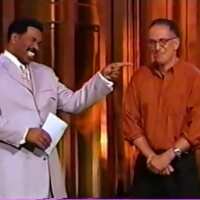
Comments
You don't have to use it. You can sell that license on KnobCloud or KVR and get a little free money!
Nahhh
https://www.walgreens.com/store/c/gas-x-maximum-strength-softgels/ID=300403361-product?ext=gooPerformance+Max+Retail+Campaign__pla_local&gclsrc=aw.ds&gbraid=0AAAAAD7MwhSynSWAlIlZHjPc36YlnepnI&gclid=Cj0KCQjwr4eYBhDrARIsANPywCgrcQvdjAg8wKuAQNLHFw92nqY3DcOt8eaF1pG-Cr5YGtgTf5CnzyAaAqISEALw_wcB
You might need this for that GAS you're suffering. 🤣
I went the same route. Two things.
The machine you’ve posted is very weak. I think you won’t be able to run many plugins. Maybe better look for a second hand business laptop, a Lenovo or HP for instance, that has got an i5 processor. Or even better add some money and get a second hand MacBook Air M1 - this has probably the most bang for the buck for a musician.
Ableton Live lite is very limited. It’s not only limited to 8 tracks, it also lacks a lot of the factory devices. You won’t be able to follow most of the tutorials out there. Most project files you can find on the net will open only in demo mode where you can’t save anything but have all the normal features enabled. This also happens if you open projects exported from Korg Gadget. Better look for a second hand license on knobcloud. Check if Bitwig is a viable alternative for you as it is much cheaper - new and second hand, too. I bought one for 200. Conceptually they are very similar. Bitwig can open Ableton projects.
Good advice , @krassmann , thanks !
@krassman. Only used M1’s I can find are all 8gigs
8 gig is fine.
I have M1 Mac Mini. Easily enough power to do a lot in Ableton.
Another happy entry Mini 8/256 here, great performance per buck. Totally silent.
An i3 notebook will engage it‘s fan heavily once under load. (I have a Dell i3 tablet...)
I also think the 8 gig MBA or Mac Mini is enough for music making while it might not be good enough for professional graphics. The M1 seems to utilize RAM more efficiently than x86 chips. There are a number of comparison videos that found very little difference between the 8 and 16 GB MBA using the Logic X benchmark.
Anything less than a 6-core i5 will struggle. I would recommend going with an 8-core i7 or better. I am running a quad core i5 and its very difficult to produce without hearing crackles and having slowdown. Many times, I have to just export the track and listen to it, then go back and tweak and re-export.
Single core performance matters as well. 6 core or higher with at least 3ghz performance will probably suffice. I'm running 2.3ghz and even with overclocking, my system struggles with multiple fx processing or in the mastering phase using a single Ozone 9 instance. Going the windows route I would recommend no less than 16gb of ram, I started with 8 and could barely load Ableton. My system sits over 8gb of ram used on idle. I upgraded to 32 and I think that's overkill but 16 is ideal. Going the Mac route, I've heard great things about 8gb M1 computers, but have 0 experience.
Save up at least $1500 and get you something future-proof if you really want to go the PC route. I'll be upgrading my system next year, as right now, I've been building a dawless setup to alleviate some pressure on my system and to have a greater hands-on workflow.
Nah, my friend runs Ligic Pro along with Komplete on a 2013 MacBook Air, 8 gigs w no problems. It’s a 7th Gen i3 chip. The Chuwi will work ok as long as I don’t work w huge orchestral sample libraries and maybe expand my RAM to 16 gig.
@Lil_Stu07 : Good comment, thanks. If I had $1-,500 to spend I’d just up it to $2,000 and get a 16 gig M1 Mac.
There are always ways to finance larger purchases. Affirm, Klarna, PayPal, to name a few.
I also have the 8gb/256 storage m1 Mac mini. It’s a lot of fire power for music production. A lot of bang for your buck.
Max > @SirMcp said:
Mac RAM memory is fixed though. Is 8gig enough? Or does M1 use ram more efficiently?
Looking at a Mac Mini, too. But MacRumors, which is a pretty reliable buyer's guide, puts a DON'T BUY label on the Mini right now; seems its average cycle is overdue for an update?
https://buyersguide.macrumors.com/#Mac_Mini
True, even if purchasing the original is likely to drop in price.
I think buying a $400 Windows laptop to run Ableton is likely going to be a waste. Or at least it would be for me.
I dont get why shitty chinese windows laptop makes you reconsider anything
RAM is RAM. And apps need more and more of it.
It's just that Macs have very fast SSDs and good memory management that help blur the speed line between dynamic RAM and SSD paging/swapping etc.
This comes at a price though: The more RAM your apps do request, the more free storage you will need. From my own experience, I would always try and keep at least 50..100GB free on the storage. For music, I'd say 1TB total size is the minimum, depending on what kind of instruments you're going to use.