Loopy Pro: Create music, your way.
What is Loopy Pro? — Loopy Pro is a powerful, flexible, and intuitive live looper, sampler, clip launcher and DAW for iPhone and iPad. At its core, it allows you to record and layer sounds in real-time to create complex musical arrangements. But it doesn’t stop there—Loopy Pro offers advanced tools to customize your workflow, build dynamic performance setups, and create a seamless connection between instruments, effects, and external gear.
Use it for live looping, sequencing, arranging, mixing, and much more. Whether you're a live performer, a producer, or just experimenting with sound, Loopy Pro helps you take control of your creative process.
Download on the App StoreLoopy Pro is your all-in-one musical toolkit. Try it for free today.
LFO for AUM?
I am new to AUM - loving it. Strikes me I need a MIDI LFO - any recommendations? Don’t need anything too complicated. Was thinking of midiLFOs - is that a good one? Thanks!


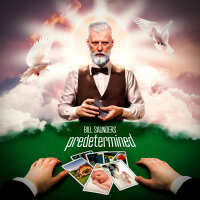
Comments
LFOH and Flux Mini 2 are free and also do audio (as their main thing).
midiLFOs is a good one.
Also take a look at Bram Bos’ Rozeta Sequencer Suite. There’s a nice MIDI LFO in there too..
Rozeta has a bunch of stuff you can use beyond just LFO’s. It’s a good investment.
I second this.
If you have apeMatrix, it comes with a free multi-lfo plugin that can be used in any host.
Rozeta Is great and midilofos is great.
Yeah, midiLFOs...
Definitely 👍
The first two have more options and possibilities, but Rozeta is great especially for getting into LFO.
mLFO
MidiLFO
Rozeta LFO
Oh yea..
Mozaic
LFOH! Too
There’s lots of other great ways to send CC’s without lfo’s. Apps like 4P midimixer, stepbud, octachron, and many more can send cc different types of cc changes. Ie step pattern, or a drawn line.
An “LFOs in AUM” would make a great PatchStorage “AUM Project File”.
Probably take 5-10 minutes to hook you up.
I’d use Rozeta Suite LFO and mLFO but there might be some Moziac scripts worth throw in.
With AUM, if you don’t own it it just shows it a greyed out so just having ONE would be a head start.
AUM uses MIDI Learn to assign an active LFO to any synth parameter.
MidiLFOs is better than the Rozeta lfo if you want very slow speeds. Overall it's just much more powerful, it has some great features. LFOH! is also excellent and, as mentioned, can also modulate amplitude directly - basically a very weird tremolo.
However, if you like midi, the Rozeta Suite is also a must-buy. So many utilities at such a bargain price. Yes sometimes they naggingly lack some features you might wish for, and will never get new features at this point, but a great toolbox indeed.
Thanks all. I have gone for Rozeta for now - I'll be studying your two videos on it @Gavinski over the weekend. Whole new world opening up with AUM, much to learn!
Great - there were no manuals for these, and as far as I know, no thorough vids on the whole collection until I did these. I had to ask Bram a fair few questions to check on various features etc, and he was very helpful - so yes, these vids are useful for most I think. And it’s such an amazing value bag of tricks!
Second all of the above, chaos lfo in mozaic is great, also 8 lfos available in apesoft /apematrix /send midi.
(Also mentioned above)
Have fun oscillating stuff!
All the above are great suggestions.
Just for completeness (kind of), and more in case anyone finds this thread later on, you can also use MiRack to send it’s internal LFOs (and any complex modulations you set up) out as MIDI CCs.
Complete overkill if you just use it for that, and a seriously deep rabbit hole in itself - and not worth it if you just want simple LFOs in AUM, but it is another option.
I recently got apeMatrix when it was on sale, but haven’t delved too deeply into it yet. I couldn’t find a resource to explain to me what you mean by this, and poking around didn’t reveal the secret. Can you point me in the right direction?
I uploaded an AUM Project file to patchstorage.com:
https://patchstorage.com/3-lfo-apps-with-aum-midi-control-routing-to-bpm-volume-and-filter-cutoff/
It will set up 3 LFO apps and the ones you don’t already own will just be greyed out.
It can serve as a “quick assist” to see how to implement an LFO app to control:
AUM parameters like BPM (Rosetta LFO) and a single Tracks Volume slider (mLFO).
And an apps parameters: I used the free Viking Synth which exposes it’s Filter Cutoff and many more
App parameters.
AUM uses MIDI learn and will always grabs the next MIDI CC that comes in as the assigned input.
For me that’s usually CC 13 on Channel 1 which comes from Rosetta LFO.
Rosetta LFO has 3 LFO peer instance and you can set up many instance and spread them across a range of CC’s
And/or MIDI Channels.
MLFO has something like 16 LFO’s per instance.
midiLFO Modulator has 4 LFO instances per instance.
Here’s what their User interfaces look like:
When you install ApeMatrix it also installs a number of other AUv3 apps that can be used in any host. One of them is called Send MIDI. Each instance has eight dials which you can set up to send MIDI messages. If you double-tap any of those dials, it will bring up a screen. Setup may be somewhat unintuitive unless you're familiar with ApeMatrix's LFO system. To get to the LFO setup, tap the icon at the top-right (looks like three connected circles), then the icon on the (top-right that looks like an odd plug or something).
It's not as versatile as midiLFOs and others where you can modulate one LFO by another, etc. But it's free if you have ApeMatrix, and can be really handy. One nice feature I overlooked for years is you can name each dial by tapping where the default labels of #1, #2, etc are. That's very nice for keeping track of where things point.
Wow, thanks for this!
I’ll just throw this one in as it’s a bit hidden (and old)… if you have TouchScaper by the wonderful Rob Jackson this has 5 banks (presets) each with 10 assignable LFOs. Not 100% controllable but if you have it then they are free 👍
I went back to this plugin again after not getting the hang of it a year or so back, when midi was much more mysterious to me. Now I get it... thanks! Also, that Ape never stops giving.
One question: when you invoke the xy pads in this plug in, two arrows with an s appear above the bottom right side pads. What dows the "S" mean... any idea? It's not displayed for the other three pads...
thanks again!
Huh. Nope, not a clue. 🤷🏼♂️
Awesome. AUM changed things for me.
MidiLfo’s is cool, but I love mLFO. It is packed with features. You can dial in the slowest time of any lfo available on iOS. Which was calculated at one point and was something line 300 days or something ridiculous. There’s 16 lfo’s, you can use all the usual suspects or draw custom waveforms, and save them. Since there are 16 in the one app I typically only need one instance for all my modulation needs
I use several different lfo apps, but I definitely reach for mLFO more than the others. Cheers!
Since @BillS appears to own Drambo too, here's a little MIDI LFO patch:

And here's one with three different types of LFOs, sending CC0, CC1 and CC2 values:

Ha ha thanks guys. I started this thread in August last year and forgot all about it. I use AUM with the Rozetta suite (including the LFO) and they're a lot of fun. Never got into Drambo unfortunately, but should try again one day
Allow me to introduce miRack’s “seriously slow LFO” 😄
Beat me to it! I mean, how slow do you want to go?