Loopy Pro: Create music, your way.
What is Loopy Pro? — Loopy Pro is a powerful, flexible, and intuitive live looper, sampler, clip launcher and DAW for iPhone and iPad. At its core, it allows you to record and layer sounds in real-time to create complex musical arrangements. But it doesn’t stop there—Loopy Pro offers advanced tools to customize your workflow, build dynamic performance setups, and create a seamless connection between instruments, effects, and external gear.
Use it for live looping, sequencing, arranging, mixing, and much more. Whether you're a live performer, a producer, or just experimenting with sound, Loopy Pro helps you take control of your creative process.
Download on the App StoreLoopy Pro is your all-in-one musical toolkit. Try it for free today.
Organising a zillion app icons on an iPad
How do you organise yours? My home screens are a random mess.
I find myself raking through pages looking for stuff. Sure, I can drag apps around but they often seem to ping other ones off the page I wanted them on. Does the App Library help? There’s one called “Music” but it arbitrarily adds stuff that has nothing to do with making music. Or do you use folders?
Any pointers most welcome


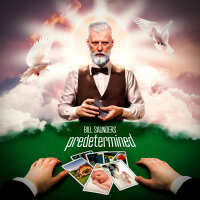
Comments
@BillS I'm not sure if this is helpful: I've removed from my home screen the all apps that I will never run standalone, like effects or apps that simply don't have an standalone mode, like Klevgrand's. That has left with just one home screen, no folders or scrolling.
Umm…Folders? Drag an icon onto another icon to create one.
By far the easiest way, plus you can name them appropriately.
Folders can have pages, so you can bury little-used stuff farther back.
I use 3 Home screen pages, and they are never full. This allows me to drag icons around without triggering massive rearrangements.
Spotlight search is a quick way to find stuff by name, no matter where it is. I don't use it because I can reach apps quicker by swiping, but it can be useful.
I never organize more than a few select ones on the first page. For anything else It’s just a quick swipe down and type a letter or two of the app name. I bet I can beat the most compulsive organizer 99 times out of a hundred in a shootout.
All the AU apps are found in the host anyway, so organizing them is a waste of time for my purposes anyway.
That said, I’ve never once been able to influence an organizer to become a searcher, so I won’t even try. 😎✌️
I organize mine into different folders.
Utilities - DAWs, sequencers, arps, chord stuff, etc.
Synths - obvious.
Realistic sounds - pianos, organs, etc.
Drums/Samplers - obvious again.
And lastly effects.
I like to organise mine in folders. That way I can occasionally have a look into them and discover synths or whatever that I had forgotten I even had. Sometimes you get a nice surprise 😀
No need to organize, just use search.
Because the Home Screen UX is poorly designed and clunky, it's a waste of time in my opinion to spend organizing it. I stopped trying to organize apps into folders may be 4-5 years ago whenever search was introduced.
Most things don't even need app icons like AUs. Apple should have an option not to add icons to home screen by default.
Similar to me.
If I have enough apps from a specific developer I create a folder just for them.
A few more.
Tools
Songwriting
Music Theory
Chords and Scales
AU Midi FX
AU FX
AU Audio
IAA FX
I organize them into folders based on primary function (EQ, Sequencers, Samplers, Synths, Good Junk, etc)
Good old days you just could use itunes to organize folders 😂
Same here. Some may be grouped. Like Lumbea and Virsyn. Olympia and Fingerlab, etc.
The main groupings I keep on the bottom bar
Besides that there's a page to other categories. One I would like to highlight is Hardware Emulation. This one is for apps that emulate some specific gear.
Few host apps / stand-alones in a folder on the home-screen and rest is in the 'App Library' since I mostly use them as AUv3's there's no need to waste screen space for them...
...I just swipe down in the middle of the screen and type the name of the app I want to launch...
Wow, I didn't know! So you can create custom Focus modes, each with their own set of apps on the home screen? Sounds very useful.
This focus feature is cool. Wish it was available for ios 12
I quit messing with widgets shortly after they came out because they kept screwing with my folders tossing apps out randomly. These look useful though.
@headmademusic what's the widget that groups apps together like that? Scaler and FAC apps area. I only see an option to add siri suggested apps. Maybe older ipads have fewer options?
@CapnWillie Is the folder favorites a stock ios widget? When I add a Files Widget the only available option is recents, can't see an option to add the favorite location. I can change the location by editing it, but only can choose (1) standard folder.
Just realized widgets can be stacked and scrolled through like folders too.
Aha, thanks and I do use Documents too.
Weirdly, I don't have any options to add their widgets even though Documents is installed and on the homescreen. Feel like I might have ran across a bug because many apps that should have widgets aren't showing in the widget gallery.
Entered the jiggle mode by long pressing on a blank area of the home screen.
Tapped the plus icon (+) at the top left to open the widgets gallery.
Typed “Documents” in the search field or scroll down to find the app.
No results. 🤔
Edit: yep, wonder if it's related to the disappearing AU:
https://developer.apple.com/forums/thread/679097
In general, but especially given that the idea is for you to buy a gazillion apps, Apple's ios home screen and folder/library management is painfully feeble*. So it's either search or some workaround for a lot of us, i guess.
(*One of the drawbacks of using an Android phone is to be forced to see every day how backwards Apple still is in this department. 🤷)
Agreed, it's exactly why I'm still using an Android phone but Macs and iPads for everything else.
Fix for the above widgets not showing up is opening a third-party app that has a widget, then opening the widget gallery and all third-party widgets show up. Weirdly worked.
And yes to above, quite feeble.
I’ve thought about making more detailed folders for mine, or doing the developer thing as well, but it’s so time consuming and monotonous that I don’t think I could bring myself to finish it lol. Only other thing I have planned for now is to make a desperate folder for apps with no connections that I just use for screen grabbing some samples.
Same here, except the company laptop which is Windows.
delete all apps which you didn't used for more than 3 months .. you can always download them again if you feel you need them. problem solved.
I have the AUM icon in the top left corner, and next to it, other icons I want to access directly. This way when I use IAA apps in AUM, I can switch quickly between AUM and the IAA apps. Just press the home button, and then the icon I need.
All the AU apps are stored in folders.
Thanks for all your input.
iOS leaves a lot to be desired IMHO in this area. However, I’ve now got my first screen organised with just 3 or 4 DAWs, 3 or 4 apps I use in standalone (like GeoShred), and a folder containing all the apps that I use exclusively, or almost exclusively as AUv3s. There’s also lots of space available on that first screen -why clog it up?
Next screen is non-music apps I use quite often, then screens 3 and 4 are a collection of bookmarks and very occasional use apps. It’s much better than before 😅
However, there is a difference between "offloading" an app, versus deleting it. If you "offload" it will remove the app but keep whatever files or data you have customized in the app. If you delete the app from your device it will remove all of your customizations, files and data.
I have many offloaded apps which I can restore at any time. Deleted apps I never intend to use again.
but just unloading app still leaves icon isn't it ? So it's not solution which i solve by this approach - to have less apps under my eyes .. i realised if i have too much apps installed i'm less creative, so i still try to have just one DAW, up to 5-6 synths and up to 10 FX's i use most installed on device - and that's it ..
Doing same excersize with HW synths, as soon as i have more than 5 of them i'm selling before i buy another ..
Agreed - too many choices are paralyzing! 😎👍🏼
Of course it comes down to personal preference. If you must have a "clean working space" to keep things simple, by all means your way is the way to do it.