Loopy Pro: Create music, your way.
What is Loopy Pro? — Loopy Pro is a powerful, flexible, and intuitive live looper, sampler, clip launcher and DAW for iPhone and iPad. At its core, it allows you to record and layer sounds in real-time to create complex musical arrangements. But it doesn’t stop there—Loopy Pro offers advanced tools to customize your workflow, build dynamic performance setups, and create a seamless connection between instruments, effects, and external gear.
Use it for live looping, sequencing, arranging, mixing, and much more. Whether you're a live performer, a producer, or just experimenting with sound, Loopy Pro helps you take control of your creative process.
Download on the App StoreLoopy Pro is your all-in-one musical toolkit. Try it for free today.
PC and iPad in 2022?
Is this my best solution? I wanna buy a budget pic , possibly a 2 in 1 and I don’t wanna shell out for another apple product . I’ve pretty much given up on studiomux so wondering g if this was indeed the way to go or is there better a solution. Even if I were to get a decent used Mac it doesn’t look like the IOS-Mac to pathway is so clear yet .



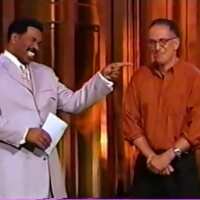
Comments
Based on my experience I would say that it’s way easier to get an iPad and a MacBook to play nicely together compared to trying it with a PC. Honestly I don’t think I would ever want to go through trying anything music-related on a PC again, especially if there’s an iPad in the mix.
^This.
If you add up the cost of a Windows laptop and interface, compared to a refurb MacBook and a Lightning cable, the difference is nothing. If you factor in any worth for your time and for your creative flow, then it's a no-brainer.
I have a refurb MacBook Pro 2015 and can do anything I need to with it. Well ... excluding AirPlay and Universal Control. You have to go a bit newer than that to make use of those.
Of course, that assumes that audio in one direction from iOS to the Mac is sufficient. If you need the other way around, or round-trip, more than a lightning cable is needed.
I've been using an M1 Air for over a year and really it's best portable budget laptop to buy. No fan or noise. Insane battery life. Runs everything musically I throw at, from like hundreds of VSTs or VCV Rack. For less than $1500, it can't be beat.
I used and supported Windows PCs for 25 years. I always respected Apple computers but never was attracted to using them. I finally bought a refurb MacBook Pro a few years ago in order to use Xcode to learn iOS development. I don't find MacOS radically better than Windows and not as good in some ways. But when it comes to integration with iOS music making there's just no comparison.
I've no beef with Windows PCs. But there is no way I could seriously consider going back to that environment for working alongside iOS. None. Ever. I would pay twice the value of a Windows PC if I had to, without a second thought.
The audio 4+/4c have really made the link between hosts easier, enough to narrow the gap to nothing between pc and mac, which I love both. Not to mention you can have 9 separate stereo channels of audio and gazillons midi ports, rock solid performance, which is miles ahead than what Idam offers.
iOS and Mac shake hands well.
But may I ask why you are wanting to get a mac/pc in the first place?
I’ll answer later in.
I have a PC because there's stuff that Mac can't run like the PPG plugins, Viper, Harmor, and 32 bit classics like SQ8L. I am able to integrate my iPad into Renoise and Ableton using a MOTU M4 interface.
Good to know , thanks!
FWIW
I've also given up on Studiomux
Porting audio & midi back and forth between ipad and Dell laptop using iconnectaudio4 works well here.
Running audio from an iphone 13 into an MS Surface via audio cable into audio interface works as expected. This includes using the iphone as a microphone.
This includes using the iphone as a microphone.
I have an iconnectivity mio 1x1 on the way that I plan to use to connect an ipad with an MS Surface. I'll try to remember to check back here after I test it out.
@ecamburn : Please do! It looks to me as if Mio X is indeed the answer here..
@Telstar5 the Mio 1x1 arrived today. It works great. I sent MIDI from the ipad to the MS Surface and vice versa. I used AUM to host MIDI apps because I like how it handles MIDI routing. Here's the hardware connections.
Ipad ==> camera connection adapter ==> Iconnectivity Mio 1x1 ==> Zoom U24 ==> unpowered USB hub ==> MS Surface
I'm guessing you could go directly into the computer from the Mio with a 5 pin MIDI (female) to usb cable (if such a thing exists)
Hope this helps
There is no simple answer.
Mac and iOS integrate much better with each other, no question.
But that's not to say a PC couldn't make a great i-Companion.
I have a well-specced Windows laptop here, capable of running quite a number of plugins that don't exist or aren't available anymore on MacOS, and sometimes I'm using this and an older macbook as a sound engine.
The choice of sounds, especially sample libraries and realistic virtual instruments, is so much bigger on desktop OS - still no comparison to iOS.
My preferred way to integrate them is to simply link them over Bluetooth MIDI and Ableton LINK because both protocols allow for connecting more than two devices and both allow for low enough latency to remain fun.
Oh, and they're both wireless of course so all I need on the couch is the iPad with WiFi and BT enabled 😊
@rs2000 : Great tip, thanks!
One could also get a bit creative running Zenbeats, cross platform, both in PC and iPad. Right, @MatthewAtZenbeats ?lol
How does Mac integrate with iOS? Can you have multiple stereo channels coming from the iPad directly into the DAW via a USB or lightning connection? Is the iPad being recognized as an audio interface then?
You get one stereo channel from the iPad to the Mac. IDAM is treated as an audio/midi interface.
Depending on the DAW it can be annoying to switch back and forth from your interface and IDAM as your audio input.
One cool thing with the Mac side of the equation is creating an aggregate device so you use that as your audio device for your daw and then you just select the input you want for a channel without having to swap out devices in the DAW preferences. I have an audio interface, an iPad and an Apogee Hype Mic and all of these can be connected at once and treated as independent inputs into the DAW I’m using.
That’s the main reason I wouldn’t go back to Windows apart from ASIO drivers.