Loopy Pro: Create music, your way.
What is Loopy Pro? — Loopy Pro is a powerful, flexible, and intuitive live looper, sampler, clip launcher and DAW for iPhone and iPad. At its core, it allows you to record and layer sounds in real-time to create complex musical arrangements. But it doesn’t stop there—Loopy Pro offers advanced tools to customize your workflow, build dynamic performance setups, and create a seamless connection between instruments, effects, and external gear.
Use it for live looping, sequencing, arranging, mixing, and much more. Whether you're a live performer, a producer, or just experimenting with sound, Loopy Pro helps you take control of your creative process.
Download on the App StoreLoopy Pro is your all-in-one musical toolkit. Try it for free today.


Comments
Well I emailed the dev twice today and he responded within minutes both times. I am watching this one closely definitely has a lot of potential once the issues that some people are reporting get sorted out
I bought it. I have a good feeling about it
fun?
So far; I need more time with it..
Was looking for an iOS version of the akai force I sold. BM3 is good but way too deep. Aside from no sample chopping or stretching functions yet, vatanator pro looked like it would suit my needs. Sadly tho the latest 2 updates cause crashes when opening some of my AUIs. The app just shuts down as soon as I click the AUI. Some work, some don’t, strange… I tried contacting the dev via the support web page but no answer or fix yet. So for know its on the shelf.
What kind of workflow from the Akai Force are you looking for, and what about BM3 is too deep?
Have u tried/considered NS2 or ZenBeats? I think ZenBeats is the closest to the Ableton type workflow which reminds me a bit of the force. But one may argue ZenBeats has a deeper workflow then BM3 so there’s that. NS2 has no audio tracks but is really easy to get up and going with for many.
Yea, it’s on the shelf me also. I hope the dev reads thru this thread and applies some of the feedback given. I think we all want this app to be a winner.
Are there any videos of this app in action?
Hey guys,
We really appreciate your comments and recommendations and we can assure you that we will continue to improve the app, new update is coming soon.
@prtr_jan,
to be able to record automation while turning plugin knobs, you must first add the desired plugin parameter automation on the track pattern before recording.
@tput73,
the virtual piano keyboard can be used as MPE controller too. just enable MPE mode.
@Jumpercollins,
we re considering more that 1 FX per slot to be implemented in some of new versions.
@Gdub,
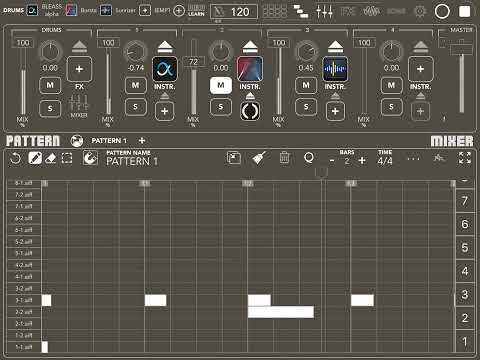

Check those two videos:
if you have anything to share or ask, you can write to us directly at [email protected] and we will be happy to help.
@backpullver
I will watch the videos tomorrow
Thanks
@backpullver
Right on, just saw this.
What I’m curious about is can I view playback on the isomorphic keyboard?
If I was to import a midi file into Vatanator Pro can I see the notes from piano roll trigger the isomorphic keys. I’ve found this very helpful to learn this way vs sight reading.
@tput73
Yes, the keys light up during playback
hi dev!
sorry if this is covered somewhere - i'm looking for a mostly smooth experience for importing midi files to play through external synth w/ clock sync; is the ui to import midi straightforward/intuitive? ie rn im using xequencer but importing midi is so annoying not going to lie; i even emailed the dev (to no response) lol. first you have to tap insert, then another tap for midi file, then it opens its own file browser which only accesses its own folders (cant store things in icloud now!). the file browser never returns to the folder you were in previous, or returns to where you were in the browser previous, so its incredibly tedious to constantly import new midi files and i hate it
is it any simpler to import midi in your app? lol
@yahwehq

you have two options, first one is via finder, drag'n'drop on the pattern itself, the second one is demonstrated in the screenshot
@backpullver just making sure you see this 👆
Edit: @_backpullver
@_backpullver
to the users: whats the good word on this one?
+1 looks interesting but seems to have gone quiet in people’s minds
Yeah what happened ? Hopefully he’s hard at work on it .
Hi guys,
All our apps are 40 to 50% off till November, 28.
Regards,
Backpullver Team
Hey, don’t change the subject , lol!
Any more experiences or comments regarding Vatanator Pro? Stability , workflow any new video demos ?
Really interested in this one
Does it still only load one auv3 fx per track?
Can you make groups?
How easy is to side chain?
The timeline accept audio tracks?
This. I left a lengthy review above but no response. Hopefully it is because they’ve been busy with the app development.
I saw that it accepts audio tracks, how are they working for you?
are they saved on the project file or just linked from outside?
Cheers
@ipadbeatmaking
Hey, what are the IAPs on this one…?
Thanks!
zero dot zero zero sounds good
thanks for the reply!
How’s everyone liking this one so far? I have a thing for groove boxes and this is the only one I don’t own yet but I’m very tempted as I love the OG Vatanator. I know other apps do similar things but every app inspired me in different ways and I’d like to try this one out I think
curious to hear this too
Lost interest. Too much like work.
Right now I’m good with AUM and a few AU apps, FLSM, and DawnBeat.