Loopy Pro: Create music, your way.
What is Loopy Pro? — Loopy Pro is a powerful, flexible, and intuitive live looper, sampler, clip launcher and DAW for iPhone and iPad. At its core, it allows you to record and layer sounds in real-time to create complex musical arrangements. But it doesn’t stop there—Loopy Pro offers advanced tools to customize your workflow, build dynamic performance setups, and create a seamless connection between instruments, effects, and external gear.
Use it for live looping, sequencing, arranging, mixing, and much more. Whether you're a live performer, a producer, or just experimenting with sound, Loopy Pro helps you take control of your creative process.
Download on the App StoreLoopy Pro is your all-in-one musical toolkit. Try it for free today.



Comments
For button two, add Trigger widget action that targets button 1
Hmm i tried that but it don’t work for me, can you tell me more in detail how you do this or maybe make a short screen recording?
Can you post screenshots showing how you have it set up? Include screen shots of the actions you set up.
For this "toggle" switching I used ButtonGrid and for each button I had to define only Press action, Trigger widget action was not needed. What I don't know is how to change the layout of the ButtonGrid, I would like to have all three buttons in one row. Any advice, please?
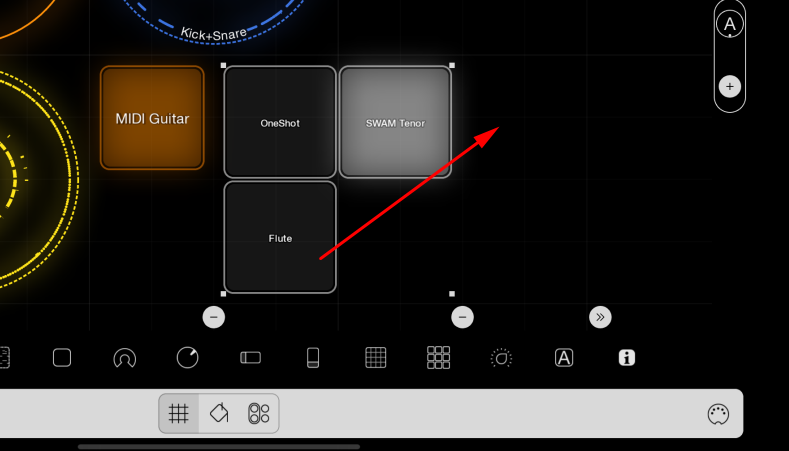
>
Drag the grid wider and less tall.
Got it, thank you @espiegel123!