Loopy Pro: Create music, your way.
What is Loopy Pro? — Loopy Pro is a powerful, flexible, and intuitive live looper, sampler, clip launcher and DAW for iPhone and iPad. At its core, it allows you to record and layer sounds in real-time to create complex musical arrangements. But it doesn’t stop there—Loopy Pro offers advanced tools to customize your workflow, build dynamic performance setups, and create a seamless connection between instruments, effects, and external gear.
Use it for live looping, sequencing, arranging, mixing, and much more. Whether you're a live performer, a producer, or just experimenting with sound, Loopy Pro helps you take control of your creative process.
Download on the App StoreLoopy Pro is your all-in-one musical toolkit. Try it for free today.
Routing KB-1 in Drambo
I finally picked up Drambo today. I’m trying to use KB-1 to play chord pads in Drambo and have Drambo record the MIDI. I have KB-1 successfully playing chords through Ravenscroft but I don’t understand how to record what I’m playing. I tried Googling my question and found nothing.


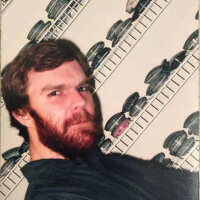
Comments
Since Drambo can't record output from AUv3 MIDI plugins to its sequencer, you have to resort to a workaround. Description and video here:
https://wiki.audiob.us/doku.php?id=auv3_midi_recording_workarounds#drambo
Just substitute KB-1 for Snakebud and Ravenscroft for Phasemaker as used in the video.
There are other ways to do it, but the "Streambyter" method is the simplest I've found.
Drambo can’t natively record MIDI (yet), but there are some work arounds if you read through the other Drambo threads.
My preferred way - since I don’t have any MIDI routing apps that others use - is loading Drambo as an AU after the MIDI processor you want to capture and arming record (auto grow mode being enabled in the AU is usually helpful) and hitting play on “master” Drambo. Once you capture what you need, you can drag and drop the MIDI sequence from Drambo AU instance to whichever track in master Drambo.
I think this SoundForMore goes over the method (if not it’s somewhere in that playlist):
In this particular case, you could also use KB-1 as a standalone app instead and route it as an external controller to Drambo.
You might want to give the process described in the post above yours a try. Steambyter is free, and this workaround requires nothing more than to have it running in the background.
The problem I found with the workaround you posted is when I recorded dragged the sequences to the host, the first notes were missed almost every time. Sometimes just the first downbeat, sometimes more. It was more work (IMO) too.
Looks like Drambo always skips recording the first note when transport starts.
This is the simplest answer. And easiest. I use standalone midi controlling apps to send and record stuff to Drambo (also in standalone) all the time no problem. You just match up the midi output and input like anything else. No reason to make it complicated
This is true when you use the method where you record to a Drambo AUv3 instance hosted in Drambo standalone, but that isn't the case in my experience when you do it the Streambyter way.
I don’t understand why you can’t just open Drambo in standalone, host your Auv3 synth in there, then open standalone midi sending apps and send the midi to trigger the synth inside Drambo. I never get any dropped notes with this either
Some people prefer not to have to switch between standalone apps.
Actually looking at the video example with streambyter, it happened there as well. The first two notes didn't record. I also tried this in AUM with Drambo as an au and same thing. I'll post over on beepstreet, but definitely a bug. Not a big deal to manually punch two notes tho, hehe.
I believe you're incorrect about that. I made that video and did many tests of the method. There are no missing notes. The Snakebud sequence I recorded had no note on the downbeat, so it was a misleading example.
To be sure, I just re-tested with Rozeta XOX with eight simultaneous hits on every 16th note. There are no dropped notes on the downbeat or anywhere else either.
The simplest solution for me would be if Drambo had chord pads built in. It doesn’t, right?
This is the way. Also both apps support split view so you can use them on the same screen atthe same time.