Loopy Pro: Create music, your way.
What is Loopy Pro? — Loopy Pro is a powerful, flexible, and intuitive live looper, sampler, clip launcher and DAW for iPhone and iPad. At its core, it allows you to record and layer sounds in real-time to create complex musical arrangements. But it doesn’t stop there—Loopy Pro offers advanced tools to customize your workflow, build dynamic performance setups, and create a seamless connection between instruments, effects, and external gear.
Use it for live looping, sequencing, arranging, mixing, and much more. Whether you're a live performer, a producer, or just experimenting with sound, Loopy Pro helps you take control of your creative process.
Download on the App StoreLoopy Pro is your all-in-one musical toolkit. Try it for free today.
I shoulda got more onboard storage : What now?
This is a kind of a continuation of my last thread which got too complicated…So allow me to please rephrase the question…I got an iPad with only 256 gig storage ..so….
Which of these three storage solutions would most closely replicate the simplicity of having a one or two terabyte internal storage capacity?
#1) iCloud
#2 ) Dropbox
#3) A high quality thunderbolt (OWC) external drive..
#4) possibly iCloud sometime in the future ……


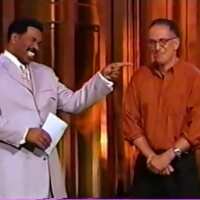
Comments
If you have more than one devices then a local NAS should work.
I’ve got a 2TB Synology NAS on my local network and once you’ve mounted the SMB shares in Files.app they are visible as locations for all apps the use the document picker.
(You can also create SMB network shares on any computer and mount them in Files.app)
So I vote 5.
I have an iPad Pro (2017) with 256 GB and a lot of apps/libraries and samples, still got 150 GB left. I’m not using it for other stuff than music, reading, photo editing, internet. Personally I would go for an external drive, I’m not a big fan of subscription based cloudservices. With an external drive you always have access to your files even without a network this keeping you mobile.
Thanks for the input . I do, however have a 2021 5g M1 iPad. Doesn’t download as fast as wi fi but still pretty darn fast .
I would say none because every app you use would have to support whatever storage extension you're going to take, and that's quite unlikely.
If the apps you use are ok with external storage, I still think the Samsung USB-C thumb drive is hard to beat for a totally portable solution…
Here’s my iPad Air to give you an idea of scale…
We need a USB-C thumbdrive with 3.5mm headphones port 😄
Yeah, plus extra usbc for charging!
This 4port USB-C hub with PD charging works pretty well, takes care of power, storage, controller and headphones/speakers…
https://www.sitecom.com/lu/usb-c-hub-4-port/cn-386/p/1881
Nice, something for the future when I need external storage. For now I use the Stouchi usbc jack adapter, charging and listening, pretty darn good if anyone is looking for something way better than that shitty flimsy Apple thing. https://www.amazon.com/Headphone-Charger-Stouchi-Charging-Compatible/dp/B09P37WCS4/ref=mp_s_a_1_3?crid=1IYUYF9ZYLFKK&keywords=stouchi+usb-c+to+3.5mm+headphone+adapter&qid=1665247508&qu=eyJxc2MiOiIwLjkyIiwicXNhIjoiMC4wMCIsInFzcCI6IjAuMDAifQ==&sprefix=stouchi+usb,aps,166&sr=8-3
an Apple camera connection kit, only get the real apple one, and an SSD drive, or even an external hd, but the SSD provides faster transfer rates.
@Telstar5 you know you could have actually done a poll in the original post it’s really easy to do.
I know , I said that at the outset but I asked the question better on this one as is evidenced by the responses . You’re probably right though..
Lol, I just now saw how that actually works. I’d never done it before . Oh well, I know for next time now.. Thanks
When’d u buy it? Returnable? I’ve had it with 256 storage. Just BM3 and AudioLayer alone combine for over 150 gb for me so I’d rather just take it back and start from scratch, at 512 minimum.
If you can’t take it back, There’s a cool hub ssd solution
https://www.amazon.com/dp/B09S358Q7Y/
But….Requires u to buy the special ssd separately. I like that it consolidates everything into one useful, small hub.
Thanks but I don’t think I need the docking . .. I just forgive I’ll just get a thunderbolt /usb c hard drive and go straight in? As for the hard drive , I haven’t bought it yet , but I’m planning to .
This little drive/hub had been quite handy for me…

I’ve been eyeing this one! Good? How much storage did u grab?
I just threw a tb in there. Enclosure and drive was like 180US. I’ve had no issues with it. Works fine off bus power if not charging thru. (Headphone jack for those that care)