Loopy Pro: Create music, your way.
What is Loopy Pro? — Loopy Pro is a powerful, flexible, and intuitive live looper, sampler, clip launcher and DAW for iPhone and iPad. At its core, it allows you to record and layer sounds in real-time to create complex musical arrangements. But it doesn’t stop there—Loopy Pro offers advanced tools to customize your workflow, build dynamic performance setups, and create a seamless connection between instruments, effects, and external gear.
Use it for live looping, sequencing, arranging, mixing, and much more. Whether you're a live performer, a producer, or just experimenting with sound, Loopy Pro helps you take control of your creative process.
Download on the App StoreLoopy Pro is your all-in-one musical toolkit. Try it for free today.
Cubasis 3 update any time soon?
Any news/ideas on when a Cubasis update may be forthcoming? It would be great to think a full version 4 may be in the offing, but whatever, some stability fixes and new features such as being able to save track templates would be great.


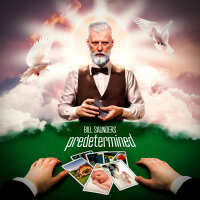
Comments
I guess it will be announced when it's announced...
...maybe in time for Black Friday sales or something?!
I have no clue but I suspect it's mainly going to be a bug-fix update and if we get lucky maybe we'll finally get a proper Sampler Track for Cubasis and maybe finally a tempo-track but who knows...
I do most of my DAW duties on with Logic on my Mac (Why endure the mental torture with sub-par iPad DAWs when I already have the tools I need?) so if/when we get a Cubasis update it's no longer important to me
Cheers!
I know exactly when it'll be released. It'll be released...when it's released. 🤣 @LFS will be sure to let us know as they usually do.
Here's hoping. 🍻
Well, I wouldn't necessarily call the iOS DAWS "sub-par" but rather "not as comprehensive as Cubase". I've definitely established my complete workflow within iOS itself and honestly don't see myself returning to a Desktop environment anytime soon. That's just my personal preference of course. 🙂
Yes me too, in my case it’s Studio One on Windows. That said, I’ve been away from my PC for a while now, and have been trying to use Cubasis for fleshing out reasonable demos before I record these for real on my PC. It’s ok, but it’s still buggy and the workflow painful compared to a desktop DAW - that said, I’m hugely grateful that it’s available and mobile.
It’s time for a 3.5 . If this one doesn’t include mixing time signatures… then I dunno what…
I would be ecstatic if Cubasis 3.5 or 4 added warp markers and pitch editing.
Multiple lanes per channel, and pattern ghosting.
Cubasis 4? Not anytime soon. We’re lucky if we get an update before the end of this year. It probably will happen. Steinberg takes Cubasis 3 very serious, so I don’t think they will neglect their great software. Yes, there can be more improvements made, but it takes time. Logically;)
Tempo track is possible now if you have AUM as you can use Ableton Link to set AUM tempo and it synchs back to Cubasis. I went a step further and fully automated it through Mozaic sending pitch bend to AUM. Search the forum if interested.
I'd be happy for the Cubasis team to keep fixing bugs and make curve and MIDI editing easier.
Curve editing is finicky and I'm always having to do the work scrolling around to find the playhead and notes when editing MIDI.
Well, considering how I edit and process audio the iOS/iPadOS options leave a lot to be desired...
(Sometimes I need to process 1-2 hour 24-bit 96k files straight from an Allen & Heath dLive console that need some extra work).
Non-Destructive trimming with option to snap region start/end to zero-crossing, fade in/out with curves naturally with region cross-fade, relative movement of audio-events on the time-line in those cases where the start of the audio-event is not 'spot on the grid' with option to add an 'anchor point' to the region (ie. the point in the audio-file which snaps to the grid). Non-destructive normalize to target level (LUFS, RMS/PEAK (ie. +/- clip-gain)), Reverse playback mode for a region, in-place 'destructive' processing of a clip thru an effects chain etc. etc. etc. (Ooops, I can do all this in Logic already).
Then again I'm happy I already have Logic on my Mac Mini
In due time I think we'll get there, maybe not this year then the next...
+1
for the simplest things
Wasn't Steinberg the first company to bring Midi into the digital world? Nearly 40 years ago?!?
…and one thing that is essential, groups for channels @LFS
I can't make live recordings because groups are missing and midi doesn't work as it should and the offset when exporting is also associated with extra work.
Groups are essential for the sound and the sound make the music…
+1 - would save a huge amount of tapping.
Can't Auria Pro do most of these ?
Maybe, but it falls short in other areas...
...that's part of the current 'iOS/iPadOS Curse' which made me get back to the desktop for DAW duties...
Now, I don't regret getting the 11" M1 iPadPro but in the long run it might have been wiser to invest in a M1 MacBook Air or even a M1 MacMini...
One of my (very few) lightbulb moments came when I realised that there is fun to be had in iOS music, but not necessarily by trying to recreate everything I have done for 20 years on desktop DAWs. For example, this year I’ve started learning how to program synths for the first time ever - and iOS is great for that. Then, only in August this year I bought AUM - I’d rejected it in the past because as a traditional songwriter, I couldn’t get my head around no timeline - but now, I appreciate that’s AUM’s strength for me - it forces me to try things and do things differently.
Cubasis has had groups for awhile now

Yes, I've been using this feature since the team with @LFS added groups.
To make it a little bit clearer i need subgroups into groups. The MIC DI channel output recorded goes to Group PROCESSED. This group send post fader to Group SIDECHAIN and the output goes to Group DI PROCESSED. SIDECHAIN goes to Group DI PROCESSED the output recorded. This group goes to SUBGROUP to MASTER.
From @apesoft there is Mixer Send Recive but the signal is not usable.
+3
+SEARCH & FAVORITE
I figured your workflow was much different than mine. Best of luck mate.
Best of luck mate. 
Call! For sub groups.
Freeze group instead of only possible via mixdown settings, raise.
Routing the sends to a separate track for further lovely treatment: ALL IN
I'd be very happy with these additions!
And a glue tool that actually works on audio clips
Hi @BillS,
Please give "TrackFreeze" a try (disabling "Unfreeze Deletes Audio Track" under "Setup/Mixdown / Freeze" first).
Works like a champ...
Hope that helps!
Best,
Lars
That's correct I'm afraid...
We're working on the next one, not 4 though...
Hope you're all well
& stay safe,
Lars
Freezing an audio track seems to mute it
That 'work around' is if little practical use as it's not possible to quickly freeze without effects and still keep everything on the source track?
Why is it so hard to add a function that creates/processes a new file based on the selected audio-events on a track?
(I know it's not that hard but more of a matter of priority on where to spend small teams development resources, hopefully the Android development is not eating all the resources).
At least I hope the next update will bring improved project clean-up, you know delete the temporary undo *.wav files when clearing the undo-history (They pile up pretty quickly when editing audio files).
(They pile up pretty quickly when editing audio files).
And here's quick-tip for Cubasis 4 or something. In the media bay have a tab called 'project assets' (audio & midi), this will make it easier to re-use audio & midi within the project, or drag them to a sampler AUv3 once the media bay gets proper drag'n'drop support to/from Cubasis.
I like Cubasis for what it is but have moved back to Logic on my Mac for the majority of my DAW duties.
Looking forward to the next update when ever it drops
Cheers!
/Samuel
It gets "frozen"... tapping the "Freeze" button again "unfreezes" the track.
Please give the following steps a try:
1 - Disable "Unfreeze Deletes Audio Track" under "Setup/Mixdown / Freeze" first.
2 - Tap the "Freeze" button on the track which contains the audio events you want to combine*.
3 - Once done, tap the "Freeze" button once again (to unfreeze the original track), and put the "glued" audio event wherever you want to.
* The "Mixdown popup" option located under "Setup/Mixdown / Freeze" allows you to make further settings as desired.
Hope that explains the workflow better...
Best,
Lars
@LFS thank you, that’s helpful
v3.6 Releasing tomorrow! The LoFi Piano instrument will be FREE! Here’s some of the IAP’s

I wonder if any of the new Cubase 14 features will filter down to Cubasis ?
