Loopy Pro: Create music, your way.
What is Loopy Pro? — Loopy Pro is a powerful, flexible, and intuitive live looper, sampler, clip launcher and DAW for iPhone and iPad. At its core, it allows you to record and layer sounds in real-time to create complex musical arrangements. But it doesn’t stop there—Loopy Pro offers advanced tools to customize your workflow, build dynamic performance setups, and create a seamless connection between instruments, effects, and external gear.
Use it for live looping, sequencing, arranging, mixing, and much more. Whether you're a live performer, a producer, or just experimenting with sound, Loopy Pro helps you take control of your creative process.
Download on the App StoreLoopy Pro is your all-in-one musical toolkit. Try it for free today.


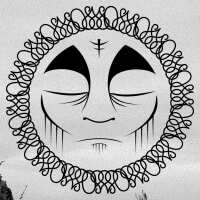

Comments
Thanks for this!!
Great vid Pete!
Thanks, guys, my pleasure - I hope it's useful
Very interesting. Shows you how powerful the tools we have are.
That’s really helpful to understand how to quickly produce your own “one shot” wave forms.
I am curious what app is being used for the “sidechaining”… I own many compressors with this feature but I don’t recognize the app icon you’re displaying.
RoughRider3, classic. Had forgotten about it.
Great video!. Actually hadn’t thought of resampling this way. Thanks for this, keep ‘‘em coming!.
That’s a free audio damage app. They give away Rough Rider 2 and Rough Rider 3. #3 has side chaining.
And I have it! I’m going to play with some sidechaining and resampling.
@jakoB_haQ has an excellent video to talk though the AUM Multi-out config using Rough Rider 3 and also mention FabFilter Pro Q 3 but doesn’t show the Pro Q 3 side chaining switch.
Good stuff, thanks for sharing!
It's great to hear that this is useful to people.
@McD I've got to be honest: single cycle waveforms have become a bit of an obsession thanks to Koala (and especially this workflow). It's so immediate to make what is essentially a unique oscillator, use the simple attack and release controls to create a basic amplitude envelope, and then place a filter after it to essentially create a synth
@tahiche yeah, despite the various compressors we have available to us, Roughrider remains really handy and effective. Because it's free it's one I tend to signpost people towards regularly
@cyberheater it's pretty insane, really. I genuinely see what we have in this kind of setup as a modern, supercharged & attainable-to-all version of the tape music studios that were so vital in the creation of early electronic music. I can't even begin to imagine what those innovators would have done with these sorts of tools
You cover a lot in this video. I hadn’t thought about using a tuner to (duh) tune the sample! 🙋🏻♂️
The single cycle waveform approach is great to get unique sounds. I would have thought of using the, in a sampler and/or Drambo but I love how you’re using the auv3 Soviet thing filter. Do you recommend that one?.
Ha - I think the tuner thing is a carry over from working with analogue synths that tend to need their tuning keeping a firm eye on!
I'll spare the long answer about the RRS Polivoks filter and stick with the concise version: it's my favourite filter bar none and I'd recommended it over any other. I'm a huge fan of the sound of the Polivoks synths and the AUv3 filter (like the Ivoks instrument) has exactly the character I love about the real thing.
+1 about the PolyIvoks filter.
Thanks for the Nembrini tuner mention, I had completely missed that one. And it's even free! So essential in a sampling workflow.
My pleasure! I wouldn't like to admit how many years it took me to work out that I could often identify the notes in samples by connecting a guitar tuner to my MPC2000XL...
Good stuff! I must admit that I took Koala for being an iPhone “toy”, but now I see how useful it can be inside AUM.
Yeah, it really is deceptively powerful, which is probably testament to how focused Marek has been regarding the UI. He's added a lot of functionality since release but always retained a clear focus upon ensuring that it looks inviting, rather than intimidating, to new users
I just checked out the Polyvoks filter, and it’s exactly what I want in a filter. Any desktop plugin versions? Google comes up with nothing good.
No, it's odd, considering how many of their other plugins are available as AUv3 and VST, but RRS don't do a desktop version. I ended up scratching that itch by going down the cheapest of hardware options and getting a Mutable Instruments Shruthi with a Polivoks filter. The only option desktop virtual option is a VST version of the synth itself, as far as I can see.
I had a great time following and stopping the video to instantiate Pete’s AUM rig that I thought I should share the work to encourage more to use this knowledge in some form:
https://patchstorage.com/petesasqwax-koala-resampler-rig/
https://forum.audiob.us/uploads/editor/ja/824gqcmavjp4.jpeg
I’ll be watching the PatchStorage download stats just to see if this forum has jumped the shark.
Thanks for the truly useful quick video showing some AUM tricks I haven’t mastered like the Multi-out
App benefits for sidechaining and creating loop backs for resampling Koala and potentially many other apps that function as samplers.
Is there a master list of Multi-Bus Audio capable apps on the wiki? Must search the forum for clues.
PIANO ROLL CLUE FOR NEWBIES TO KOALA: Double Tap on a Sequence to expose the piano roll. I had to search YouTube Videos to find it.
Interesting video - thank you!
@McD thanks a load for providing this. It genuinely means a great deal to know that you found the video useful and I really appreciate you uploading the template to Patchstorage (which isn't something I would have ever even thought to do!)
I don't know of a list of multi-output enabled apps but it would be a hugely useful resource.
On a similar note: I've often thought of creating a list of apps that work with older devices as I have a steadily increasing collection of devices on OS 9.something and such information would be massively useful when planning how best to put them to use. Obviously I haven't actually done this yet 🙄
@McD Here is the list you were looking for.
https://wiki.audiob.us/doku.php?id=au_multi_bus
@PeteSasqwax Whats up man its Ty Noodlz here
@tdubdrummer easy, man - I was just watching your Beatcast track, funnily enough 😎
Thanks Pete for putting this out there. I’ve been getting into Koala a bit recently and loving the capabilities. You take it to another level. What a great way to build up sounds and keep the DSP under control.
Always love your work.
Thank you, mate! Yeah, doing it this way means that the load on older devices remains light so that something like an iPhone 6s (which is something I tend to use a fair amount when I'm outside the house) is more than capable of keeping up