Loopy Pro: Create music, your way.
What is Loopy Pro? — Loopy Pro is a powerful, flexible, and intuitive live looper, sampler, clip launcher and DAW for iPhone and iPad. At its core, it allows you to record and layer sounds in real-time to create complex musical arrangements. But it doesn’t stop there—Loopy Pro offers advanced tools to customize your workflow, build dynamic performance setups, and create a seamless connection between instruments, effects, and external gear.
Use it for live looping, sequencing, arranging, mixing, and much more. Whether you're a live performer, a producer, or just experimenting with sound, Loopy Pro helps you take control of your creative process.
Download on the App StoreLoopy Pro is your all-in-one musical toolkit. Try it for free today.
Record midi in Loopy pro from application keyboard
Hello everyone. Help me, please. I'm trying to set up an LP so that it can be recorded in Atom sound from the built-in keyboard, for example, Tardigrain or Animoog. But it doesn't work. Does not allow routing? In aum I can configure this. Tell me, maybe it's just not in the LP? Thanks!


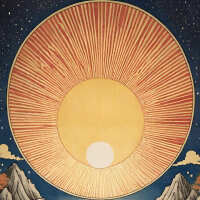
Comments
@solncekreeze : are you trying to record from Animoog's keyboard? if so, you need to use Add Midi to add the Animoog instance as a midi source. You will see the existing Animoog listed. Choose it. Add Atom as a destination for it. You will end up with something like this:
Be forewarned: Atom 2 does not playback some Animoog performances well...particularly if they use glide. You may find the free Midi Tape Recorder more effective for recording Animoog Z's MIDI.
The manual is a good place to start. Check out https://loopypro.com/manual/#midi-inputs.
I'm not saying this as an "RTFM" or to be lazy about answering your question. It's just that the manual does a better job than I can at explaining. If reading through that section doesn't help then please feel free to continue to ask questions until it makes sense!
Keep in mind that Atom2 doesn't do an adequate job of recording the MIDI output from Animoog. The only AUv3 recorder that I know of that handles Animoog's output accurately is the free MIDI Tape Recorder.
Thanks. Everything worked. As for TMR, it records, not when saving a midi file and opening it, for example, in Cubasis, it does not work as mpe. That is, mpe data is not saved. Or I'm doing something wrong again)))
MTR definitely saves and plays back MPE data in loopy pro and AUM. I’ve used it with Animoog Z quite a bit.recording Animoog Z performances and playing them back is largely why it was written since nothing else on iOS did it well.
Atom does not work well with Animoog Z if you use pitch sliding.
Thanks. I've already figured it out a bit. But we need to try something else)))
I tried it back in Cubasis. There you can edit in piano roll with MTR connected as midi. And how to edit the notes played in MTR in LP or AUM. I just see only the prescribed MPE data in the MTR window. There is no midi music editor. Maybe you can record it somehow in an LP sequencer? Or something else?
I was wrong. You cannot edit what is recorded in MTR in Cubase
I agree about Atom. Slide he writes with bugs.
There's no way to edit in MTR.
Xequence 2 is able to import and edit MPE data.
It can also record MPE without needing to go through MTR. I don't know if it is as accurate for Animoog Z as MTR is. Xequence 2 is a standalone app. You mentioned AUv3 so I don't know if that's even an option for you.
This won't do. Not very convenient. I wrote to Atom tech support. They replied that they would solve the problem with slide in mpe.
Even if the Atom 2 developer is able to improve the accuracy of the MPE recording, there will still not be any editing ability for the slide information. The only thing you can edit in Atom 2 is the notes themselves. Editing notes and not the corresponding slide information is going to lead to some really weird results.
In any case, let's see what happens)