Loopy Pro: Create music, your way.
What is Loopy Pro? — Loopy Pro is a powerful, flexible, and intuitive live looper, sampler, clip launcher and DAW for iPhone and iPad. At its core, it allows you to record and layer sounds in real-time to create complex musical arrangements. But it doesn’t stop there—Loopy Pro offers advanced tools to customize your workflow, build dynamic performance setups, and create a seamless connection between instruments, effects, and external gear.
Use it for live looping, sequencing, arranging, mixing, and much more. Whether you're a live performer, a producer, or just experimenting with sound, Loopy Pro helps you take control of your creative process.
Download on the App StoreLoopy Pro is your all-in-one musical toolkit. Try it for free today.


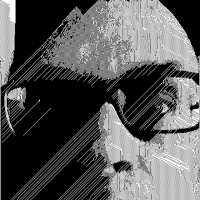


Comments
Hasn’t seen them posted here , apologies if they were already..
Nice, thanks! Grabbing those ODC ones now.
Thanks for sharing. Do you know how to import presets in Silo?
Thank you: some Other Desert Cities presets are in a file with hidden suffix .rar… does anybody know which application can open that?
The rar file just has all the individual presets in one folder - so if you download all individually you don’t need that rar file
Ah, OK: thank you so much!
Im not manging to import the odc presets on ipad. From the standalone mode if i import a single preset nothing happens, if i try to import the zip file (converted from rar) it crashes Im using the ´import zip/preset’ from the menu am i missing something??
Im using the ´import zip/preset’ from the menu am i missing something??
Forget that, i copied directly into the odc folder and after restarting a handful of times the presets appeared.
If you need to open RAR files in the future there are several free apps in the AppStore. Just type ‘rar’ into the search field. I’ve used one called Zip & RAR that works just fine.
I downloaded the rar and uncompressed it with the ‚Documents‘ app into a folder. Renamed that folder to ArcticFox and comressed it again to produce a ArcticFox.zip.
When imported this zip, all of the presets are put into an ArcticFox folder inside OtherDesertCities preset browser.
BTW, I fidn‘t find a way to import the Silo presets. Neither as zip, nor the individual .uap Files. I tried copying into the UA Silo folder, drag and drop to a running Silo standalone instance and via the sharing menu.
Yeah haven’t figured out silo import yet
On the desktop (VST3 / AUv2) plugin, there's an option to load a preset file from a saved location which means you can access the individual presets in the download and on a Mac there's a folder where the factory ones are stored so you can copy them there. These don't seem to be options on the iPad version....but there is a system folder in the iPad file structure where user presets seem to get stored - unfortunately that's not visible via the Files app.
UPDATE - contacted @trickyflemming and this is the situation:
"At the moment, we don't have an import feature yet. We are planning to add that in after we address latency and UI rendering."
@trickyflemming let's also have an export feature too then please! Ideal would be import and export of zip files. You click on the zip file, silo (or the relevant app) comes up as an option, you choose that and it all gets imported into a named / nameable user folder. User folder should ideally have subfolders. IceWorks synths on iOS are currently a very good example of extremely smooth import of preset banks. Maybe others here can suggest other synths / devs with fast / easy preset import / export that might give you guys ideas / inspiration
That’s the one.
ZIP & RAR File Extractor