Loopy Pro: Create music, your way.
What is Loopy Pro? — Loopy Pro is a powerful, flexible, and intuitive live looper, sampler, clip launcher and DAW for iPhone and iPad. At its core, it allows you to record and layer sounds in real-time to create complex musical arrangements. But it doesn’t stop there—Loopy Pro offers advanced tools to customize your workflow, build dynamic performance setups, and create a seamless connection between instruments, effects, and external gear.
Use it for live looping, sequencing, arranging, mixing, and much more. Whether you're a live performer, a producer, or just experimenting with sound, Loopy Pro helps you take control of your creative process.
Download on the App StoreLoopy Pro is your all-in-one musical toolkit. Try it for free today.
Mpe recording in DAW (Logic, Ableton and others)
Hello. I tried to record MPE data from different synthesizers (Animoog, Woodsynth) from the ipad. The data is not written in the DAW (more precisely, not everything is written in logic, the same Animoog freezes in Ableton). Is it worth trying to set up this bundle or is it useless?


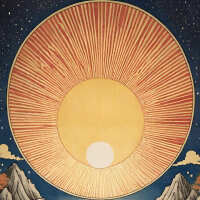
Comments
Figured it out. This Animoog does not send a slide signal to the DAW. The logic of this is unclear. All commands are sent except the slide. Moog why? 🤷♂️😊
Perhaps try recording the Animoog midi into Midi Tape Recorder, then export the midi file to Ableton.
Check your Animoog midi settings.> @solncekreeze said:
Animoog sends aftertouch rather than cc74 for horizontal position on the keys.
Thanks... But... KB-1 copes with this task perfectly (I'm talking about a direct signal in Ableton). Woodsynth is easily configured and sends the mpe signal to Ableton. Tardigrain calmly sends all commands to Ableton, including the slide, without any complicated settings. I turned it on in AUM, set up simple routing and that's it. Animoog is not like that. A smart keyboard, and you can't use the full potential in a DAW through an iPad. I will not raise this topic again😊Because I don't understand the logic.
I'm probably already tired of this mpe and Animoog. Cool synth. But why is it not finished in terms of using all the power. Send a file to Ableton via the midi recorder... The same can be done directly as in other applications. The same Woodsynth. ID700 is also not finished with the abbreviation-it is there, but the mpe does not send (I also tried all the settings). In general, someone has everything completed, and someone does not.
Sounds like Animoog isn’t a great fit for what you are looking for. For many, it is a fave.
It’s a matter of taste. I don’t think it is a matter being finished or not.
This is exactly what fits. I just don't quite understand why you should make a cool built-in keyboard if you can't use it to its full potential. And it would be fine if it was not feasible. But no-it is implemented by others. Strange. And this is not an enthusiast (special thanks to the developer of Midi Tape Recorder), but a Moog. By the way, it would be great if you could edit notes in MTR. There is a plugin for Mac. Well, maybe a little off topic, but the expectation of LoopyPro on Mac pleases. I hope that Moog will finish Animoog so that the keyboard can be used fully, and not several parameters (you are right about aftertouch velocity, they are prescribed). Okay, we will wait for good news from the developers.
It isn't that Animoog isn't "finished". They made a design decision to use a different way to implement slide in a different way than sending pitch bend. I'll admit that pitch bend for slide was my expectation as well, and I had to research MPE a bit to realize it's not set in stone.
[edit ... or maybe it is. I haven't had time to read the spec carefully enough yet.]
Anyway, I mention it not to sound like a know-it-all, but because I doubt this will change in Animoog. To do so would break all existing patches and pieces that anyone has made prior to this. Though, I guess they could provide an option in the midi settings if they really wanted to. The only reason I can think of that they would do this is from user lobbying. Hopefully you're doing that if you want it to work that way, because I doubt they'll see it as unfinished development otherwise.
Yes, I have a little experience. But this does not cancel out the inconveniences that are obvious. I thought I was setting something up wrong. But the answer was much simpler. Regarding the menu and the implementation of the ability to send a signal to the same Ableton in the slide line, I absolutely agree with you. There are pressure, arp and others in the settings menu. Why not make a slide as well. If you want, prescribe with him or without him. To choose from. But no. I still hope that it will happen sooner or later, because it is elementary convenient. In the meantime, I will use KB with its MPE lead and maybe try Geoshred. But this is an additional expense-but there is an Animoog preset. But for me personally, it is not very convenient. I really like the Animoog keyboard, but because of this little thing with mpe, I feel a little sad.
Looking at the Animoog MIDI output I’m getting CC=84 and can’t make it send CC=74’s. AfterTouch gets it’s own MIDI event type (0xA0). CC 74 is for Sound Controller 5 used for VCF Cutoff Frequency for the Voltage Controller Filter.
I had a thought that I might be able to create a converter from CC=84 (Portmento) to Pitch Bend but Animoog seems to send CC=50 and go up on slide to the right and down for slide to the left. So that’s about a 30-40 range of Pitch Change to each side with 127 max range… pitch bend is a 14-bit value that swings from +/- 8,000. Oh well it wouldn’t be had to hack the conversion.
I wonder if it will be effective. I may need to output dozens of PitchBends for each CC=84 input using smaller calculated intervals between inputs so the change is relatively smooth.
Definately an interesting problem for a Mozaic or Streambyter hacker.
UPDATE: I was so close to having a script hacked up to convert CC=84’s to PitchBends but I didn’t hit SAVE and Mozaic crashed. So, I lost my solution. The biggest headache is that a real MPE keyboard once a Note is selected only sends PitchBends for that finger/touch but Animoog sends additional Note Events as you slide side to side.
I guess “Portmento” being activated by CC=84’s would slide to this new note if the synth target supports these Portmento signals.
Anyway… it’s a fragile hack and I’ll quit trying (and maybe re-visit after my tears are forgotten).
NOTE TO SELF: Save code in progress MORE OFTEN when it’s producing interim results.
OK. I took another swing at it and mapped CC 84’s into PitchBends but the target synth (Volt) added a bunch of artifacts so more trouble shooting would be needed. I was hoping to get something close to how the KB-1 input to the Volt sounds. I didn’t tackle the problem of the extra MIDI Notes On… I just blocked anything after the first Note On and tested PitchBending. No cigar…
PitchBend is the most precise MIDI option with a delicate +/- 8000 granular range. I hope they add more controls in MIDI 2.0 that exceed the 8 bit limits and get closer to 14-16 bit values.
Or maybe DAW technically can't perceive the information that comes from the Animoog keyboard?
If A DAW can’t record and playback Animoog’s MIDI those are bugs in the DAWs. Xequence 2 and MIDI Tape Recorder record it and play it back fine.
Animoog was created before mpe and it did run on the first iPad.
The inventors used a clever trick to get pichbend with portamento. They also used polyphonic aftertouch. Pitchbend will just bend all playing notes together.
The good thing is you only need one midi channel.
The launchpad pro with its poly aftertouch is a great controller for animoog. Also the microFreaq does polyPhonic aftertouch.
By the way, I tried Geoshred. It also records normally from the Animoog preset. In general, all this is annoying and strange. Again, there is no desire to build a complex structure of controllers. Perhaps we should leave this idea for now. Maybe someday this problem will be solved.
This is unnecessary equipment. I want minimalism.
You should report to the DAW developers the bugs you are encountering. As those are their issues not Animoog Z’s. They probably only tested with vanilla controllers.
I like the idea. Good. I'll try to do it.
MIDI 0xA0 is polyphonic aftertouch, where each message includes a note number and pressure value. But MPE uses channel aftertouch, 0xDn, where the channel number, n, connects it to the note.
CC#84 is nominally the Portamento Amount, a synth configuration parameter. This would just affect the speed of the slur as notes are played.
So it sounds like Animoog does not even attempt to send MPE, but simple conventional MIDI, with some interesting touches.
AnimoogZ does send and receive mpe. I think it expects cc1 for y, instead of cc74.
Anyway no daw recorded the animoogZ in the right way.
That is why Geert Bevin created his midiRecorder software wich is open source.
Maybe some Daw like Bitwig will implement it all right.
I doubt it will work in any DAW))) Works best in LoopyPro)))Only you need to train)))Let's focus on this option for now. And it's good to develop experience in this way. Waiting for Loopy pro on Mac
If you have > @Alfred said:
In my tests, Xequence records, plays back and can edit Animoog Z data perfectly (it was used as one of the main testbeds while adding MPE support to the app) 👍
There are 2 critical features for an MPE controller:
Here’s a MIDI Dump of what KB-1 in MPE puts out for a 2 note chord - read the events from bottom to top… you see 2 Note On events and a torrent of pitch bends on channels 13 and 14.
ote Off = 13 43 0
Note Off = 14 48 0
Pitch Bend = 13 40 65 8360
Pitch Bend = 13 40 65 8360
Pitch Bend = 13 37 65 8357
Pitch Bend = 13 37 65 8357
Pitch Bend = 14 32 63 8096
Pitch Bend = 13 32 65 8352
Pitch Bend = 14 34 63 8098
Pitch Bend = 13 29 65 8349
Pitch Bend = 14 37 63 8101
Pitch Bend = 13 24 65 8344
Pitch Bend = 14 40 63 8104
Pitch Bend = 13 15 65 8335
Pitch Bend = 14 42 63 8106
Pitch Bend = 13 7 65 8327
Pitch Bend = 14 48 63 8112
Pitch Bend = 13 127 64 8319
Pitch Bend = 14 53 63 8117
Pitch Bend = 13 114 64 8306
Pitch Bend = 14 59 63 8123
Pitch Bend = 13 105 64 8297
Pitch Bend = 14 64 63 8128
Pitch Bend = 13 92 64 8284
Pitch Bend = 14 70 63 8134
Pitch Bend = 13 78 64 8270
Pitch Bend = 14 80 63 8144
Pitch Bend = 13 65 64 8257
Pitch Bend = 14 86 63 8150
Pitch Bend = 13 48 64 8240
Pitch Bend = 14 94 63 8158
Pitch Bend = 13 35 64 8227
Pitch Bend = 14 102 63 8166
Pitch Bend = 13 21 64 8213
Pitch Bend = 14 108 63 8172
Pitch Bend = 13 8 64 8200
Pitch Bend = 14 116 63 8180
Pitch Bend = 13 125 63 8189
Pitch Bend = 13 114 63 8178
Pitch Bend = 14 127 63 8191
Note On = 14 48 117
Pitch Bend = 13 127 63 8191
Note On = 13 43 117
Here’s what Animoog sends for a 2 note chord with “slides” for each note… you get the channel per note (12 and 13) but as you slide you get more Note On/Off events as you slide across these extra notes and a corresponding CC 84 signaling these extra notes are to be treated with “Portamento”. I guess Animoog Z handles this “encoding” correctly.
Note Off = 12 46 44
Note Off = 13 51 56
Note Off = 13 53 60
Note On = 13 51 60
CC84 = 13 84 53
Note Off = 12 45 50
Note On = 12 46 50
CC84 = 12 84 45
Note Off = 12 46 50
Note On = 12 45 50
CC84 = 12 84 46
Note Off = 13 51 61
Note On = 13 53 61
CC84 = 13 84 51
Note On = 13 51 64
Note On = 12 46 57
For anyone that likes this kind of detective work, I hacked out a Mozaic script with toggles for all the MIDI event types with selectable CC knobs to drill in on a particular data stream by type. You can also select PassThrough or just Monitor by MIDI type. NOTE: I created this Monitor/Filter script to understand what the Artiphon Orba is sending out and then do some remapping so it’s a better MPE controller for synths. The Orba has a similar issue around mapping to a PitchBend… at best it can provide a Pitch Wiggle but no real glide up or down. I elected to Map the Orba Tilt parameter to CC=1 (the Mod wheel) since it doesn’t expect a precise “Home” (i.e. center of the pitch bend range).
https://patchstorage.com/midi-monitor-filter-logger-2/
Let’s frame it differently, according to OP they can’t handle the MIDI sent out by Animoog Z which is perfectly acceptable MIDI (even if it is not MPE).
It probably relates to timing. Animoog Z is very sensitive to the timing of events. Certain inaccuracies break the reproducibility of the performance.
I can’t vouch for the accuracy of the original post, however.
Ableton does not record the slide signal correctly with Animoog Z.
Apparently, this is exactly the case.