Loopy Pro: Create music, your way.
What is Loopy Pro? — Loopy Pro is a powerful, flexible, and intuitive live looper, sampler, clip launcher and DAW for iPhone and iPad. At its core, it allows you to record and layer sounds in real-time to create complex musical arrangements. But it doesn’t stop there—Loopy Pro offers advanced tools to customize your workflow, build dynamic performance setups, and create a seamless connection between instruments, effects, and external gear.
Use it for live looping, sequencing, arranging, mixing, and much more. Whether you're a live performer, a producer, or just experimenting with sound, Loopy Pro helps you take control of your creative process.
Download on the App StoreLoopy Pro is your all-in-one musical toolkit. Try it for free today.
Is the original Animoog working after update?
Animoog the original is a mess when openned in AUM the latest IOS update on an ipad Air.
Anyone else had any probs?
Cheers



Comments
At some point I offloaded it from iPad and now it disappeared even from Purchased list. Bummer
Animoog shows up for me in my purchased list.
In what way doesn't it work? Are you launching from AUM or launching manually?
Yes, it shows but you can't download it anymore, error appears
Working ok as IAA in AUM but think I’m only on 16.1 iOS and not 16.2
iPhone 8+
I deleted it long ago. Animoog-Z surpasses it in every conceivable way.
I see what you mean. The screen is completely corrupted. Try loading Animoog first, then opening it in AUM. This worked for me on iPad 6, iPadOS 16.2.
Edit: BTW, Animoog fails the same way when started from another host. I tried the venerable Music Studio, with the same result, as shown.
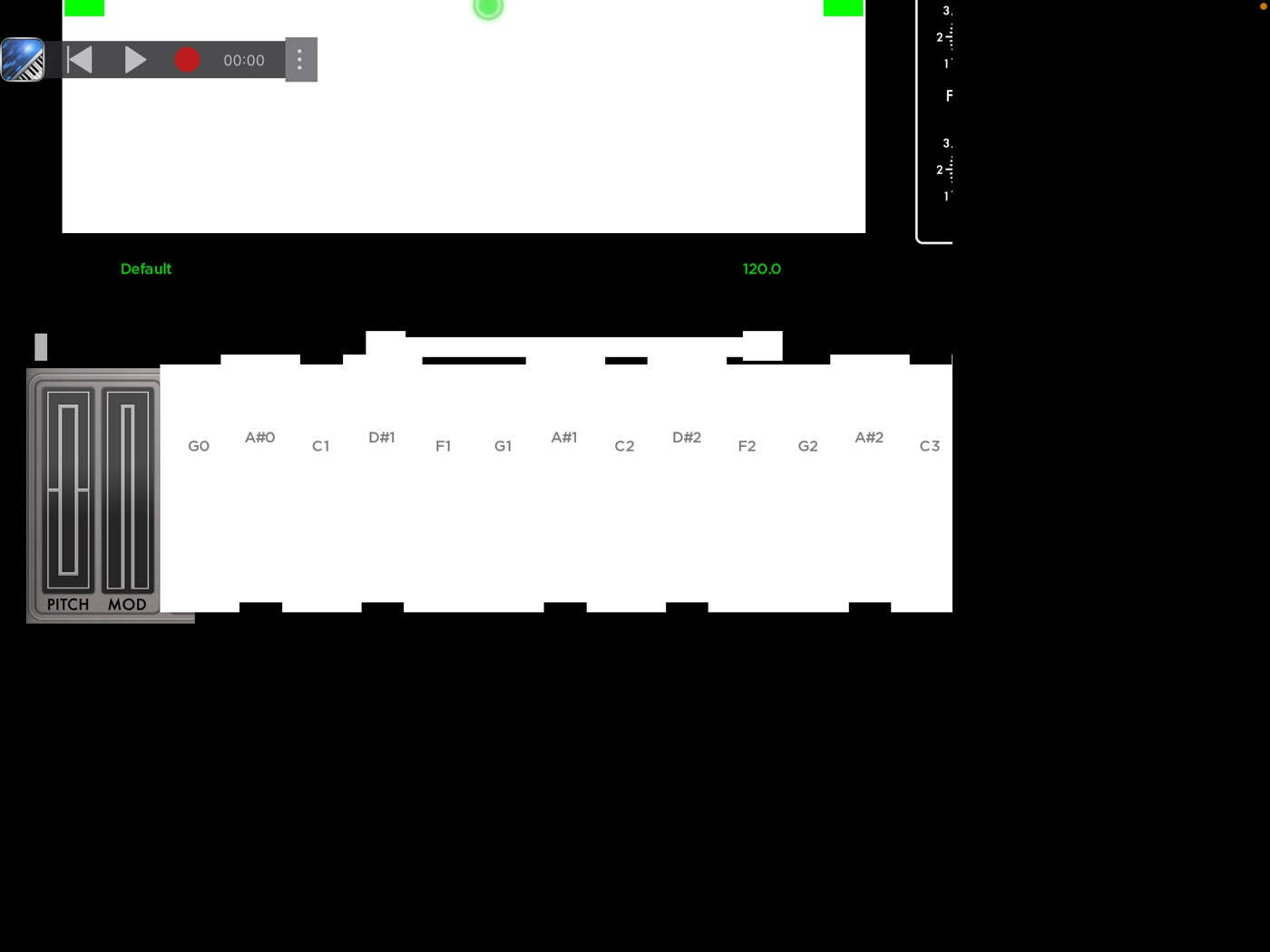
It works on my iphone 13 using 16.1.1…but AUM won’t open it directly, first i have to open it separately and then once it loads on my phone AUM will then recognize it and open it fully. It has to be open in the background, at least for me.
Disagree. The keyboard span-range ribbon works better in the original. Also the kb is larger.
It surpasses the original in every conceivable way for me.
Confirm. The same on 16.2, it needs to be preloaded, otherwise I see chopped UI. However, the majority of my IAA apps don't even load in AUM if they were not pre-loaded
Cheers for that buddy
have you tried opening Animoog first, before loading into your host?
i was having the same gui issues with animoog in FLSM, but opening it first cleared it up
I cant give it up, the new Animoog is not IAA, and Im using FLSM primarily which is IAA and AB3 only.
Used it today with latest iPadOS in AUM. Gotta open Animoog first. I still use the old Grateful Dead sound pack
Cheers man, I did find that so.
I’ve since long exported everything from the original Animoog (had all the IAPs and some extras) to Animoog Z, including the Grateful Dead pack and it’s all good.
Animoog Z is a CPU hog compared to the original Animoog but works very well on somewhat recent iPads.
I’ll try it but I just love that original screen and setup