Loopy Pro: Create music, your way.
What is Loopy Pro? — Loopy Pro is a powerful, flexible, and intuitive live looper, sampler, clip launcher and DAW for iPhone and iPad. At its core, it allows you to record and layer sounds in real-time to create complex musical arrangements. But it doesn’t stop there—Loopy Pro offers advanced tools to customize your workflow, build dynamic performance setups, and create a seamless connection between instruments, effects, and external gear.
Use it for live looping, sequencing, arranging, mixing, and much more. Whether you're a live performer, a producer, or just experimenting with sound, Loopy Pro helps you take control of your creative process.
Download on the App StoreLoopy Pro is your all-in-one musical toolkit. Try it for free today.
SFM Tutorials: mKer AUv3 Midi Step Sequencer
Achilleas Sourlas mKer AUv3 Midi Step Sequencer - Tutorial 1: Getting Started and Demo
https://apps.apple.com/gb/app/mker/id1635296839
A great simple to use Midi Step Sequencer with lots of features…
The video covers the following:
- Introduction to the User Interface and controls
- How to create steps on lanes
- How to change lanes output
- How to change steps via keyboard or input controls
- How to connect mKer to tracks in Drambo
- Etc.
I hope you enjoy the tutorial and find it useful.
Do not forget to subscribe.



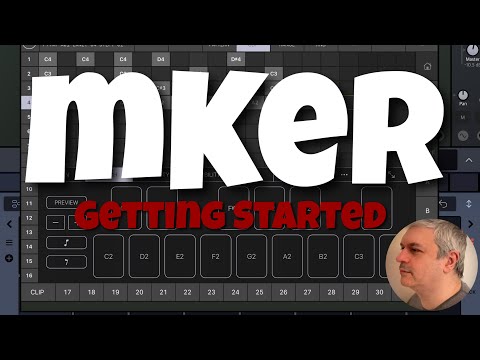
Comments
Link, @sfm?
Thanks, just updated the original post
No probs!
Cheers!
Looks like this sequencer doesn't have note ties, which would make it great for melodic sequences. Maybe I'm wrong? The keyboard input for sequencing is nice.
Tied steps should be coming to the release version any day now
Thanks, Gav. That's great news. This could be a very flexible sequencer once that functionality is out. I could see this taking on a LOT of sequencing duties. Appreciate the update.
Yep! And if you haven’t yet, check out Loadker by the same dev. Only IAA. But super cool!
I hope you will continue with more tutorials about this. It needs some in depth demonstrations.
Yes they are coming, I have been waiting for some fixes…
This has been released, however no swiping on step action (tying / transposing) seems to work for me (iPad air 4)
Anyone else experiencing this?
Thanks
Does it only accept the “onboard” keyboard for setting the pitches per step, or am I missing something? It seems that it would pretty useful for it to accept the AU keyboard that is always available in AUM, for instance.
What’s benefit from mKer over Drambo as step sequencer? I mean I like the interface of mKer, but realised probably I can do similar 16 tracks with different length by using Drambo as midi auv3? @sfm can you shortly describe benefits mKer over Drambo as step sequencer please?
I like fast 8 banksx8paterns and mute groups for sure, and UI is clear in mKer.
mKer has more options as a sequencer than Drambo at this stage… you can create patterns, clips and ranges… clips have steps as well, which are different then steps on the different patterns, of course you can also group clips per bank… there is something coming at some point for Drambo that will be fantastic and will enhance the sequencer capabilities a lot, but I do not have a date yet…
It also comes down to personal preferences… you can use both based on your needs…
Leo
😊 thanks
Achilleas Sourlas mKer AUv3 Midi Step Sequencer - Tutorial 2: Steps, Lanes, Groups, Patterns, Banks
https://apps.apple.com/gb/app/mker/id1635296839
In this video we are starting to explore how to manage steps inside lanes, inside Patterns etc…
The video covers the following:
I hope you enjoy the tutorial and find it useful.
Do not forget to subscribe.
Achilleas Sourlas mKer AUv3 Midi Step Sequencer - Tutorial 3: Outputs, Channels, Steps, Polyrhytms
https://apps.apple.com/gb/app/mker/id1635296839
In this video we are going to explore more edit controls including output ports, midi channels etc…
The video covers the following:
I hope you enjoy the tutorial and find it useful.
Do not forget to subscribe.
Man I’m digging mKer; it’s become one of my go tos in AUM for when I just want to jam!
One question for anyone who might know .. is there any way to midi map the patterns to hardware?
Thanks!
Device: iPad13,5
OS: iPadOS 16.6
Version: mKer-AU 1.6.0 (98)