Loopy Pro: Create music, your way.
What is Loopy Pro? — Loopy Pro is a powerful, flexible, and intuitive live looper, sampler, clip launcher and DAW for iPhone and iPad. At its core, it allows you to record and layer sounds in real-time to create complex musical arrangements. But it doesn’t stop there—Loopy Pro offers advanced tools to customize your workflow, build dynamic performance setups, and create a seamless connection between instruments, effects, and external gear.
Use it for live looping, sequencing, arranging, mixing, and much more. Whether you're a live performer, a producer, or just experimenting with sound, Loopy Pro helps you take control of your creative process.
Download on the App StoreLoopy Pro is your all-in-one musical toolkit. Try it for free today.
iPad MIDI routing Question
Hey y’all. I would like to include my Ipad into my hardware set up. I have a Novation Launchkey MK3 as my master key board, right now I’m sending midi out from that with usb to my main sequencer the Akai force and midi goes in and out of the Force to my main desk top synth Access virus.
I would like to send midi out of the IPad and into the Force so I can record midi from Drambo. I got that working. I have a usb to 5 pin midi cable going in and out from the iPad and it to the Force and it works well but how can I send that midi from the Force to my Virus synth I tried midi thru out of the force and my keyboard doesn’t work when it’s set up Ike that for some reason. I would also like midi to continue to go in and out from the Force to the Virus to I can record automation.
What is the most simple way to do this? Should I get one of those midi thur boxes or a midi splitter or can I do it somehow with just midi thru? If the in and out midi ports on the Force are used up by the IPad how can I get the midi from the Virus back into the Force? I also have a Focusrite interface but it doesn’t have midi thru if that would help the setup.
Thanks!
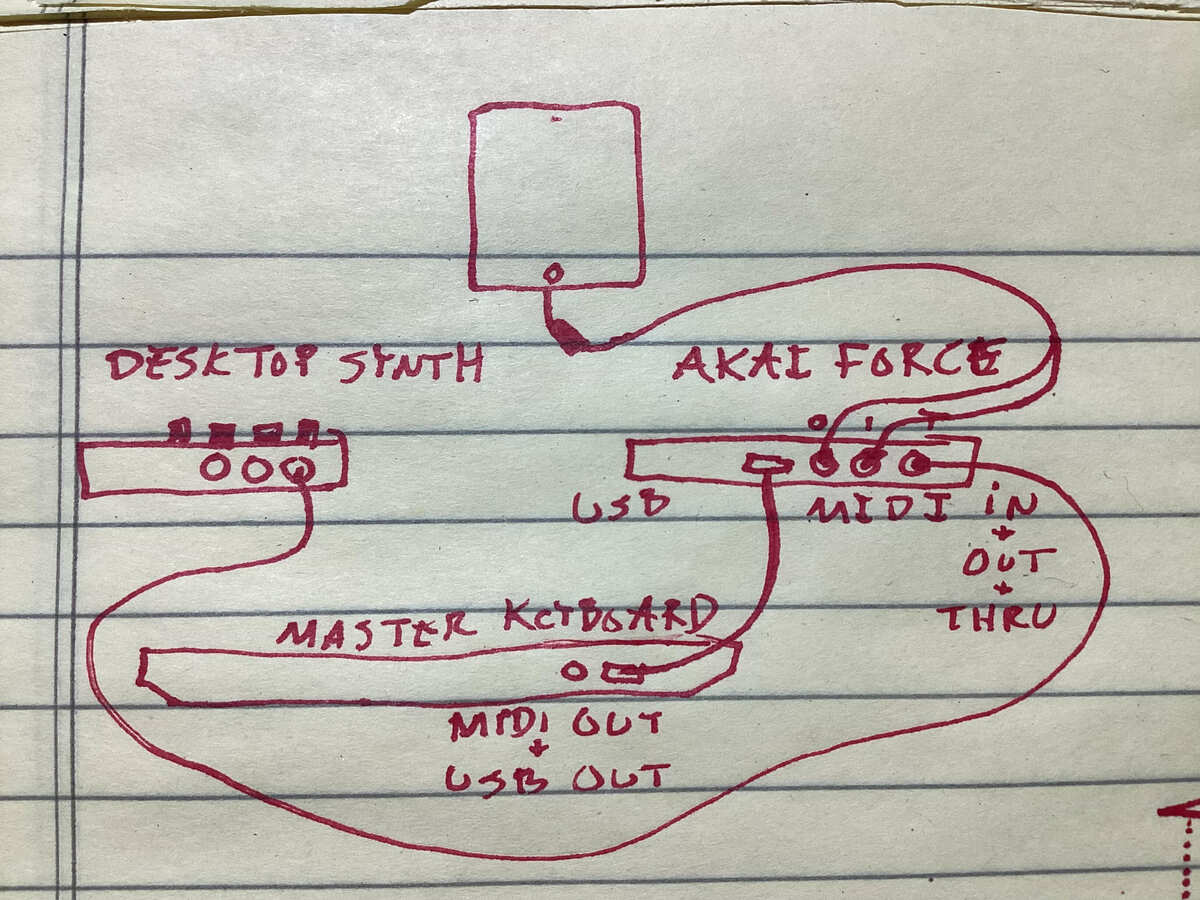


Comments
I think your problem is the very basic nature of MIDI In, Out, and Thru. MIDI Out carries only messages generated by the device. MIDI Thru carries only messages from MIDI In.
You could try using the iPad as a MIDI router. Connect the keyboard and Akai Force to iPad via USB. Connect the desktop using your MIDI adapter. (May need a USB hub for all these connections.) Use MidiFire or AUM to route those MIDI streams as you need. This would free you from trying to mix and match the various streams in the hardware.
Thanks for the tips uncledave. I will definitely try that out. Do you think that this midi merger would work too? Could I go into the Midi Merger with the iPad and the Force with their midi outs and then go out of the merger into the Virus synth and then back into the Force?
Possibly. You might have trouble with a MIDI loop at the Force if you're using MIDI Thru on the Virus synth. Especially look out for things like MIDI Clock (F8) and Active Sensing (FE). Also, you didn't mention the keyboard, or MIDI In to the iPad, so it's not clear (to me) how they will fit in to this setup.
I'd still prefer using the iPad as MIDI router. You could change the configuration in AUM with a few taps, rather than pulling cables. And the iPad will be able to merge or split any combo of MIDI streams.
Just to let you know @jkUltra1, the MIDI Solutions Quadra Thru won't work with the Akai Force. It requires power from the MIDI port which the Force doesn't supply.
I'd recommend an iConnectivity mioXL or mioXM, or the older iConnectMIDI4+. Setting it up is like setting up a managed network switch, so not too easy. https://www.iconnectivity.com/midi-interfaces-1
Yeah @uncledave it definitely sounds a lot easier just routing though the iPad the thing is I just use the ipad every now and then. I was hoping to get this configured so I could use my main setup just the Force, Virus and Keyboard (sorry I left that out before it just gets plugged into the Force with usb) and then sometimes add the iPad in to use different midi generators without needing to rearrange the whole setup. I don’t know if that’s possible.
Thanks @StudioES i didn’t think about that. What do you think about this midi merger it says you can power it with usb
https://www.amazon.com/CME-U6MIDI-Pro-plug-3-out/dp/B0BFFQGB33/ref=mp_s_a_1_1_sspa?adgrpid=56734809500&gclid=CjwKCAiA5sieBhBnEiwAR9oh2ieJQ1_INgvQyclQvxWiqEp5T-MJrgLlCFDMkmeq_whzWCufwcVZyBoCR7UQAvD_BwE&hvadid=410097269513&hvdev=m&hvlocphy=9003494&hvnetw=g&hvqmt=e&hvrand=15405223643612322506&hvtargid=kwd-299092947486&hydadcr=13493_11427528&keywords=midi+merge&qid=1674746344&sr=8-1-spons&psc=1&spLa=ZW5jcnlwdGVkUXVhbGlmaWVyPUExQzcwOVUxNlQxVTRTJmVuY3J5cHRlZElkPUEwMzA3MTg1MlowRDc5VTMzNjZTTyZlbmNyeXB0ZWRBZElkPUEwOTYwMzIxRlk2SlRXQkNYRDUxJndpZGdldE5hbWU9c3BfcGhvbmVfc2VhcmNoX2F0ZiZhY3Rpb249Y2xpY2tSZWRpcmVjdCZkb05vdExvZ0NsaWNrPXRydWU=
Hey, I've never seen that product before, but it looks like an inexpensive alternative to the iConnectivity USB MIDI interfaces.
This looks easier than iConfig.
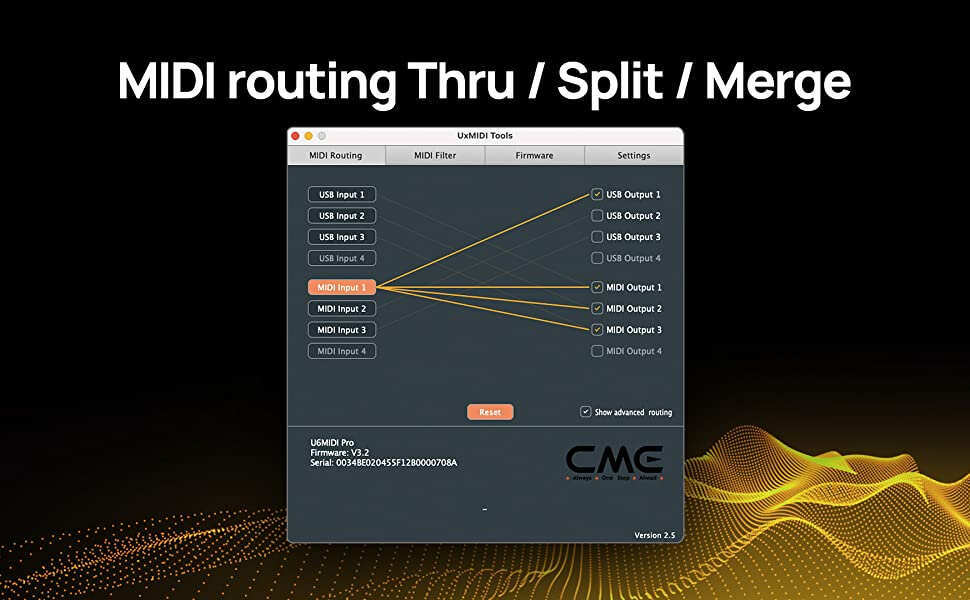

@jkUltra1 I suggest you strip the personal info (everything after "ref=") when posting store links like this.
When you only need Midi IN an OUT then route all over your ipad with this https://www.thomann.de/de/miditech_midiface_4x4.htm
Ive this in use for 10years, build quality is top.
Maybe you could just reconfigure like this?
Midi 5 pin out from KB to Midi 5 pin in on the Force.
Midi 5 pin out from Force to Midi 5 pin in on Virus.
Works with just KB/Force/Virus
Connect USB from Force to iPad when needed.
I think this could work in theory.
I don’t have the gear to try it myself, but you can if you like.
Also, do you have all the audio connections figured out already?
Thanks @CracklePot i actually tried this set up, the iPad doesn’t work going usb into the Force for some reason.