Loopy Pro: Create music, your way.
What is Loopy Pro? — Loopy Pro is a powerful, flexible, and intuitive live looper, sampler, clip launcher and DAW for iPhone and iPad. At its core, it allows you to record and layer sounds in real-time to create complex musical arrangements. But it doesn’t stop there—Loopy Pro offers advanced tools to customize your workflow, build dynamic performance setups, and create a seamless connection between instruments, effects, and external gear.
Use it for live looping, sequencing, arranging, mixing, and much more. Whether you're a live performer, a producer, or just experimenting with sound, Loopy Pro helps you take control of your creative process.
Download on the App StoreLoopy Pro is your all-in-one musical toolkit. Try it for free today.
Sunvox 2.1 is out!
https://apps.apple.com/us/app/sunvox/id324462544
What’s New
Version History
Feb 1, 2023 Version 2.1
now the interface is displayed in high resolution; if you want to switch back to the normal low resolution mode (on some devices this will increase the FPS) - go to the Preferences -> Interface -> Low resolution;
Preferences -> Audio -> Additional options: new option "minimize the amount of system-supplied signal processing" (measurement mode);
high resolution icons;
high resolution fonts with fractional scaling; you can disable these features in Preferences -> Interface -> Fonts;
sound engine optimization;
Distortion: new type "saturation" (adding odd harmonics) + five of its variations;
MultiSynth: new option "Output port number = random" (three different algorithms are available);
Loop: new controller "Length unit" (line/128;line;line/2;line/3;tick;ms;Hz);
Loop: new controller "Maximum buffer size" (in seconds) to protect against allocating too much memory;
Loop: the maximum of the "Repeat" controller has been increased to 128 (128 = repeat endlessly);
new curve types for ADSR and FMX modules: rect; smooth rect; 2-bit (linear); 3-bit; 4-bit; 5-bit;
module editor menu: new function "Mute/Solo buttons" to show/hide the Bypass/Mute/Solo buttons under each module;
musical keyboard: the new panel with additional functions and settings; to open it - increase the height of the keyboard and press the appeared "+" button;
musical keyboard settings: type (classic, uniform, free (any frequency)), number of rows, key width, color inversion, autorepeat;
new way to edit a pattern - drawing with a brush; go the pattern editor menu and select "Draw" - this will open the pattern drawing tools;
for a more detailed description of working with a brush, see https://warmplace.ru/soft/sunvox/manual.php#pdraw
new features in the pattern editor menu: Copy to brush; Reverse; Draw (open pattern drawing tools);
Preferences -> Timeline: new option "Hexadecimal track numbers";
Preferences -> Toolbars: the buttons on the horizontal dividers can be customized here; see https://warmplace.ru/soft/sunvox/manual.php#toolbars
pattern editor menu -> Remap: module number -1 = all modules;
more detailed pattern names after the live recording;
new pattern effect (column EE): 35 - bind MIDI OUT message XX (0 - Program Change; 1 - Channel Pressure; 2 - Pitch Bend Change) to controller YY (0 - OFF; 0x80 - MIDI controller 0; 0x81 - MIDI controller 1...); for the specified module only;
new special pattern command: "XX" - stop the module, clear its internal buffers and put it into standby mode;
new keyboard shortcuts (unassigned by default) that open the corresponding tool windows in the pattern editor:
interpolate;
transpose;
cyclic shift;
set effect;
draw;
new keyboard shortcuts (unassigned by default) for the pattern editor:
clear pattern;
shrink pattern /2;
expand pattern *2;
slice by cursor;
reverse;
pattern properties;
show/hide CCEEXXYY columns;
scale;
insert a special command "Stop the Module" (XX);
new keyboard shortcuts for working with the brush:
CTRL+E - play current note (in the pattern editor) and copy it to the brush;
CTRL+L - play the notes of the current line (in the pattern editor) and copy it to the brush;
play the 1st line of the brush (unassigned by default);
сopy selected area of the pattern to the brush (unassigned by default);
CTRL+G - paste from the brush;
new modules in the instruments/ and effects/ folders;
new examples:
SunVox Compo 2022.02 winners: fuzion_mixer & Logickin - Synthonic Voyage, RobloxFan75000 - Hypermatic, PhilipBergwerf - We want Peace;
NightRadio - Cycles of Light;
updated version of SunVox library for developers: https://warmplace.ru/soft/sunvox/sunvox_lib.php
bug fixes.



Comments
Very excited to play with this
This is great. It’s now feasible to properly use on the phone. In fact, the phone might be the best place for it. My favourite iOS gui.
GUI overdosis.
I’ve always been intrigued by this (And “trackers” in general). One of these days, I’ll take the time to sit down and figure out how it all works.
Edward_Alexander:
Sunvox forum is massive:)
songs, instruments, whatever you need to start or to get your hands into it!:)
https://www.warmplace.ru/forum/viewforum.php?f=16
Masterful update. Keyboard can be turned into an iso keyboard, by adding rows and setting to uniform and then offsetting them, making for easy chord entry. Then you can quickly edit a pattern with the draw function.
Phenomenal.
The high resolution looks great too.
SunVox. One of the best pieces of music software ever written.
I've never used sunvox but love to see a community that adore's a product like the sunvoxxers. I rarely see an anti-voxxer when it's a person that actually uses the app. Glad you guys got this one!
Anti-voxxer, see what you did there @drez
I bought SunVox in the recent sales but haven’t got round to diving in yet. It’s an exciting prospect but my gaaaawd where to begin with it?
I can't get to use it's own sequencer but just as a sound module is worth it for the aumount of presets included, they all almost all very usables
You can record without even touching the 'tracker view', tap record and play the keyboard (or use a midi keyboard)
Each recording gets it's on clip on the time-line that you can then clone, duplicate and move as you like.
It's surprisingly quick to get started with. I recommend starting here:
I love it! I use SunVox exclusively for writing music (on a crappy old Android phone).
that's awesome!
So there is a lot of information about sunvox scattered about, and it’s been around for a long time so it is difficult to know what is current. I have a question about Sunvox as an AUv3 on iOS.
I would like to use Sunvox patterns & timeline specifically to control other AUv3s via midi, without using any internal sound generation. Is this practical to do now?
Also, how does Sunvox have knowledge of scales, so that the patterns can be transposed to a new key & scale?
I have experience with Renoise and Nerdseq outside of iOS, and have been wanting to use a similar workflow within Loopy Pro. Thanks!
Yes, use a 'Multi-Synth' module per instrument and set the midi-output and channel for each of them.
SunVox can use 4 midi-busses so you've got 4*16 midi-channels to play with.
Routing in AUM is quite straight forward.
I keep saying I’m gonna try this and then never do. I really need to dive into SunVox more. It’s such a great app.
SunVox 2.1.2 is out!
What is new:
new module Smooth - it attempts to follow the waveform of the incoming signal, smoothing out sharp changes in accordance with the Rise and Fall parameters;
new modulation types in FMX and Analog Generator (Osc2 modes):
min abs: if( abs(in2) < abs(in1) ) out = in2; else out = in1;
max abs: if( abs(in2) > abs(in1) ) out = in2; else out = in1;
Modulator: additional modulation types (as in FMX and Analog Generator) have been added;
MetaModule: new options: (see simple_examples/metamodule options 78,79.sunvox)
79 - ignore effect 31 (jump to line XXYY) after the last Note OFF; works only if "Play patterns" >= 3;
78 - jump to the "RL" pattern after the last Note OFF; works only if "Play patterns" >= 3;
LFO: improved quality of waveforms "saw", "triangle" and "random interpolated" (26 bits instead of 15);
Filter Pro: max value of the Roll-off controller has been raised to 96dB;
Filter Pro: since version 2.1.2 the Roll-off controller also affects the All-pass filter type; see simple_examples/freq dispersion.sunvox;
Reverb: improved type of all-pass filter has been added to controller 8 - it has almost no effect on the gain of the original signal frequencies;
Delay: new controller "Negative feedback" for changing the sign of feedback;
Delay: new controller "All-pass filter" for switching the module to All-pass mode, where the filter order is the delay length in samples;
Glide: new controllers "Octave", "Frequency multiply" and "Frequency divide";
MultiCtl: new button "Set" for precise curve modification;
MultiCtl: new button "+" (next to the controller number) - press it if you want to change multiple controllers within a single module; see simple_examples/multictl.sunvox;
Pitch Detector: new algorithm - "spectral peak"; it determines the frequency of the loudest harmonic with high accuracy; suitable for signals with pronounced fundamental harmonic;
Pitch Detector: additional info under the controllers: incoming signal frequency; frequency range; output note frequency;
Pitch Detector: the maximum detected frequencies for algorithms 1 and 2 are 2000 Hz and 1000 Hz; but these values will double if the following conditions are met: base version >= 2.1.2; LP filter == 0; Alg1-2 Sample rate >= 44100;
Sampler: new controller "Record" (stop/pause/start recording); see simple_examples/sampler rec automation.sunvox;
sample editor: new function "Set the start position" (position at which the sample will start playing);
sample editor: new function "Adjust to specified length (without resampling)" (editor menu -> Misc) - allows you to set a note at which the sample will fit exactly into the specified length;
sample editor: new functions "Convert to 8/16/32bit" (editor menu -> Misc);
sample editor: view settings (in the menu) allow you to set the units (samples, seconds, ticks, etc.) in which the cursor position and selection size will be displayed;
sample editor: PLAY (from the cursor position) button has been added;
sample editor: improved sample wave display (with correct peak drawing; versions for arm64 and x86_64+SSSE3 (OpenGL) provides the best quality);
sample editor: the following parameters have been added to the "Create a new sample" and "Resample" dialogs: interpolation type; length in lines and seconds; "Just crop/extend (no resampling)" option;
pattern effect 34: new option 8 has been added - enable it if you need to output 7-bit MIDI controller values, even if the controller is 14-bit (0-31);
new keyboard shortcuts (unassigned by default):
previous layout;
next layout;
layout: normal;
layout: timeline;
layout: pattern editor;
layout: module view + controllers;
layout: controllers;
layout: module view;
new keyboard shortcuts (unassigned by default) for the module editor:
toggle LINK mode (connecting modules);
new keyboard shortcuts (unassigned by default) for the timeline:
next pattern horizontally;
previous pattern horizontally;
next pattern vertically;
previous pattern vertically;
new keyboard shortcuts (unassigned by default) for the brush:
play current note (in the pattern editor), copy it to the brush and go to the next line;
play current line (in the pattern editor), copy it to the brush and go to the next line;
new options in sunvox_config.ini:
no_clog - disable logging to console;
no_flog - disable logging to file; also see the corresponding command line options -ncl and -nfl;
jack_nodefin - don't set default JACK input connections;
jack_nodefout - don't set default JACK output connections;
jack_drmin - don't restore JACK MIDI IN connections;
the file dialog now remembers the cursor position in each folder;
mouse scroll wheel support on Android;
Windows: new sound driver DirectSound2 allows buffer size to be reduced to 512 - this may be useful if you can't use ASIO for some reason;
64-bit versions (non-OpenGL) can now run on CPUs without SSSE3 support;
new modules and examples (see changelog_files.txt);
full SunVox Library sources are now available, so you can rebuild it (for different platform or with different options) if necessary: https://warmplace.ru/soft/sunvox/sunvox_lib.php
minor improvements, bug fixes, increased stability.
Now that would be one hell of n interesting deep dive. Not goin' there though. I'd probably have an aneurism.
I can not figure out how to get Sunvox to send MIDI out and the manual is no help. Anyone an expert in this thing?
not an expert, but i'm no stranger to it, neither:
double tap on the module that you're sequencing/want to associate with that midi, and it brings up a menu.
choose one of the 4 outs and one of the 16 channels, then tap close.
then it's a matter of making the connection within your host, like with any app.
good luck to you
The midi-out is set per 'Module', double tap on the module you wish to send midi from and You should see something like this.
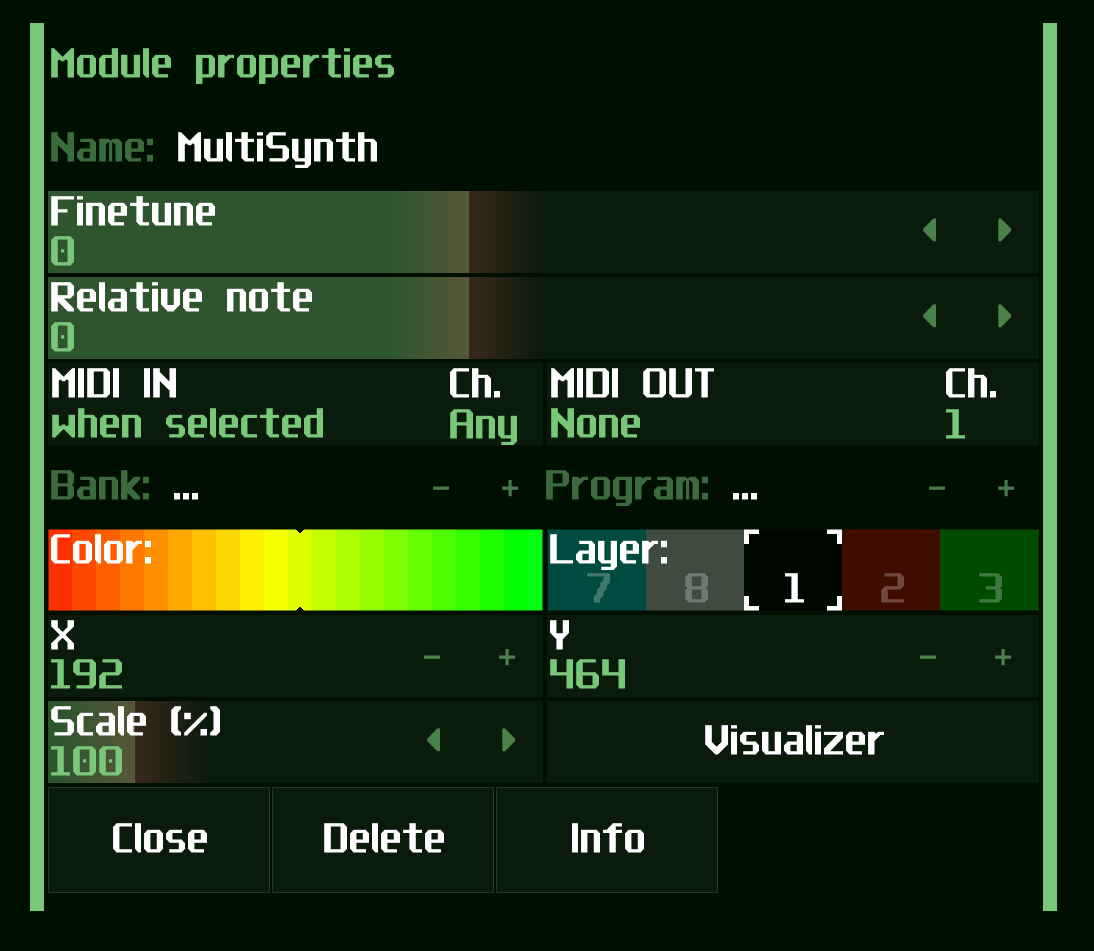
Select a Midi Channel and which of the 4 outputs (when used as an AUv3) you wish to use.
For midi in, if you want a module to always respond to incoming midi set Midi In to always.
If You're using AUM as the 'host' after you've done the above you can route the midi to any destination.
Good Luck!
I didn't realize I had to use a generator. I tried it with just the output module and it wasn't working. Thanks!!
Dang it, I think the output’s a special case. I guess if he took that menu away from the output, people would lose the visualiser options, and that’s likely to be where they’re wanted the most. Canvas things. But yes, I can see how you got stuck.
Fwiw, it doesn’t always have to be a generator. When I checked earlier, I‘d selected a distortion module that was disconnected from everything else within the SunVox box. Good practice to use the lightest weightest option you can, of course. multisynth is a great place to send notes (it’s module “01” in virtually all of my sunsynths).
Hope it’s going well