Loopy Pro: Create music, your way.
What is Loopy Pro? — Loopy Pro is a powerful, flexible, and intuitive live looper, sampler, clip launcher and DAW for iPhone and iPad. At its core, it allows you to record and layer sounds in real-time to create complex musical arrangements. But it doesn’t stop there—Loopy Pro offers advanced tools to customize your workflow, build dynamic performance setups, and create a seamless connection between instruments, effects, and external gear.
Use it for live looping, sequencing, arranging, mixing, and much more. Whether you're a live performer, a producer, or just experimenting with sound, Loopy Pro helps you take control of your creative process.
Download on the App StoreLoopy Pro is your all-in-one musical toolkit. Try it for free today.
Cubasis + LK matrix workflow?
hi!
I was wondering if it's possible to have LK (matrix module) inside Cubasis controlling multiple instruments. I can see 4 different LK outputs under routings, but none seem to send the midi signals to the track I assign them to.
thanks


Comments
Thinking through this, LK would be in a midi slot on a channel in Cubasis. Cubasis routes the midi to that channel alone. It has no facility to send midi from there to numerous channels. Routing in Cubasis is one of its limits that could do with expanding upon. I’m a big LK fan but with the above thought process in mind I’ve never used it in Cubasis because I don’t see any advantage to it. That said, that’s all in my head and I haven’t experimented, yet.
Thanks Jamie!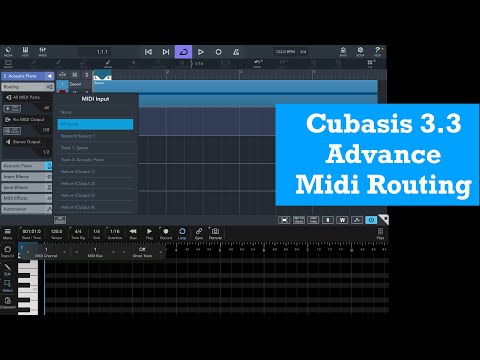
I just tried what’s described here at 2:50 ->
I tried with helium first and it worked, but not with LK (I expanded the scenes midi settings and selected LK Output 1 and 2 respectively for the two tracks I have)
I didn’t unlocked/paid for the matrix module, but that shouldn’t be a limitation of the trial version as far as I can tell?
Thanks
Ok, actually the method described in the video works (LK as a MIDI effect on a track with no instrument and selecting “LK (Output 1)”, etc. as MIDI input for the destinations). I think earlier those outputs might have been “taken” by another LK instance
Seems it can only drive 4 tracks/instruments this way, but better than just one!
not 4 times 16 channels?
Doesn’t look like… Unless I’m doing something, Cubasis seems to ignore the MIDI channel 🤔 (it’s set in the destination track input routing, next to midi thru)
what seems to work for me (I didn’t test it functioning)
on the LK track’s routing tab choose MIDI output to ‘all outputs’ and set channels to all
now go to the routing tab you want the channel directed to/the receiving channel
you should be able to choose a specific channel?
Hi,
Many thanks!
I tried a simper setup just to be sure, but it doesn’t seem to be working for some reason:
Setup 1:
Track one with piano set to receive from all midi ports / all channels
Track two with no instrument set to send all midi ports and channel
Track two has some note events on the timeline which are sent to channel 1
Setup 2:
Track one with piano set to receive from track 2
Track two with no instrument set to send to track 1
Track two has some note events on the timeline
Only setup 2 works for me. Same if I use midi effects instead of writing notes on the timeline. You’d expect “setup 1” to work, right? I also tried to arm both tracks and switching between them, but no luck
Thanks
I remember that I tried the same about a year and a half ago. The basic problem back then was that I could route LK‘s Midi output to other tracks but the track Midi input channel filter does not what I thought it does. Regardless which channel value you set there it still receives Midi on all 16 channels. So no way to control 16 different tracks from LK. You are stuck with the 4 Midi output devices and that’s not enough for any serious project.
I even filed a bug at Steinberg but they didn’t fix it, they rather questioned that the problem exists although I provided a very simple test project. Track 1 with a Midi clip outputs Midi to Track 2 on channel 1 and Track 2 receives Midi from Track one on channel 2. This shouldn’t work since they are on different Midi channels but Track 2 receives the Midi from Track 1.
Anyway, I was successful with a different approach. Loading apeMatrix into Cubasis, synced via IAA host sync. Then run LK in apeMatrix and drive Cubasis tracks from there. My dream was an Ableton Live like workflow. Jamming clip based in LK with my Launchpad and then simply record the jam into Cubasis, arrange it further, add automation and master it. The switching was really a bit tiring, though.
But then I had enough of all the workarounds. I bought a MacBook and Bitwig and now I mostly make music with the Laptop.
hi krassmann!
Many thanks for the detailed answer... I'm glad I'm not the only one facing that issue; shame that Steinberg ignored your bug report.
haha I see what you mean! I actually prefer a linear approach on desktop (in Studio One), but I'm trying to use my iPad to come up with ideas and I think that being able to loop different patterns could be a nice approach.
I started having a look at zenbeats (which I never tried before because it requires an account) and so far I'm liking it.
The only, but not really convenient option for full modulation, routing and everything we're used to doing in Ableton, bitwig and so on, is AUM. I have ALL daw’s on my iPad Pro, they ALL have a HUGE amount of limitations and are more made for beginners than professionals or those who work on large desktop projects. I've tried everything that exists, the only option is AUM and a bunch of auv3 + lk plugins, it's the only workable option for everything. Then, you can already mix stems somewhere in another program if you want, but even here there are a huge number of compromises and a ton of restrictions on the number of effects per channel, lack of tires for effects and so on.
if you don’t mind working with helium instead of lk in Cubasis: you can set helium to have 16 different midi output ports which allows you to workaround Cubasis’ ‘midi channel indifference’ in this context. you can then drive 16 tracks with MIDI from one helium instance in Cubasis instead of 4 by LK which has 4 ports..
Thanks!
Actually I found there is also a similar way using MIDI Layers, routing channels to its 16 outputs
so you’re doing your thing with LK in Cubasis?
Nope, not really. Ended up trying other ways, but still have not found a workflow I'm happy with 😓
many iOS musician’s fate
After a few months I went back to this and kinda forgot how to do it, so made myself a video in case I forget again 😅... in case someone finds it useful: