Loopy Pro: Create music, your way.
What is Loopy Pro? — Loopy Pro is a powerful, flexible, and intuitive live looper, sampler, clip launcher and DAW for iPhone and iPad. At its core, it allows you to record and layer sounds in real-time to create complex musical arrangements. But it doesn’t stop there—Loopy Pro offers advanced tools to customize your workflow, build dynamic performance setups, and create a seamless connection between instruments, effects, and external gear.
Use it for live looping, sequencing, arranging, mixing, and much more. Whether you're a live performer, a producer, or just experimenting with sound, Loopy Pro helps you take control of your creative process.
Download on the App StoreLoopy Pro is your all-in-one musical toolkit. Try it for free today.
how record AUM output without routing all channels to a bus ?
how can i record the audio output of AUM without first routing all channels to a bus ?
I have a lot of short song ideas that I want to export as mp3 files.
the songs will all play through the hardware output of AUM.
since this cannot be routed to a bus in order to be able to record it directly in AUM, i would first have to create a new bus and route all channels to this bus. however, this takes too long with several hundred songs.
is there no other way to record the audio output of AUM in another app during playback ?
so far i use the screenrecording function of ios. i export the audio of this video with a shortcut to audioshare. there i rename the audio file to the name of the AUM song, cut pauses at the beginning and normalize it. after that i convert the audioshare audio file with a shortcut to an mp3.
all this needs many clicks and apps and takes too long.
is there no faster and less complicated way ?


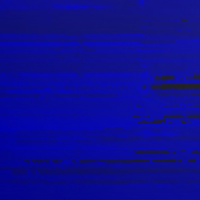
Comments
I think you just have to get in the habit of setting up a master bus and routing track outputs to it if your intent is to capture the mix rather than stems.
screen recording
Screen Recording can be imported to Koala - you could then play your song in perfect timing sequence by dragging down the timeline sample red bar indicator thing once per loop - it will wait for the first to finish before moving on to the next.
+1 for screen recording. Also, for quick and dirty recording from AUM- mix bus to A at bottom of every channel, a final output channel A, with its output to IAA/AudioBus, then record that output in AudioShare. As quick or quicker than the screen recording idea:
Going forward, if you set up a template with an empty channel routed to an output bus as above, you can just dupe channels as often as you like as you work, and the whole mix will be pre routed to capture in AudioShare. For what you already have? I see a lot of clicking in your future…
You missed the golden era when we had these 4 channel cassette recorders called Port-a-studios. Zero clicks. Good times.
But seriously. Try this one time and save the results for each new project.
create channel 1 in AUM with Mix Bus A in the top slot... this will be where everything must go. Later you'll arm record here.
Create another channel that has Mix Bus A in the very bottom slot.
Use the "Duplicate" option on track 2 for 4-8 times.
That's your template in the minimum number of clicks... save this project with a name like "AAAAAAA_Bus_Template".
Just decorate channels 2-9 with your apps, FX'es or file players.
Another free tip: Use the Neon Audio Editor on Track 1 to record and archive and edit your work in its media library. You'll have to learn it but it's worth the effort versus the extra clicks needed to use AUM's recording feature and file players.
What your doing with Screen Reading just makes you have so many copies with each copy reducing the quality of your work... which reminds me of the Port-a-studio which also really sucked but it's what we could afford.
You probably will think I didn't understand your requirements but if it's clicks that matter this will address that issue once you build the template.
PS - Did you know that you can add a whole track into AUM from a project you made two weeks ago with all your FX tweaks and sythn settings. It takes like 2-3 click to select the project and click on the track(s) to immediately import as saved.
AUM be so cool for truly lazy artists. Wait 'til I figure out Loopy Pro and make some huge templates to just "Port-a-studio" like a boss bitch in the Loopy-verse. I want a 16 track Port-a-studio with lossless audio track bouncing and merging.
I save a session with a few channels preconfigured for recording, and I always start off by selecting one of these sessions:
Files / Sessions
One feature of this is that the recordings will be saved with the session name prefixed.
I usually record the main stereo output plus some individual channels so that I can remix later.
Several ways. There’s some great YouTube videos that can explain it better then I can through text. Here’s a few but there’s many more.
There’s also apps like 4P multitrack Recorder, Or Neon, or auditor that could help.
thanks all for your ideas.
i know that i can make templates with the routing already set and that's what i do in new AUM projects for some time.
but that does not help me with those countless short song ideas that i did before.
most of the ideas you mentioned need to re-route all channels manually. and that is what i try to avoid as this may not be a big problem if you have to do it only in a couple of songs. but it is of you have to do it in so many old AUM projects.
some of you mentioned screenrecordings. but as i said that is they way i do it now. but again that is way too many clicks and apps and files...
i have a second (older ipad).
if i had 2 audio interfaces i could just record the output of ipad 1 in ipad 2. but i don't have 2 interfaces.
is there any possibility to stream the output of ipad 1 to ipad 2 wirelessly ??
Yes, there’s the Wireless Audio AUv3 by Secret Base Design (https://apps.apple.com/gb/app/wireless-audio-auv3/id1597851234), you’ll need to run it on both iPads, so it relies on your older one being up to date enough to run it. Works on iOS 13.0 and later.
thanks bygjohn. it seems i have to re-route all channels to a master bus in AUM too to send audio with this app.
but this app looks interesting so i will purchase it now. 👍
I would actually love to have an option in AUM that automatically records the 'main output' when using record.
(Ie. 'record main output when no tracks are armed for recording).
Currently one needs to have at least one armed track in order to record which can slow things down...
I don't think that'll help. It will work, but requires the same bussing setup as the OP is trying to avoid. It's actually additional work if you count all the setup needed on the other iPad as well. It introduces latency too.
@TomNoise - Start keeping track of the time you're spending on this thread and on trying workarounds. Could be that you're better off just sucking it up and doing it the hard way. ✌🏼
✌🏼
Yep, you’re right. 🤦♂️
Adding a master bus to a project will generally take less time than retrieving and extracting audio from a screen recording and adds far less cpu demand.
I mean, we're talking about:
Less than a minute per song, I would guess?
Tops. It takes longer to explain than to do.
yes, it think wim is right.
although i have some songs with about 20-30 channels it would be maybe the easiest way to do that. i will go for that solution now.
thanks again to all for your ideas and help !
The master bus recording is the best way to go
I've done the screen recording thing and if you want the audio you have to convert; which takes more time (time you could be making music)
Not forgetting the space the videos take up!
the sound isn't as good as a straight WAV file (because of the compression involved) , so go with the master bus output
Could you not have a template in AUM already routed - then just load it for each use?
That's what I do. I have a basic template that i start from.