Loopy Pro: Create music, your way.
What is Loopy Pro? — Loopy Pro is a powerful, flexible, and intuitive live looper, sampler, clip launcher and DAW for iPhone and iPad. At its core, it allows you to record and layer sounds in real-time to create complex musical arrangements. But it doesn’t stop there—Loopy Pro offers advanced tools to customize your workflow, build dynamic performance setups, and create a seamless connection between instruments, effects, and external gear.
Use it for live looping, sequencing, arranging, mixing, and much more. Whether you're a live performer, a producer, or just experimenting with sound, Loopy Pro helps you take control of your creative process.
Download on the App StoreLoopy Pro is your all-in-one musical toolkit. Try it for free today.
What's up with Yonac apps Magellan & Galileo??
I can't get either Magellan or Galileo to work. Both just show the opening screen, then bail to the Home screen. A double-tap to the Home button shows the screens, but again, it you try to run them, they just bail again. This is on both an iPad 4 and iPad Air with iOS 7.1.2. All apps are up-to-date and I have tried doing resets on both devices.
Anyone else have this issue or know how to deal with it?


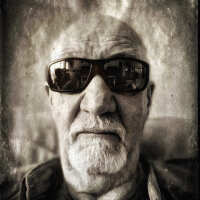
Comments
I was just using Galileo (not through AB) without any problem on a mini retina 7.1.2.
I had the exact thing happening with Sampletank the other day. Tried reseting the iPad and reopening it multiple times but only deleting and reinstalling the app solved the problem. But with Magellan and Galileo you need to think about your presets before you try that. Probably there's a way to back them up via iTunes.
It's weird they don't work for you on both devices, I just checked and they start and run just fine on my iPad 4
Just tested both, standalone and in AB, no problems (iPad 4, iPad Air, latest iOS).
Both icons appear blank in the AB tab though.
By the way, Epic Synth (which I happened to open in the process) is working with AB but the Tab doesn't work. The only way to switch apps is via home button...
Not using with Audiobus while doing this... just couldn't get either to load. Odd that everything else worked except two apps by the same dev!
@firejan82, that's exactly what's keeping me from deleting and reloading, especially Magellan, lots of custom presets and favourites. I hate losing them! Probably no choice though! Damn!
delete and reinstall sorted it for me with Galileo...
@sch
There must be a way to back up those presets on your computer either via iTunes or iFunbox.
Export the banks containing your presets. Import them after reinstalling...
@PaulB said:
Kinda difficult to do this if the app doesn't open.
I'll poke around in iFunbox and see what I can find to copy out. Bloody nuisance!
.
Lol, sorry, been a while since I read the earlier part of the thread...