Loopy Pro: Create music, your way.
What is Loopy Pro? — Loopy Pro is a powerful, flexible, and intuitive live looper, sampler, clip launcher and DAW for iPhone and iPad. At its core, it allows you to record and layer sounds in real-time to create complex musical arrangements. But it doesn’t stop there—Loopy Pro offers advanced tools to customize your workflow, build dynamic performance setups, and create a seamless connection between instruments, effects, and external gear.
Use it for live looping, sequencing, arranging, mixing, and much more. Whether you're a live performer, a producer, or just experimenting with sound, Loopy Pro helps you take control of your creative process.
Download on the App StoreLoopy Pro is your all-in-one musical toolkit. Try it for free today.
Helium & Aftertouch Recording
Hi Everybody!!!
This is a second attempt to try to find out if Helium is Able To do A Aftertouch data recording
I Know That Atom 2 does(I managed to record Aftertouch)
Has anyone successfully recoded Aftertouch data and what settings I need to change
Thanks !!!



Comments
It looks like a bug. Helium has a separate controller for the aftertouch (see the pic attached). And it worked a year ago.
But now I also can't record aftertouch to it, tested this right now.
The fast hack I can suggest is to remap aftertouch to CC. There are lots of plugins for that: mfxConvert, StreamByter, or maybe even Drambo is capable to do that.
Thank you for your quick reply !!!!
I do not know how to remap Aftertouch to CC any video or article handy ??
Thank you very much !!!!!
It depends on your setup. Sometimes you can remap it directly on your keyboard.
Or use any additional iOS plugin to remap inside your DAW.
For example, the cheapest and easiest plugin I know is mfxCovert.
This is my quick setup for Arturia Keustep + mfxConvert + Helium with AUM as DAW.
Here I'm remapping Channel 1 Pressure to MIDI Channel 1 CC-1
Step 1. Add mfxConvert and Helium midi plugins

Step 2. Route MIDI signal from your keyboard to Helium through mfxConvert

Step 3. Setup remapping in mfxConvert. You can use the "learn" button to find your aftertouch type

Step 4. Now your aftertouch is recorded as a CC in Helium
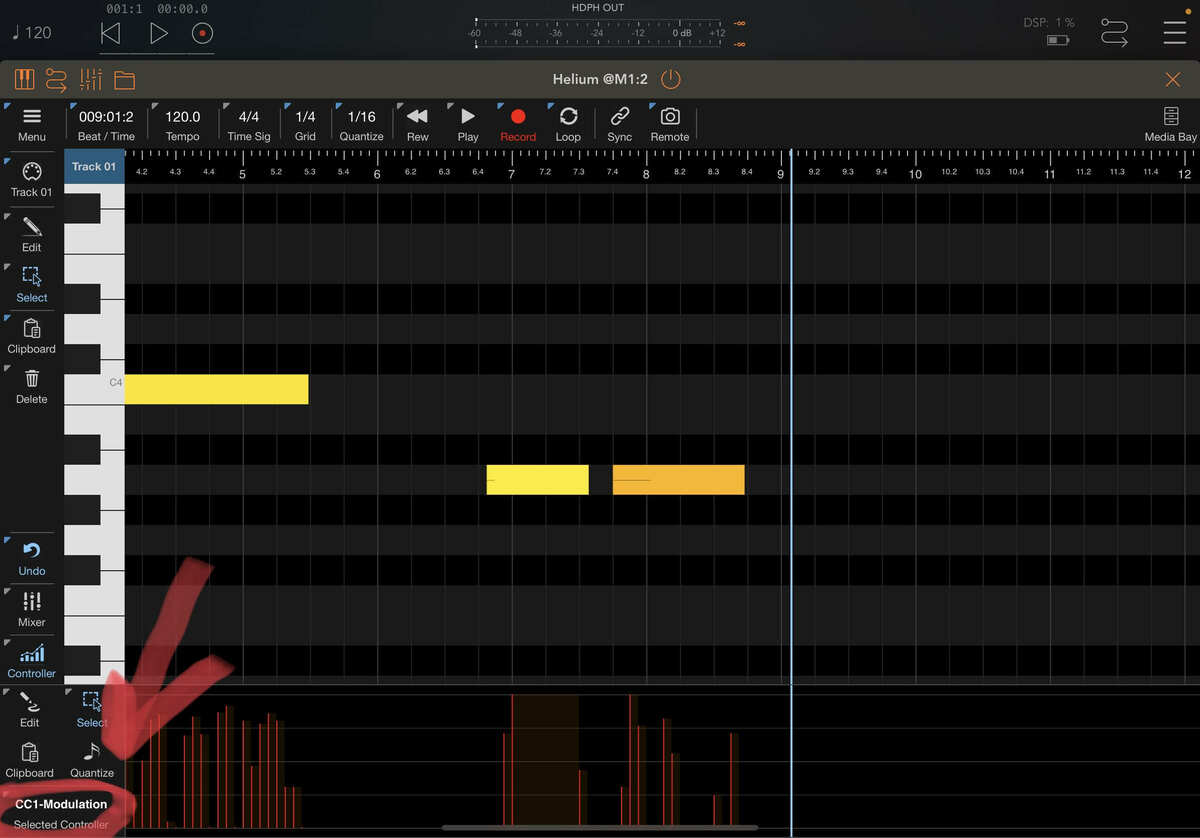
Thank You Very Much!!!!!!!!!