Loopy Pro: Create music, your way.
What is Loopy Pro? — Loopy Pro is a powerful, flexible, and intuitive live looper, sampler, clip launcher and DAW for iPhone and iPad. At its core, it allows you to record and layer sounds in real-time to create complex musical arrangements. But it doesn’t stop there—Loopy Pro offers advanced tools to customize your workflow, build dynamic performance setups, and create a seamless connection between instruments, effects, and external gear.
Use it for live looping, sequencing, arranging, mixing, and much more. Whether you're a live performer, a producer, or just experimenting with sound, Loopy Pro helps you take control of your creative process.
Download on the App StoreLoopy Pro is your all-in-one musical toolkit. Try it for free today.
Moving completed Cubasis projects to iCloud
I would like to move all my completed Cubasis projects from my iPad ‘s storage to my iCloud drive. How do I do this?
When I select the Cubasis folder in the files app, I get the option to Compress - is that the first step? Am I losing audio quality?
Sorry for the basic questions.


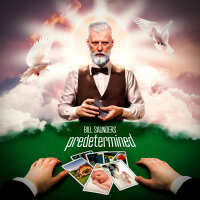
Comments
Compression by the Files app would be a lossless Zip. It might make the data a little smaller, but the real benefit of a zip is that it collects multiple files and folders into one file. That makes it much easier to move around.
Remember that moving data to iCloud Drive won't necessarily remove the data from the iPad, since iCloud buffers frequently/recently used data locally. And you cannot control this process.
OK thank you. What I am trying to achieve, as well as a backup, is to keep plenty of storage space on my iPad. I’ve plenty at the moment but I’m just trying to avoid issues in the future. Is it there a better solution? I’ve also got plenty of free storage I could use on Google Drive.
I believe that all these providers implement automatic caching when they are accessed via their apps. Their focus seems to be on syncing across devices, rather then on using their servers for off-line storage (like old-school tape). Accessing those services from the Files app sidebar unfortunately goes through the provider's app, so that's not a solution.
I access my Box account through 3rd party apps, GoodReader and FE File Explorer. Another possibility is Documents by Readdle. These apps use the SDKs from the cloud providers, and they require that you login from inside the app. They let me control which files are on the iPad, and which are only in the cloud. These apps expose their local storage to Files, so you can transfer files to them, then save to the cloud. It's a bit of a runaround, but allows you to manage storage.