Loopy Pro: Create music, your way.
What is Loopy Pro? — Loopy Pro is a powerful, flexible, and intuitive live looper, sampler, clip launcher and DAW for iPhone and iPad. At its core, it allows you to record and layer sounds in real-time to create complex musical arrangements. But it doesn’t stop there—Loopy Pro offers advanced tools to customize your workflow, build dynamic performance setups, and create a seamless connection between instruments, effects, and external gear.
Use it for live looping, sequencing, arranging, mixing, and much more. Whether you're a live performer, a producer, or just experimenting with sound, Loopy Pro helps you take control of your creative process.
Download on the App StoreLoopy Pro is your all-in-one musical toolkit. Try it for free today.
How do ‘traditional’ linear songwriters compose in iOS?
- How do ‘traditional’ linear songwriters compose in iOS?
- What’s your process and what do you use?
- What do you prefer about the iOS environment vs. Desktop? Frustrations?
*How do you incorporate iOS apps into what you do?
I am a traditional songwriter. Most of my songs have an intro, verses, a chorus, a middle eight and on the vast majority, I sing. My main instrument is guitar. I release albums over which I agonise over the best running order. I spend ages discussing meaningful album art with my graphic designer, aiming to reflect the album’s content. For many years I operated entirely in a traditional desktop based studio. I’m in that pop/rock/singer-songwriter genre I guess.
I know this is not the typical background of AB forum members, but around three years ago, I started dabbling for the first time in iOS and bought a few apps. Some of these such as GeoShred I initially used purely as an instrument to use with my desktop set up. Then I learnt to use GarageBand and bought Cubasis. Then eventually I started to dabble in a non-linear way for the first time ever when I bought AUM, and more recently Drambo (and lots of others) opening up a new world and a lot of fun.
However, due to circumstances I’ve been away from my desktop PC for a few months now, and I’ve been ‘forced’ to use Cubasis to write and record a few traditional songs, with the latest one linked below. A few observations:
Cubasis has been really solid and highly usable. This wasn’t my experience a couple of years ago, so kudos to Steinberg. I’ve become accustomed to the workflow and I actually find it pretty efficient. Generally, the more I used it, the better I liked Cubasis. The in-house reverb and EQ are highly usable, as is the Master Strip. The Waves IAP Q10 EQ is really nice. I even managed to use the automation - not bad at all. I wish I could save a series of effects as a track template though.
I thought I’d miss Melodyne to fine tune my vocals, but actually it was great not having it - I just tried harder to sing better! It was good discipline.
I was chuffed with the bass guitar sound I got out of BeatHawk.
I also liked the electric guitar sound I got from two Nembrini apps, both of which are free, namely the Crunck 2 amp sim and the Minotaur pedal.
I missed my Kontakt sample library for the string sounds - in this song I just used Cubasis’ in-house Microsonic Vintage Strings…and it sounds like it 😂
Acoustic drums…ah, here we go, that old chestnut so often discussed on this forum. For this song I used DigiStix 2’s GM Rock kit and midi grooves provided by Groove Monkee. I like Groove Monkee’s loops as they stretch automatically to the tempo in Cubasis. It’s a pain you can’t audition them in the browser, but it’s brilliant that they were originally played by a real drummer and are not quantised. Miss EZ Drummer 3 big time, because my drum programming skills suck.
Overall, I’ve had a great experience using Cubasis, and it’s a boon that I can export individual stems in one tap, either with FX or dry. This means that it’ll be easy to replace the strings and drums when I get back to my desktop set up. Apart from that, aside from maybe some more automation and mastering tweaks I don’t feel I’ll need to change much before considering the track finished.
I’d love to hear from other ‘traditional’ linear focused songwriters and the experience you have on iOS. How do you go about creating music?
This is a song about very private people…thanks for reading this far.


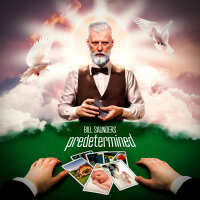
Comments
Very vivid sounds.
The guitar and vocals are perfectly above the mix, just how I like it.
Your journey is so appreciated, and you are on your way to great songwriting!
My main motivation for using the iPad rather than desktop (or even a laptop) is simply because I want to get away from the damn computer when I'm enjoying my free time. I sit at a computer for work every day, so I really enjoy being untethered when I'm doing music stuff.
And I guess as I've been into iOS music for a decade now (first got Audiobus in 2013) the sunk costs keep me here. But of course it's a much cheaper platform, so the cost of switching from what I have now would be huge.
I've been using Auria for all my mixing duties for 10 years as well, and I'm still perfectly happy with it, it does what I need it to do, which is to create great mixes.
I still do much of the actual writing with a guitar, or occasionally a piano, but I can also write stuff on the iPad, and the touch interface makes that a pleasure.
So for me personally I've never felt that the platform was lacking.
I really love the song mate. Outstanding work. You know your stuff when it comes to songwriting and producing.
Outstanding work. You know your stuff when it comes to songwriting and producing.
Oh my goodness, linear songwriting. The way I usually do it is I crack open Nanostudio 2, load a piano sound (doesn't matter if it's a cheap sounding piano or fancy sounding), and lay out a chord progression for the verse and chorus (and sometimes the chord progression is the same for both). Then I open IAWriter (although Notes will work just fine) and start writing lyrics.
After creating the backing track in NS2, I render it unmastered and pop it into Cubasis 3, into which I record my vocals. I have the Waves Tune RT, and so I use that to autotune my voice to the point it sounds synthesised. (I use autotuning as an effect rather than as simple pitch correction.)
I load the vocals into Slate in Nanostudio 2, crop the vocals to create the verses and chorus. Then if I'm feeling spicy, I'll render THAT mix unmastered and pop it into CB3 and record backing vocals (usually vocoded). Or I'll pop the main vocal back into CB3 and pitch adjust up an octave and down an octave for a further synthesised sound. I have an example of a song using that exact process.
https://jwmmakerofmusic.bandcamp.com/album/the-future-as-perceived-by-the-late-80s
Skip to about 4 minutes in, and you'll hear the song "Die For You".
That said, I usually do instrumental music. For that, I either crack open a DAW and lay out a chord progression and melody with a piano sound, or I'll notate the melody and chords in my MobiScribe e-ink tablet if I really want to get fancy and create something of a Rondo form or other form of Classical Western music. This EP has both examples.
https://jwmmakerofmusic.bandcamp.com/album/within-gadget
"A Shiny Start" and "Beat 031823" were both started with a piano sound to lay out chords and melody. The examples of the pieces I notated first before producing are "OK GO!" and "The Collector's Heart". Despite them being electronic pieces, they are in Rondo form.
Then again, I do love to go non-linear and toss time signatures and music forms out the window (and sometimes key signatures and 12-tones out the window if I'm feeling atonal and noisy that day). This usually happens when I produce live Ambient, and for that I use AUM. An example of this is "Ambient 032323a".
And I do apologise for spamming your thread with links to my music, but it's for the purpose of sharing my experiences with linear songwriting and music composing. Not for self promotion. Nah, for self promotion, I usually bump one of my threads and whine about how nobody likes me. 😂 (Joking.)
Not for self promotion. Nah, for self promotion, I usually bump one of my threads and whine about how nobody likes me. 😂 (Joking.)
Great song, don't sweat the process when the result is like this.
Most of my musical attempts are linear, even those based on drones and ambience.
Typically I'll start noodling in AUM as the idea of starting a blank Cubasis project and just staring at it terrifies me. But I always end up in Cubasis too (now I've totally weaned myself off Garageband).
Even then AUM still has a role as often I'll mark and repeat a section in Cubasis then switch to AUM and try different instruments with it by loading AUM 'instrument' sessions I've saved. I have hundreds of these organised by type and genre.
@jwmmakerofmusic Die for You is a cracker - I must try something along those lines with the heavy voice processing - I’m sure it was great fun to make.
It’s fascinating to hear how others make music - as songwriters we can end up going through the same process every time - not necessarily a bad thing, but if you are ever stuck for inspiration, following a different path opens up so many possibilities
This applies to many forms of music - a big shout out to Scaler 2’s Mod tab. You don’t need to know much about music theory (I don’t) to take your compositions into new and interesting territory, if you use Scaler.
In the song Vivid Dimensions linked in my original post, it starts with two chords: Gb and what Scaler calls Cb (I thought that was B 😂) - these are the ones with the yellow ring around them in this screen shot. Scaler tells me they are chords that belong in the key of Gb major.
After this simple, two chord intro, I then decided to switch to a different key for the first verse, and more or less randomly picked the key of A major. So I just hit A in the wheel on the left and that becomes the ‘destination’ scale.
So to transition from the intro to the first verse, I played the four chords, in order, in the central bit on the screen circled in red. The 1st verse was then played using the chords circled in blue.
Later in the song, sections were played with chords taken from the scale of Db major (for the chorus) and Ab major for the break, all with these transitions provided by Scaler. All the transitions seem to make the song flow naturally rather than being ‘weird’.
I’d never have come up with this sort of structure with this software.
Hi Bill. This is a great idea for a thread. I hope more members will weigh in on their techniques. I am relatively new to composing. Although I had played in bands for decades, we typically did covers and rarely originals. The iPad opened up a whole new world for me since I stopped gigging.
I don't usually wait for inspiration. If I did, I would never get anything done. I usually just start throwing stuff at the wall and see what sticks. When I have 3 or 4 sections, I start playing around with an arrangement, ABABC, etc. Sometimes I will just come up with a 'gimmick' and build something around that. In my last post (Chef Of The Future) I thought it might be interesting to put 3 completely different sections over the same bass line. Sometimes it works, other times, not so much. I'm working on something now that uses only vocal samples from Blocs Wave, Sopranotron, Pipa, and Jussi. That's an example of a 'gimmick'. We'll see how that turns out.
Like I said, this is a great idea for a thread, and I hope others will weigh in.
There are some apps that can help you for getting inspiration.
In Scaler 2 there is a strumming option, that has lots of interesting patterns. This is much more than a simple arpeggiator.
For guitar you can use Riffler and Jazz solo creator, and for Piano, Piano Motifs. And the Sessionband apps can give you ideas.
I am not advocating that you should copy what is presented 1 to 1 in your own song, but it might be a spark that can ignite something else.
What I personally would like to see is a drum app, that can generate intro, verse, chorus, breakdown, ending based on a groove you like. I think Logic has this option, you choose a drummer and create a groove, and then in the timeline you can label sections, and the drummer adapts. If I am right.
When it comes to this, my experience is, as mentioned by others, on a desktop, I have the feeling I am "working" with a computer, with a mouse and a big screen. And I don't sit comfortably with my electric guitar behind a desk.
But with the Ipad and IOS, it feels clunky and restricted to get some proper result. All these apps work fine stand alone but the problem begins when you want to combine and connect apps. And I need a USB hub to feed my audio interface, and then the setup is not so portable anymore.
My dream setup would be an 8 track audio recorder with some kind of build in Ipad interface to construct tracks. I do have a Zoom R8 and my idea is when I have constructed a proper drum track on Ipad, I transfer this to the R8 to record bass and guitar. And then send it back for additional parts. But I don't do this as much as I should.
@BillS Nice track and it’s good to see someone else who is primarily a pop/rock songwriter using iOS for music production. I’ve been using iOS apps and an iPad almost exclusively in my home studio. It reminds me of the tactile hands on feel of PortaStudio’s which I started on in the early 90’s.
As @richardyot said, what makes iOS stuff so great is we’re not rooted to a fixed screen and a mouse & keyboard. Being a guitarist first I really have enjoyed experimenting with synths, drum machines and effects to spark off an initial idea I can then build on with guitars, vocals and lyrics. Sometimes just a groove or a patch will inspire something unexpected. And the key is I can be kicking back on the couch or at night in bed and experiment with these thngs. I will NEVER get over how amazing it is to have a slate tablet no bigger than a magazine containing a recording studio more powerful than any top studios were in the 70’s, 80’s, 90’s, etc…
Currently I have an Air 5 which is the third iPad I’ve had (after an Air 2 & Air 3). I used to use Auria most often but ever since the FabFilter plugins and the lack of updates to Auria I have been using Cubasis 3.
Noodling in Aum with synth and drums. The band is doing original music in an 80s vein. Usually start with some chords, verse and chorus, and then la la la over it until I have a melody, then comes lyrics. I perform live with iOS synths and drum machine (Patterning but trying to make the switch to auv3s, Drum 80 and EGPulse) and the guitarist and bassist sing a lot as well.
Finally just got Loopy Pro and man is it the best songwriting tool ever just for the simplicity of it. Get your chords going in loops then arrange on the timeline and sing away!
Apologies for the shameless plug - a review we had which I think is a pretty good description: "a mix of sounds from the 60s, 70s, and 80s, with hints of video game soundtracks, italian disco, and Beatles-esque harmonies. Like the beginning of one of those 80's movies where all the kids find a dead body..."
https://open.spotify.com/artist/4MNyNLQQ4h3mc9MaskLTb8?si=or5BaiIdSQ-vrhtafgprAg
My process involves idea-catching and sketching phases. I used to use AudioShare, voice memos and AUM recording for those but have switched to Loopy pro for those. I’ve got an idea catching template when I just want to quickly capture a spontaneous idea. I’ll often record a bunch of uncoordinated clips in a project just to get down related ideas. (These are clips meant to be played one at a time and might not be in time with each other…quick spontaneous captures when I have a lot of ideas related to each other that I want to capture in the fly).
Sometimes I’ll assemble those ideas into sections [loopy pro groups] that I develop. It gives me the opportunity to try different arrangements of those sections on the fly.
Sometimes, I’ll record final parts in Loopy Pro and render from there. Sometimes, I’ll export the clips into a DAW (Auria Pro) from Loopy Pro. And sometimes, once I’ve constructed a draft in Loopy Pro, I’ll re-record in a linear fashion in Auria Pro..particularly if I want organic non-metronomic time.
The only thing that I don’t do on iOS is working on traditional songs. I find iPad and existing daws a massive bottleneck compared to say Logic. Mind you, when I work in Logic it is on a 27” iMac so the little iPad screen just cannot compete. Perhaps using Apple Pencil it’s a bit easier but still feels like a sacrifice. Admittedly I’ve only ever tried BM2 and came up with quite a few tracks. Cubasis got on my nerves quite a bit though, not too dissimilar to Auria.
If you want portability them Logic on a 15” MacBook Pro isn’t bad. iPads though, if for whatever reason you want to do it, go ahead. Not for me though.
I do understand if people do it because their day job is with a keyboard and mouse but still, it’s a pain.
It honestly gets easier with practice, if you have to. I totally get what you’re saying, but I’ve been away from my Windows set up with two monitors for a while and it’s possible to adapt.
I have a couple of music degrees and have listened to countless hours of "serious" music in the 70 years I've been a musician. I was riding in the car-car last week listening to KWAX ("classical", Eugene Oregon) and realized something important. I could guess the next phrase, chord, harmony of almost any piece I heard. I often turn it on and turn it right back off again because it sounds so formulaic. My next thought was why would I want to write something that wasn't somehow fresh and exciting?
I've been "making noises" in iOS for quite a while now wondering how I could create something that excited ME. I start something, get stuck in the mechanics, and rarely manage that. I've read reams about music aesthetics. I've tried to find the magic sauce that would make a piece that didn't sound like noises strung end to end. Is it my workflow? Am I just burned out on music in general?
I've taken time to listen to the many "Creations" posted in this forum (I like some of them a lot), and wondered what it is I'm actually looking for. Cubasis, BM3, AUM, Audio Evolution, Auria Pro, LK, Symphony Pro, Notion, etc, I've dabbled (sometimes more deeply) with most of them. I'll get several good measures going, then meh.
The sonic material with so many of the great iOS apps is endless and thrilling, but I need some underlying "structure" to at least build on. I realized yesterday that the last time I was satisfied with even part of a song was when I tried a more representational approach: 1) quiet in the kingdom, 2) daylight, 3) disturbance, 4) conflict, 5) resolution and peace, etc. I'll be giving that a try again, I think. Those "scenes" sound an awful lot to me like traditional classical movements.
I'm aware that the word "traditional" appears in this thread title. @espiegel123 came closest to a workflow that resonates. Traditional or less so, it's all about how you make it happen.
This is a great thread and I’m loving hearing everyone’s thoughts and creations! I don’t do linear songwriting often, by that I mean the classic ABAB style, but Cubasis is my go to if I am. I try not to use the same workflow for every track so it’s hard to nail something down and explain the exact technique I use, but one thing I find fun is experimenting in AUM with drones, loops, sequences, etc, then recording them, dumping them into C3 and splicing and mixing it into something there.
@motmeister These are super interesting subjects. Questions like these have continued to entertain me for years, looking for and finding many possible answers.
What helped me a lot is to simply have a closer look at the works of musicians who do exciting stuff instead of mainly copying old and common structures.
Of course, a musical composition will almost always build on common ground somehow because using at least fractions of known elements will make it enjoyable.
For me, it's very much about using the right amount of "unknown spice".
F.Z. might say: Anything can happen, at any time. (And even he used a lot of elements from RnB.)
Jacob Collier might say: There are no mandatory rules in harmony.
There is no doubt that in my case, iOS apps and the iPad itself spark creativity in a completely different way compared to sitting upright at a desk working at a desktop PC. It’s amazing how lovely musical soundscapes come about by noodling around and combining apps, for which I use mainly AUM.
I enjoy doing that, but for whatever reason, I get more satisfaction by making a finished product, and in my case that means completing a song.
The app noodling is fun, but for me it’s akin to picking up an electric guitar and soloing for 20 minutes over a backing track I found on YouTube - fun at the time, but not in the same league to actually producing a something and having a finished article to show for it.
What I want to achieve is more of what a lot of you guys have alluded to - combining a lot of what iOS music is best at, and then getting that into a finish, structured song. That to me would start with AUM and end in Cubasis.
I think one way you can do that is to try and find ways to incorporate the more experimental and soundscapey stuff into your compositions.
Think Dark Side Of The Moon: a fusion of experimental sounds with instrumentals and catchy rock songs. There's no reason why traditional songs can't incorporate soundscape-like sections. Wish You Were Here also has a lot of soundscapey stuff in it: the synthesized wind and so on, and then sections that are more straightforward rock songs, with vocals and guitars.
I mean all these guys had aside from their instruments was a four-track recorder and some tape loops, but listen to the sound design in this song and just imagine what you could do with AUM in the context of a rock song:
Radiohead is a band that has managed to include experimental elements into music that is also pop. I think they are a pretty interesting band to study.
They somehow managed to blend post-punk with prog, quite an achievement I think a lot of their sound is in Thom's vocals though, they would be a totally different band with any other singer.
I think a lot of their sound is in Thom's vocals though, they would be a totally different band with any other singer.
And they really pushed the envelope in terms of what can be done with guitars. A live performance of Paranoid Android on the BBC, it's just 3 guitars, bass and drums:
@richardyot very valid points, well made! You’ve thrown down a challenge right there - I’ll see what I can come up with. I may be some time!! But yeah, I know what you’re driving at. Thanks for ideas…
I look forward to hearing it! I really think there is a whole world of untapped potential there.
That’s a great review!
OK, WOW! That’s impressive. Hats off to you.
This is the most important thing.
The most subtle of distictions: is it music or “noises strung end to end”? Beauty is in the ear of the listener, and random noises to one might be music to another.
Going out on a limb here, but I think you should try NanoStudio 2. It’s detractors mainly cite the lack of audio tracks, which I think isn’t your issue, although I find NS2’s Slate insteument (drum pad style sampler) totally fine for audio. What NS2 excels at is the intuitive user experience that makes creating music very natural with less effort spent combating the app.
Many people suffer from this. When it happens to me I will either immediately start a new song project (so easy to do in NS2) and try completely different sounds to find a different inspiration. Then if nothing comes I end the session and try again later. Sometimes a piece will come in a big rush, and other times I go back to the small fragments I have previously created and find combining elements of those together will help me find an interesting path to follow. Above all don’t self-edit while creating. Vomit out creativity without critical thinking and commit to editing it all later. I think the classically-trained musician often finds it hard to just be freely creative because we expect we should have completed brilliant sonatas spill out onto the page, not requiring editing, as if we were Mozart or Beethoven. That has never happened to me.
I also never finished my music major degree, partly because I find my interest in music isn’t the harmonic structure that is so important in Classical music. While I like Classical well enough, I am not inspired enough by classical instrumentation to become a classical composer. Same for the instruments of rock bands. For me what is inspiring is the fantastic timbres possible through synthesis. (I thank Jean-Michel Jarre, Vangelis, Tangerine Dream, and others for that.) I purposefully keep harmony simple and try to leave room for the sounds to breathe. To me melody is more important than harmony, and even then simple melodies that are easy to hum along with are more enjoyable than Classical complexity for its own sake. I usually mess up by making pieces too complex. Even the greats would steal from simple folk melodies, and I think they knew there was a gracefulness to simple melodies, but… it was their job to create complex works for orchestras. So those melodies didn’t stay simple.
If you are feeling burnt out listening to music because you can anticipate the harmony too easily, that might be a clue to what is holding you back. You can probably do a harmony breakdown of any piece as you hear it. And, if you are like other classical musicians I have known, you likely feel that if you can’t come up with some genius harmony then whatever you are working on isn’t very good so then why bother continuing. Thoughts similar to that hold many people back. iOS music apps offer so much creative potential in the palm of your hand, but creativity can be held back by the conscious mind self-limiting constant critique. Turn that off and let the subconscious take over and just have fun.
There are only so many combinations of harmony and anything we can do has probably already been done. So maybe try dropping harmony for a while and just create based on enjoying some wonderful sounds. Think of it as a limitation project. Don’t play chords on a keyboard but rather build up pieces like choral music with just one note at a time per wonderful synth sound and also try to remain just in a key as long as possible without thinking of chords and build up soundscapes. Get stuck? Try creating another part with another sound in a different key and worry about modulations later. Add melody without any pre-planned expectations of harmony. Then add some rhythmic elements. Let conscious effort at harmony be the last consideration, and then keep it simple for starters. Harmonic complexity can come later. Don’t think about if that note is a 9th or a 13th. Does it sound interesting? Does it lead to something else that sounds interesting?
When the track is “done”, set it aside for a while and come back to it with fresh ears. That is important for me. Then the real work begins: editing. The advise from writing (language not music): don’t be afraid to kill your babies. I will often find it useful to twist a mediocre element ito something more unique. Tear your piece apart and find the gems you really like and use those as a basis for the next phase of creation. Rinse. Repeat.
I find that a piece is done for me when I can listen to it and still enjoy listening to it long after the creation process. No piece is perfect, but we have to let them go at some point and start new pieces. Actually I usually have a bunch of unfinished pieces going at any time and when I’m stuck with one I just shift gears and work on another piece. I never did that when my only tool was a pencil on staff paper. But then I never enjoyed that.
Structure can come first, but it sounds like that hasn’t been working for you lately. Forget that for a while and just play with sound. I usually find my inspiration that way. Once I get inspired, I keep harmony simple so structure doesn’t get in the way.
If it is getting you to think about music in a different way, opening up your creativity, then YES! More of that. Forget what you “know” and what you were trained to do until you have a lot of material to work with and then edit that down to the good stuff, the parts that seem magical to you, then build up on those parts. Your fige part structure sounds like a great starting point. I may have to borrow that some day.
I hope I haven’t overstepped. You probably have already heard everything I wrote, but partly I was just describing my creative process as per the original concept of this thread. I rarely can do everything I described on every piece, but I hope that following sonic beauty for its own sake will lead people to find something that will inspire.
@Slam_Cut
Thanks for your very thoughtful and thorough reply! No way did you overstep your bounds! The sounds are what please me. The desire to make something others will like listening to drives me. I have this folder in AudioShare I call "Great Performances" (tongue in cheek for sure) that are projects and wav files that resulted from experimentation. They're not finished, they're just snippets. When I save them I try to save any project files, MIDI files, etc that were used so I can recreate the mood if needed. Perhaps to follow your advice, if they were something I once thought were worth saving, perhaps they'll be nuggets that might inspire further exploration. You make some great points!
Relative to NS2: When it came out, and through several updates, I tried to get into it. I soooo wanted that "audio files" enhancement because it would have made it a really complete app. When it didn't happen I tried making do with the workaround (import the external audio as a sample, making it one shot, triggering it in the proper place on the timeline, etc). I just got tired of what you had to do to get there, so I moved on. Since then I got my Mac Mini up to date and installed Logic Pro. If I want to use the iPad music-making stuff in LPX, I use IDAM and it works well. If I want to do something completely on the iPad, I make whatever audio files I need and then put them inside Audio Evolution's timeline (or Auria Pro?) for a mix.
Thanks so much again!
Id love for cubasis or any ios daw to get the arranger track that i find on desktop daws like studio one.
It saves all the select, copy and paste routine and is the fastest way to build a traditional song AABABC format.
It cant be that hard to implement and it is such a timesaver.
First... loved your band. Following y'all now
Second... I really think Loopy Pro is great for that.
I setup a template a-la 16 track General Midi
It consists of 4 pages:
Bass, Melodics, Leads, Drums (3 lines of donuts each) and Pads and Drones (4 lines)
Each has 7 columns: Intro, Verse, Fill A, Chorus, Fill B, Bridge, Outro
Makes it fast to write into )
)
Even more so if I already lay down a structure and just punch-in/punch-out the sections like on the ol' 4track days (digital or cassette
Hey thanks so much! 🙂