Loopy Pro: Create music, your way.
What is Loopy Pro? — Loopy Pro is a powerful, flexible, and intuitive live looper, sampler, clip launcher and DAW for iPhone and iPad. At its core, it allows you to record and layer sounds in real-time to create complex musical arrangements. But it doesn’t stop there—Loopy Pro offers advanced tools to customize your workflow, build dynamic performance setups, and create a seamless connection between instruments, effects, and external gear.
Use it for live looping, sequencing, arranging, mixing, and much more. Whether you're a live performer, a producer, or just experimenting with sound, Loopy Pro helps you take control of your creative process.
Download on the App StoreLoopy Pro is your all-in-one musical toolkit. Try it for free today.



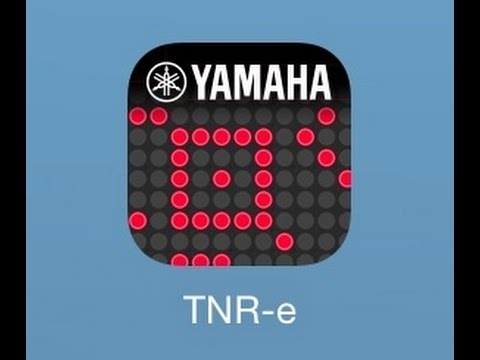
Comments
Doug, just as a convenience I was going to suggest posting the URL to the exact blog post of a given review or video. I've sometimes gone into older posts, clicked thinking I'm going to a specific review and get launched into the home page. Not a deal breaker, but a convenience above and beyond your excellent videos.
Thanks, Doug. It's fine to me...just discovered the review of Drums By Asrodot...
I like TNR-i...own the previous version; some videos on the web, a bit tricky to play with, but quite deep if you're take some time.
@miguelmarcos, there's a "search" field on the right of the menu line.
Ah yeah Drums by Asrodot is a good app
I have TNR-i and I was wondering if anyone has managed to get it to play individual drum sounds from another app through IAA. I've tried it with Drumjam and DM1 today, but adding either of them through IAA simply starts whatever pattern is currently loaded in the drum app and doesn't allow individual control of each drum sample from TNR-i. It simply plays the whole pattern that's currently loaded into the drum app regardless of what notes are placed in the TNR-i grid. Any synth app loaded as IAA responds to sequencing as I'd expect it to, though, so I'm wondering if I'm doing something wrong when it comes to drums.
Incidentally, thanks for posting the video, Doug. It inspired me to try out TNR-i again! I'm looking forward to your Stroke Machine vid!
Thanks Michael, I think some of the deeper apps benefit from starter videos
I agree Mister Doug. I actually spent a portion of my summer poring over a print out of the TNR manual, but wish like hell I'd seen this vid first. Looking forward to your take on Stroke Machine.
To add a little juice to @miguelmarcos suggestion of direct linking... you'll get more Google love for your app specific keywords if sites with authority (like this one) link to the actual page.
TNR is (potentially) great for developing 16 layers/tracks per block, but I can't understand how, when you have two blocks or pieces, you can then get them to play as a 'song' sequentially. I can see that you can switch between blocks physically by pressing the right buttons, but not how to automate the process so it will simply play Block 1 and then go on to Block 2. I'm sure it must be simple to do, but I have brain freeze from the rest of the TNR's layout confusion Any ideas?
Any ideas?
@syrupcore said:
Just tried direct linking for the new PRACTICE+ demo
@JohnnyGoodyear I don't think you can automate that process, its more of a live performance tool, you can record your performance or use Audiobus to record into a DAW, but I cant find anyway to automate it, there doesn't seem to be a song construct page, like play block one for 2 bars then block 3 for 2 etc etc.
Kinda strange that, since they seem to have thought of everything else possilble
@thesoundtestroom Weird, aint it?
They obviously sat down in some planning/marketing meeting and decided against having a song page (or somesuch). Horrible decision.
You can develop tremendously complex layers (once the menu system becomes second nature), but can't chain them together. Sufficient, despite the time I've invested in this app, to put anyone else off investing their money in it.
Yeah, I'm bitter. S'true.
Surely the lack of song mode is just emulating the original hardware, which is what this app was intended to do. I would like a song mode too, obviously, but I can see why they left it out if this was the goal of the project. Of course, that doesn't explain why they later added IAA MIDI... I think I may have just defeated my own argument!
Understood. But I want the world and I want it tilted to my particular angle (and needs . Not being able to even directly copy a 'block' without recording it also pisses me off.
. Not being able to even directly copy a 'block' without recording it also pisses me off.
I know: Put down the TNR, lots more balls in the sack to play with (Vicar).
Well how do you guys compare Synergy to TNR-e ?
I'm really interested in trying out this medium and am looking at these two choices.
I'll do Synergy too then
oh that would be great and maybe you could add your thoughts on the two comparitively in your vid as well
I like the TNR interface (and the idea), but I like more Synergy features (aka arpeggiator).