Loopy Pro: Create music, your way.
What is Loopy Pro? — Loopy Pro is a powerful, flexible, and intuitive live looper, sampler, clip launcher and DAW for iPhone and iPad. At its core, it allows you to record and layer sounds in real-time to create complex musical arrangements. But it doesn’t stop there—Loopy Pro offers advanced tools to customize your workflow, build dynamic performance setups, and create a seamless connection between instruments, effects, and external gear.
Use it for live looping, sequencing, arranging, mixing, and much more. Whether you're a live performer, a producer, or just experimenting with sound, Loopy Pro helps you take control of your creative process.
Download on the App StoreLoopy Pro is your all-in-one musical toolkit. Try it for free today.
Creating ambient soundscapes, looping with a Digitakt, without a Digitakt…
This ambient soundscapes track is made with looped samples, but without using the sequencer, in the Digitakt. I'm wondering how I would create with loops in this way, without sequencing, on the iPad?
Which apps would I best use, and any tips?
Am I right in guessing that Drambo would be a good option? And of course, Loopy Pro.
Any others?
Also, how about on desktop?
Apologies for all my questions today. It's my only day off, and I'm trying to move forward with a couple of aspects of my ambient project.




Comments
AUM is my main Ambient playground, although I did create Ambient in Gadget as well. Do you have Gadget yet? (IAPs and Gadget-compatible synths don't matter right now. Do you at least have Gadget?)
Do you have Gadget yet? (IAPs and Gadget-compatible synths don't matter right now. Do you at least have Gadget?)
FieldScaper is great for that kind of thing. Crazy UI though
Thanks, I have, use, and have loved AUM, but maybe I'm feeling a little tired of AUM, and looking for a different way of putting tracks together. Hence I've been looking at GR-16 and Drambo.
I have Gadget, but I absolutely have never clicked with it. I have many of the synths that are in it, but prefer to use them without Gadget. The interface in Gadget simply doesn't work the way my brain is wired up.
Yikes. Yes, I have FieldScaper, but I only ever get good things out of it by luck!
In Drambo, it's a bit like "tell me what you need and let's build it" 😉
One way to do it is to place one Flexi sampler on each track and start or stop playing up to 16 loops by hitting one of the 16 track pads.
Some tracks might start instantly, others could have a loooong attack time and slowly fade in.
Is that what you want?
That's understandable. Gadget does take a while to "click" in the grey matter afterall (it did for me). Wasn't as tough to wrap my head around as Drambo though.
https://www.dropbox.com/s/se1yf0xtoblzmb2/JWM - The Shrine-converted.m4a?dl=0
This is "The Shrine". I crafted this Ambient piece in under an hour to give you an example of just how versatile Gadget 2 is. I used nothing but the gadgets that already come with the basic purchase, no IAPs, no external compatible apps (although I did master the piece in Cubasis 3 with AUv3 plugins, but more on that in a bit). To further break this down...
-The main evolving drone is Kiev, which is basically an amazing soundscape synth with a nice selection of sounds. It utilises vector synthesis to evolve slowly over time.
-The deep bass drone is Dublin, a wicked semi-modular synth. While I didn't use any modulation this time around, I did use two triangle waves slightly detuned so the bass would flow out and in.
-The ostinato synth bass is Wolfsburg, a fantastic all-rounder subtractive synth. I used the "ensemble" effect to get that crunchy "supersaw" feel.
-Finally, I used Marseille for the Shamisen. Marseille is a decent rompler with a nice selection of sounds to choose from.
So I couldn't resist giving this piece some "sauce" in Cubasis 3. (Didn't feel like running it through AUM to be honest, lol.) I mastered it with RX950, MagicDeathEyeStereo, Pitch Drift for a bit of wobble, Lo-Fi-AF for vinyl crackle and a bit of flux and press, and Barricade set to around -14LuFS to bring it all together. Of course I used Youlean's Loudness Meter in order to ensure I got the levels exactly right (it's the only loudness meter I trust, lol).
EDIT: The screenshot shows Gadget's default Limiter on, lol. I usually mix into a limiter, but that's just my method. Your mileage may vary. When I rendered "The Shrine", I turned the limiter off.
I'm sure you have Gauss, you could probably get pretty far with just using a whole bunch of instances of it. And you could set up busses in aum or whatever host in interesting ways. Eg you could send the output of several synths or samples or whatever to several instances of gauss. You could have multiple instances of gauss running the same samples but at different lengths, speeds etc. You could then send the output of those instances of gauss out to several channels with different fx chains etc. I don't think there's really much need for anything you haven't already got to be able to do this. You just need to experiment.
In fact I think you could really slow down your app / gear buying Ando and concentrate on what you've got! There will very likely be no way you can find 'the perfect setup' right now to make the music you want to get. You'll just have too many tools that you won't learn to use properly. And you'll still keep getting gas for new stuff that comes out anyway, especially if you are a regular on this forum or watch much music production YouTube 😝, no matter how great the stuff you have now is. Just with even some samples, a bunch of instances of gauss and a few effect apps you could make great ambient til the cows come home starting right now and for the rest of your days. 😂 A decent piano, a few synths and samplers, a virtual tape recorder (Gauss), some samples (your own or others'), a decent reverb and a few fx, that's all you need. With an ipad and a budget of a few hundred quid for apps anyone should be capable of making hundreds of hours of interesting ambient / experimental stuff.
The magic lies mostly in having good taste and thinking outside the box!
May as well just use Polybud or something.
With its 16 bars.
AUM or Drambo or Loopy pro, with an audio looper or sampler.
I do it in koala, Made a simple video about how to. It’s nothing complicated but… you might get something from it, I dunno.
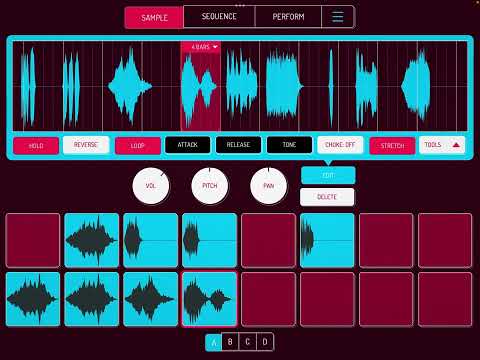
Wouldn’t Koala be ideal for this? It even has crossfade 😎
That sounds like it's heading in the right direction. Thanks!
Thanks, I'll listen, but Gadget isn't what I'm looking for.
Gavin, thanks for your suggestions. I have to admit I never much cared for the sounds coming out of gauss, or the process, but I may explore again, as you suggested.
However, I must respond to you on other matter:
Whilst I understand your general comments on GAS and AAS, I already have all the apps mentioned in my post, and most other posts. I've had them for a couple of years. No buying involved. Any plugins I have that I don't use, I sell on Knobcloud. I bought some of my plugins on Knobcloud, as I do wherever possible. The funds I used for that have been specifically for that purpose, a combination of funds from family and friends, especially for software, in my transition to working more on my laptop, and donations from my Patrons, donors, and subscribers, specifically for that purpose.
My OP-Z was a special birthday gift from my wife, for my first birthday following a year of cancer and treatment, the meaning That's one of the big advantages over iOS. in that gift is much more precious in value than the device. Even my iPad was a gift from my Dad when he died, back in 2021. My phone is a second hand iPhone 2020SE that I bought 18 months ago for a song, when my old one died. I did buy a pair of Sennheiser Ambeos recently, Thames to advice on this forum, for recording ambience for guided meditations for my clients, for £21. I'm not flash with the cash, nor with these purchases.
My questions here have rarely been about what to buy, but rather what to download and how to combine and use. As a former University lecturer, I believe in the value of shared learning, rather than trying to reinvent the wheel in private. I come here to ask questions about how certain types of sounds are made and put together. The apps are secondary to that. I'm making my own samples and field recordings, creating my own presets, rather than buy them. Not to save money, but to make my music and the samples on my OP-Z my own.
So I'd like to make it clear to you that you're misunderstanding the situation, and I must say, being somewhat judgemental, yet again, of someone here on the forum. I appreciate you're trying to be helpful, and you have been so helpful, so often, but also full of it. Thanks for your input anyway.
I am currently looking for a sequencer that I can use on I phone, iPad, and laptop, and have received some helpful advice on that here today. I'm thankful for all the help, support, and encouragement I have received here.
I have another reply to respond to briefly, then I'll give this forum a break, if only to get some peace from opinions like this, much as I will miss the helpful aspects.
Thanks, I absolutely love Koala!
Point taken, sorry I rubbed you up the wrong way Ando and I totally get where you're coming from.
That's fair. I do like this little Ambient piece I made. (Okay, it's 12+ minutes long, but also a bit minimalist lol).
I do like this little Ambient piece I made. (Okay, it's 12+ minutes long, but also a bit minimalist lol).
Yes, this! I made my first Ambient experimentations last year in Koala before I moved over to AUM. Koala is brilliant for live Ambient.
Gauss can be used as a sound-on-sound looper where you gradually fade out the sounds (using loop decay), so the sounds coming out of it would entirely depend on what you put in:)
I'm working on a Drambo patch that uses multiple Gauss and other stuff for this purpose, you might like it (but it is not ready yet). Anyway, the time you put into learning Drambo will always be rewarding in the long run, I would recommend that.
Another vote for multiple instances of Gauss from me - I’ve created tons of ambient stuff with that setup (probably 30-odd albums worth on Bandcamp), and adding Spacecraft and Blackhole expands the boundaries even further. The only complaint I have is that Gauss downgrades the audio quality a bit, but for trendy lofi mind-expansion it’s boss.
Edit: though saying all that, I keep eyeing up the Digitakt prices, waiting for them to get sensible again.
..
Taktful Drambo of course:

Your own Digitakt in Drambo is your task for the beautiful weekend. FlexiSampler is the way to enter the funhouse and expand yourself into the infinite
I really must learn how to do this - might just save me £750 quids worth of Digitakt…
It’s all there.
Alrighty, so I've read, reread, and reread a third time the reply Gavinski made as well as your reply to him.
Gavinski definitely misunderstood the situation, and I perceived his reply as him being "to the point", but also lighthearted, friendly, and coming straight from the heart. I saw nothing wrong or judgemental, and Gavinski sure isn't "full of it". He often goes straight to the point of things, even if his aim is slightly off.
If Gavinski wrote that reply to me and I didn't have GAS, I'd say "Oh, sorry mate. I think you misunderstood. I ripped a big one this morning and don't have bloating anymore. Anyways mate, I'm just asking around to see how to make Ambient with what tools I already have."
Anyways mate, I'm just asking around to see how to make Ambient with what tools I already have."
And to be completely fair, I also thought you were shopping around for apps and plugs to help you make Ambient with the way things were phrased, especially after you said you were "feeling a little tired of AUM".
But in my defense, when I get bored of what I currently use, I do have a "wandering eye" for what else is out there. That's when I usually make one of my "what apps do you use to produce such-and-such" threads. Either that, or I switch genres entirely for about 2-4 months, lol.
Anyways, if you feel a break from this forum is necessary, that's fine. Just know that we're all here to help you for when you return, as imperfect as we can be at times. I hope you feel better soon.
Coming back to the video in your first post, here's a single Drambo track that would do what the firestarter apprentice in the video does:

The CV Sequencer Clock input is connected to the gate output of MIDI TO CV which acts as a "toggle switch": Hit a pad once to start the loop, hit it again to stop it.
The gate inputs of Flexi and Amp Env are connected to the CV Sequencer output so they will keep the loop running forever.
Make sure you use the same Flexi settings as shown in the screenshot.
The Amp Env Attack and Release sliders and Flexi's "Fade Out" knob allow for soft fade ins and fade outs.
The Flexi knobs "Speed", "Loop start" and "Loop end" let you loop any section in the sample at any speed and direction, like the guy does in the video.
Place this on every track (you can save this as a track preset and load it on the other tracks) and load a different sample on each track and voilà - The Digitakt sesson from above rebuilt in Drambo.
SunVox can do this.
Quite simple to set some samples repeating on a loop. I'd then play about making some fx chains that sound pleasing to the ear, then tap record and just jam on the controllers. Overdub to taste.
Happy to share more specific steps/in depth tips if you would like.
Personally, I think you misread or didnt quite understand Gav's point and I dont think he was being judgmental, I have seen and read a lot of your posts and I have the same feeling, too many toys in the box.
Freaking Genius!!! Thanks. Just got it wired up. So cooooool. 👊🏼™️
Sounds good.
Actually set up a permanent Amen break section on launchpad next to regular drums as I noticed the benefits compared to other samplers.
Where you helped take me @rs2000 thank you 🙏🏼💕
Thanks for seeding this thread @andowrites 🙏🏼