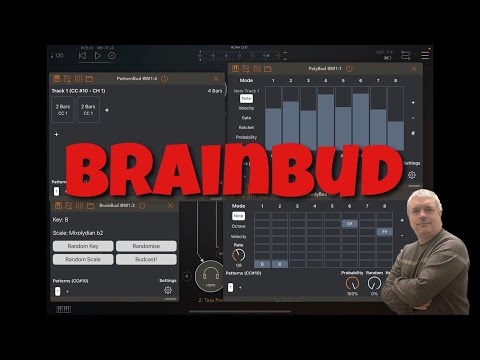Loopy Pro: Create music, your way.
What is Loopy Pro? — Loopy Pro is a powerful, flexible, and intuitive live looper, sampler, clip launcher and DAW for iPhone and iPad. At its core, it allows you to record and layer sounds in real-time to create complex musical arrangements. But it doesn’t stop there—Loopy Pro offers advanced tools to customize your workflow, build dynamic performance setups, and create a seamless connection between instruments, effects, and external gear.
Use it for live looping, sequencing, arranging, mixing, and much more. Whether you're a live performer, a producer, or just experimenting with sound, Loopy Pro helps you take control of your creative process.
Download on the App StoreLoopy Pro is your all-in-one musical toolkit. Try it for free today.
SFM Tutorials: BrainBud
Cem Olcay BrainBud - Getting Started (Giveaway in the video description)
https://apps.apple.com/gb/app/brainbud-bud-app-controller/id6446066258
A Brian Bud App from Cem Olcay…
BrainBud controls the keys and scales of the Bud apps all at once. Connect BrainBud's MIDI out to MIDI inputs of:
- SnakeBud
- PolvBud
- MelodyBud
- ShiftBud
- ScaleBud 2
- In Theory
- Textquencer
You can also broadcast the current key/scale to the newly connected apps with Budcast button.
If you'd like to experiment, you can try the randomise button.
With the AUv3 plugin, you can change the BrainBud's parameters or even automate them with AU parameters For using the AUv3 plugin make sure you have an AUv3 host app such as AUM, Cubasis, Nanostudio, apeMatrix.
BrainBud is a MIDI based app and requires other Bud apps present in order to work right. If you don't have any other Bud apps mentioned above, you can't make a use of BrainBud.
BrainBud doesn't produce any kind of sound on its own.
The video covers the following:
- Introduction to the new AUv3 app
- How to create a setup in AUM using PolyBud and MelodyBud
- How to connect BrainBud to the other apps
- How to change the key and scale manually
- How to randomise both key and scale at the same time manually
- How to randomise either the key or scale manually
- How to create patterns inside BranBud to change key and scale as patterns are changed
- How to randomise key and or scale using PatternBud via AU Parameters Expose from BrainBud
- Etc.
I hope you enjoy the tutorial and find it useful.
Do not forget to subscribe.