Loopy Pro: Create music, your way.
What is Loopy Pro? — Loopy Pro is a powerful, flexible, and intuitive live looper, sampler, clip launcher and DAW for iPhone and iPad. At its core, it allows you to record and layer sounds in real-time to create complex musical arrangements. But it doesn’t stop there—Loopy Pro offers advanced tools to customize your workflow, build dynamic performance setups, and create a seamless connection between instruments, effects, and external gear.
Use it for live looping, sequencing, arranging, mixing, and much more. Whether you're a live performer, a producer, or just experimenting with sound, Loopy Pro helps you take control of your creative process.
Download on the App StoreLoopy Pro is your all-in-one musical toolkit. Try it for free today.
Importing from PC?
Hello again everybody,
As we await the update (no pressure, Michael ![]() ), I am continuing to work on how I will make the move from the Headrush Looperboard (LB) to Loopy Pro and I have another question:
), I am continuing to work on how I will make the move from the Headrush Looperboard (LB) to Loopy Pro and I have another question:
I have a number of loops saved on the LB which I would love to bring with me when I move to Loopyland. In LB-speak, a loop is made up of 1-4 tracks. In Loopyspeak, that would be “a session **is made up of 4 **clips”, right?
I’m wondering if/how I can import those tracks from LB loops into Loopy Pro sessions.
Here’s the thing: the iPad on which I plan to run Loopy Pro is the only Apple device I own. My phone is a Samsung Android device and my computer is a PC. So, using iTunes/Air Drop, or other facets of the Apple ecosystem doesn't seem to be an option.
Does anyone have a method they’re using for importing loops to Loopy Pro from outside the Apple ecosystem? I’ve got Audioshare for PC bookmarked. I’m curious if/how that has worked for others. If I’ve got Audioshare on my PC (where the LB loops are backed up), can I connect my iPad to the PC via USB (I’ve got the adapters/cabling to do so) and move the files via Audioshare? SFM’s video on importing talks about using a Music library as a destination for imports. Is that within Loopy Pro? Is that another app I need to download onto the iPad? (Sorry to be so Apple-ignorant.)
I’m prepared to accept that getting my loops into Loopy Pro sessions may be a bit of a slog, but I’d love to know it will be possible.
Thanks.


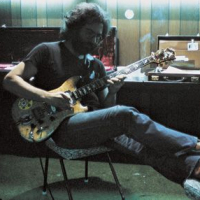
Comments
You could email them across.
You could also get an audio interface and just record them straight in.
I move files between my PC and iPad all the time via the file app and use "connect to server" to log on to the PC and use slide over to drag and drop files between PC and iPad.
Thank you both for your responses.
I realize I didn't mention this above, but there are 43 loops I'd want to move, with an average of, let's say, 3 tracks per loop. That's a lot of emailing.
I will be getting an audio interface to use in this set-up but again, with that many loops/tracks to move, dubbing them over in real time isn't really an option. At least, not at this point in my life. 40 years ago I might have felt like I had the time.
Ooh, this seems to be an excellent path to pursue. I've found the Files app and the drop down that gives me "Connect to server." Looks like I'm supposed to type in a location to connect to? What would I type in if I'm looking to do this via USB? Or is the idea that I do this via Blue Tooth? Either way, what do I enter for "Server" in the Files app? Finally (for now) I'm not sure what you mean by "Slide over".
Thanks again.
Yes type in your IPv4 address on your PC to find this address in the windows search box type "command prompt" then type ipconfig press enter then look for IPv4 address and write the address on your iPad in the connect to sever like this smb:// whatever your IPv4 address is from ipconfig.

Either use connect to server in Files app (by setting up file sharing from your PC) or just use a USB flash drive and copy the files from the PC to the flash drive and then connect the flash drive to the iPad and use Files app to move them to your desired destination.
Thank you! I was able to get this all set up on the iPad but then hit a wall. Couldn't get the iPad to appear as a device on my PC. I did set up file sharing on the PC but it couldn't find the iPad as a device. But...
D'oh!! How did I NOT think of this simplest of solutions?!?!?! I do this all the time in other situations! I was able to create a folder on the iPad as a destination and move a file there. I'll need to set up a subfolder for each LB loop so that the correct tracks are all together to move into a session. I assume I will then be able to point Loopy Pro to the appropriate folder when it comes time to actually import.
Thank you both for your help.
Rather than connecting from the PC to the iPad you need to connect from the iPad to the PC. If things are set up properly you should be able to find the PC and browse to the folder that you need. After that you can mark it as a favorite for easier access. Unfortunately, if you reboot the PC you may get a different IP address and will need to adjust.
Or, just copy directly over the lightning cable into LP’s folder:
https://www.i-funbox.com/en/index.html
Thank you both for your suggestions. A large scale migration such as I'm facing should hopefully be a one-time occurrence, so I'm going to be going with the easiest (for me) method with the shallowest learning curve; which would be the old USB stick method. I gotta save my old dog/new trick brain cells for learning Loopy itself and getting the Morningstar MC8 programmed. I've done that before - it makes my Strymon Timeline a joy to use - but it's been a while.