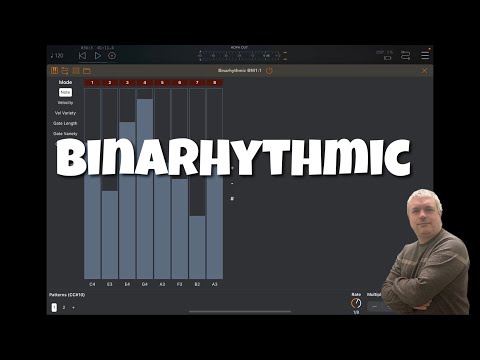Loopy Pro: Create music, your way.
What is Loopy Pro? — Loopy Pro is a powerful, flexible, and intuitive live looper, sampler, clip launcher and DAW for iPhone and iPad. At its core, it allows you to record and layer sounds in real-time to create complex musical arrangements. But it doesn’t stop there—Loopy Pro offers advanced tools to customize your workflow, build dynamic performance setups, and create a seamless connection between instruments, effects, and external gear.
Use it for live looping, sequencing, arranging, mixing, and much more. Whether you're a live performer, a producer, or just experimenting with sound, Loopy Pro helps you take control of your creative process.
Download on the App StoreLoopy Pro is your all-in-one musical toolkit. Try it for free today.
SFM Tutorials: Binarhythmic
Cem Olcay Binarhythmic - Getting Started (Giveaway in the video description)
https://apps.apple.com/gb/app/binarhythmic-rhythm-generator/id6447797078
Binarhythmic is a MIDI sequencer that would generate rhythmic outputs based on the binary numbers.
The sequencer has a counter, increasing on each sequencer cycle. The binary form of this number, something like "010110011".
Each 0 or 1 is a "Bit", and each bit is a MIDI output. If a bit is 1 then the gate is open for that bit, and if it's 0 then the gate is closed for that bit.
You can use the Multiplier parameter for controlling the sequencer counter.
The rate parameter controls the sequencer speed.
Each bit has a note, velocity, gate length, trigger type and logic operation.
You can also vary the velocity and gate length. With the lower amounts of variety, you can humanise the sounds like Hi-Hats You can assign different MIDI channels to the bits and control different synths.
The gate type is a very important parameter for the rhythm generation.
On each sequencer cycle, if the gate is open for a bit;
- Rest mode doesn't send the MIDI.
- Single mode sends the MIDI once for the first sequencer cycle when the gate is opened.
- Multiple mode sends the MIDI on each sequencer cycle while the gate is opened.
- Hold mode sends the MIDI when the gate is opened and sustains it until the gate is closed
Logic is one of the most powerful features of Binarhythmic. You can create endless rhythmic possibilities by using the logic operations.
You can modulate the bits by applying logic operations on them with the other bits.
- AND(&) operation opens the gate if the bit's gate is open AND the other bit's gate is open.
-OR(+) operation opens the gate if the bit's gate is open OR the other bit's gate is open. - XOR(^) operation opens the gate if the other bit's gate is NOT open.
Binarhythmic app runs as standalone app as well as AUv3 MIDI Plugin. You can create AU presets and use AU parameters of the AUv3 plugin. You can control or even automate every AU parameter of Binarhythmic
You can modulate the multiplier parameter with PatternBud.
You can also control the key and scale with BrainBud.
Binarhythmic is a MIDI app and does not produce any sound on its own. You need to route its MIDI output to an audio app.
For using the AUv3 plugin, you need an AUv3 host app such as AUM, Cubasis, Nanostudio, Loopy Pro etc.
The video covers the following:
- Introduction to the new AUv3 app
- How to add bits or steps
- How to select presets
- How to change notes
- How to change velocity and randomise it
- How to change gate length and randomise it
- How to change the type of gate
- How to apply logic between steps or bits
- How to manage patterns
- How to select a midi channel for each step or bit
- How to change the note length
- How to use the multiplier
- How to change the settings including midi in channel, min/max octave, etc.
- Etc.
I hope you enjoy the tutorial and find it useful.
Do not forget to subscribe.