Loopy Pro: Create music, your way.
What is Loopy Pro? — Loopy Pro is a powerful, flexible, and intuitive live looper, sampler, clip launcher and DAW for iPhone and iPad. At its core, it allows you to record and layer sounds in real-time to create complex musical arrangements. But it doesn’t stop there—Loopy Pro offers advanced tools to customize your workflow, build dynamic performance setups, and create a seamless connection between instruments, effects, and external gear.
Use it for live looping, sequencing, arranging, mixing, and much more. Whether you're a live performer, a producer, or just experimenting with sound, Loopy Pro helps you take control of your creative process.
Download on the App StoreLoopy Pro is your all-in-one musical toolkit. Try it for free today.
NANOKontrol Studio - Panning knobs acting up
The knob above the first slider of my NANOKontrol Studio is not responsive. Knobs from the 4th, 5th, and latter sliders generate CC MIDI values of that first knob, but totally at random (see the video below for visual description).
Tried the factory reset, used the Korg Editor to write the default mapping back, tried different USB cables, bluetooth connection, no luck...
Is the hardware toast? Is it repairable? Out of warranty unfortunately ![]()
Videos:
https://youtu.be/_VXm7PyJIek
Tried to do midi "debugging" with MidiView
https://youtube.com/shorts/WYipQcpfKEE


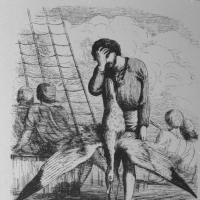
Comments
I am on my second one of these as well as he nanoKey Studio. I threw the 1st set in and out of my bag so many times that my knobs got all wonky. I got new ones and cases for them this time around. Once they start acting erratically it’s pretty much toast.😢
What case do you use with them?
Have you mapped the pan knobs to the working sliders to see if its korg gadget?
Or mapped in another host?
Like map the software gadget knob, through advanced midi settings, to the working sliders? I might try that, but can't really see how that will help.
Its best to rule out a korg gadget bug or issue.
Maybe map something in aum?
Whats the debugging app telling you?
With aum it tells you the midi data when you map. Or obviously you can use midi apps to tell you the info.
Does gadget have set parameters, where you have to match via controller or does it update with any midi parameters, from a controller?
Korg gadgets update via controller command
Do gadgets main parameters for the mixer, also update via command.
Are you sure you havent got same midi cc for the knobs.
You say you are resetting korg controller. Assuming korg gadget still uses factory reset template to naturally match gadget.
but best to try mapping in aum ( if you have )
If it works.
Then obviously recheck the cc data and midi ch.
If its ok.
See if you can send korg gadgets mixer your own cc and midi ch.
https://www.amazon.com/dp/B0882ZWYBD?psc=1&ref=ppx_yo2ov_dt_b_product_details
Got 2 of these. Great fit and protection.