Loopy Pro: Create music, your way.
What is Loopy Pro? — Loopy Pro is a powerful, flexible, and intuitive live looper, sampler, clip launcher and DAW for iPhone and iPad. At its core, it allows you to record and layer sounds in real-time to create complex musical arrangements. But it doesn’t stop there—Loopy Pro offers advanced tools to customize your workflow, build dynamic performance setups, and create a seamless connection between instruments, effects, and external gear.
Use it for live looping, sequencing, arranging, mixing, and much more. Whether you're a live performer, a producer, or just experimenting with sound, Loopy Pro helps you take control of your creative process.
Download on the App StoreLoopy Pro is your all-in-one musical toolkit. Try it for free today.
KB-1 scales error
Since the last update there appears to be an error with the scales. Tap on the drop down menu of scales, select Harmonic Minor for example and the Locrian scale seems to load. I’m not sure if it is actually the Locrian scale that loads, or the Harmonic Minor, wrongly labelled Locrian.


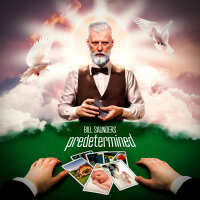
Comments
The sad thing with KB-1 is that we can’t yet use it into Logic Pro and record the MIDI out from KB-1…
I’ll check this scale problem later…
If the dev comes here can someone tell them to make an option to hide allsettings and headers and just leave the keyboards 😅
Ui nightmare with two keyboards
Hummm .... I remember running into this one and found a way to reproduce and to prevent it. Let me see if I can dig up that post.
OK, it's just the display that is off by 1. Major displays Chromatic (the one before it), Dorian displays Major (the one before it in the list), etc.
If you select the scale from the list rather than with the + / - buttons, You get the one you select, even though the display will be wrong. Tap where the scale is listed to see which one you actually have selected.
The problem has been there for several months.
(Ping @ka010)
@wim thank you for clarifying, I can work with that.
For future development, would “MPE lead” combined with all these scales make sense? At present MPE lead is just the chromatic scale.
That preset uses the Uniform layout, which is specifically chromatic. All you need to do is go into the settings and change the layout to Scale or String to be able to use scales with it.
@wim thank you - as ever, easy when you know how
The problem has still not been solved after all these months.
Hello Kai @ka010, would you mind please…thanks in advance.
In addition to this amusing indexing problem, I've noticed that in Scale mode, with 2 rows of 2 octaves, the lower row runs from C2 to C4, while the upper row is C3 to C5. The octave C3 to C4 is repeated in both rows. In Classic mode, the rows do not overlap, so the top row covers C4 to C6, as you would expect. The other modes vary between these choices.
Just a +1 for help with the scales being misidentified. I love kb-1 & use it all the time & would love if that bug were tidy-ed up.
I’ve noticed the same problem a few days ago. I've just reported it through their website.
I rarely use kb1 although I'd love to but every time I give it a go,I find some bugs..
Andif you fix it olease also fix the amount of wasted space if you stack two controllers on a slideover