Loopy Pro: Create music, your way.
What is Loopy Pro? — Loopy Pro is a powerful, flexible, and intuitive live looper, sampler, clip launcher and DAW for iPhone and iPad. At its core, it allows you to record and layer sounds in real-time to create complex musical arrangements. But it doesn’t stop there—Loopy Pro offers advanced tools to customize your workflow, build dynamic performance setups, and create a seamless connection between instruments, effects, and external gear.
Use it for live looping, sequencing, arranging, mixing, and much more. Whether you're a live performer, a producer, or just experimenting with sound, Loopy Pro helps you take control of your creative process.
Download on the App StoreLoopy Pro is your all-in-one musical toolkit. Try it for free today.


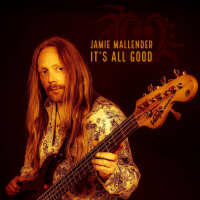

Comments
Good video, thanks!
Thank you for watching ✌️
Thanks really good as you talk about specific points that I was stack on LP IPad .
Glad it was useful.
A Jamie TV Quickie, because everyone loves a quickie…
Good One
The ‘inspector’ is very handy for many quick edits, like setting the duration of selected note-events to or nudging events among other things, super handy.
Great vids, thank you Jamie.
Thanks for that mono tip @Jamie_Mallender. I don’t have logic on iPad, but I have to check out that channel mono setting on Mac , unless that’s the same as clicking the mono/stereo icon at the top of the mixer strip. If I remember correctly from previous videos you’ve done, you use cubasis on PC when you are working on a computer?
Does logic for iPad have the “export tracks as audio files” option to give someone (or yourself) rendered wavs starting from zero for each track? If it does, one hidden trick on desktop logic is to click the stereo symbol on your master stereo bus, which changes it to 2 mono busses with separate faders. Then, when you export mono tracks as audio files they are mono files. If you have stereo tracks that are staying stereo in your renders, then you select those with the stereo bus in the regular stereo mode and export those in another pass. This prevents the situation some mixers have stated in which they get renders from a client and every track is in stereo, which then makes them have to sort it out before mixing in another daw. Hopefully what I typed makes sense, it’s still early!
Glad they were useful, my pleasure.
Yes, on desktop I’m a Cubase 12 Pro user. I don’t have logic or a Mac so the iPad version was a bit of a learning curve for me, especially as I really don’t like GarageBand very much. I hope he doesn’t mind me tagging him but, @Samu is the perfect guy to clarify the Mac thing. This guy is like, my go to if I’m not sure because I struggle with the written word and he’s like a walking manual on every app!
Logic Pro For ipad has excellent export features allowing you to export all stems individually with or without automation and effects - brilliant. I did a few experiments and was sad to find that my mono tracks were made dual mono. What is it about developers and iOS and the lack of bloody mono audio? They obviously don’t do session work! Anyway, sorry - tiny rant brewing… I’ll be doing more to test out if there’s a workaround and will certainly try yours. Thank you for that my friend.
On the Mac as long as you do NOT include pan & volume automation OR use any mono->stereo effects the bounced track will stay mono when bounced.
And yes you can on the master stereo bus split the master to separate left and right channels and bounce them individually when needed. There's also an option to split the channels to individual files by setting the file-type to split.
What I miss the most in the iPad version of Logic is the audio/file editor (destructive normalize, trim etc), quick access to all audio-regions within the project in the browser and more accuracy when doing selections on the time-line (snap to transients or zero-crossing) as well as quick fade in/out (or speed up/slow down) using handles.
I'm happy that there's a 'clip gain' for visually normalizing audio but again I miss the 'region processing' functions from the Mac where it's possible to non-destructively normalize audio regions (ie. set automatically set clip-gain to match the target) or permanently process audio regions thru a fixed effect chain.
And one 'thing' that is also missing on both versions is a 'bounce thru midi-effects' feature to process a midi-region thru a bunch of midi-effects and create a new midi-region.
I've 'spilled my guts' to Apple in form of feature-requests so time will tell how much of those requests materialize in future updates
I tried a possible workaround today that sadly failed. I exported some tracks and my strictly mono tracks were rendered as dual mono. So, I set up a mono track in a project and pulled in a dual mono file thinking, maybe that way Logic Pro for iPad will keep it mono. No! LP4iP changes the track to stereo and you get the dual mono file. What is it with all this duo mono file crap? I want to control whether my tracks are mono or stereo and I don’t want built in functionality changing this stuff for me.
When you export the mono tracks, you need to touch the stereo icon on the master buss to make it 2 mono busses. Then your mono tracks will stay mono when exporting. If you check the box to include panning and volume info, then you’ll get stereo tracks (or maybe dual mono). I export tracks in 2 passes, one for mono, one for any stereo tracks I have.
But this is for Logic isn’t it, not logic for iPad? It isn’t the same software, you can’t actually do this in the iOS version unfortunately.
Oh wow, I didn’t realize that. I see now that’s what you were saying before.
A Jamie TV Quickie For Logic Pro For iPad Users: How To Set Up Groups. Explained in well under a minute, because everyone loves a quickie.
Whilst mixing electronic drums in Logic Pro For iPad, I thought I’d make a video showing some of my process and pro tips including gain staging, EQ, compression, panning, drum glue, saturation, reverb, bus sends, groups, FX, mixer tips and more. There’s a lot of info here, timecoded so you can just jump in on the stuff you need. If you dig the vid, please don’t forget to give me a thumb up. Oooer!
How to send midi from Logic Pro for iPad via USB or midi cables - to your hardware and record the audio back into LP4iP