Loopy Pro: Create music, your way.
What is Loopy Pro? — Loopy Pro is a powerful, flexible, and intuitive live looper, sampler, clip launcher and DAW for iPhone and iPad. At its core, it allows you to record and layer sounds in real-time to create complex musical arrangements. But it doesn’t stop there—Loopy Pro offers advanced tools to customize your workflow, build dynamic performance setups, and create a seamless connection between instruments, effects, and external gear.
Use it for live looping, sequencing, arranging, mixing, and much more. Whether you're a live performer, a producer, or just experimenting with sound, Loopy Pro helps you take control of your creative process.
Download on the App StoreLoopy Pro is your all-in-one musical toolkit. Try it for free today.
How to connect Expression pedal to iPad
I have a Beat Bars EX3 Expression pedal that until now I’ve only ever used with my desktop set up. These are the only connectors on it:

How would I go about connecting this to my 2021 iPad Pro to control (for example) expression in my newly acquired Swam Alto sax app within AUM or Cubasis? I have a Focusrite Scarlett 2i2 3rd gen, and also an Apple USB-C AV Multi Port adapter but that is being used already to connect my iPad Pro to the interface.
In the desktop set up, I simply connect a USB cable - job done.
Thanks for any guidance.


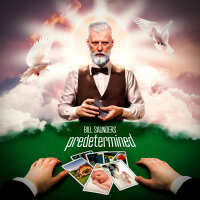
Comments
You just need a USB hub: plug the pedal into the hub and connect the hub to the iPad, either directly or using your Apple adapter.
You can plug the Scarlett interface into the same hub.
You can use a cheap unpowered hub, or a pricey one with power delivery for the iPad and all the peripherals, or a cheaper powered hub that will power the accessories but not the iPad.
@richardyot thank you. I think I’d need a powered hub, because the pedal has other way to get power (no battery option). With my current set up, the iPad gets powered via the Apple adapter. Something like this?
https://www.amazon.co.uk/Powered-RSHTECH-Aluminum-4-port-Individual-Black/dp/B08ZKSK6MB/ref=sr_1_3?crid=3VMEXG41AV5NW&keywords=usb+hub+powered&qid=1689335807&sprefix=USB+hub,aps,105&sr=8-3
Hi Bill you don't necessarily need a powered hub, because the M1 can supply enough power in most cases (it depends on the peripherals).
So in my experience, you can power a hub + audio interface + MIDI controller straight from the iPad. Obviously the battery will drain faster, but it can be done.
Using a powered hub with a 5v input (that powers the peripherals but not the iPad) will allow you to connect more peripherals and use less battery on the iPad.
Personally I would steer clear of any hub that has mains input - I've had too many problems with ground hum to trust those. I prefer to power the hub from a powerbank, which results in zero extra noise.
Something like this, which has a 5v input that you can connect a powerbank to:
https://www.amazon.co.uk/UGREEN-Splitter-Portable-Extension-Compatible/dp/B07Q29N6H1/ref=sxts_rp_s_1_0
You might want to check this thread out which explains all the different options (read the whole thread if you can):
https://forum.audiob.us/discussion/52956/usb-c-everything-you-wanted-to-know-but-were-afraid-to-ask
Hi Richard, thanks for the link, I tried reading through it all but this is obviously more complicated than I imagined.
My audio interface is powered via a mains input so I’m only looking to power an iPad and this pedal, so the 12 quid hub you linked sounds like it would be OK - but do I need a power bank with that as well? I hate wires trailing all over the desk
You would only need a power bank if you hear mains hum with the interface plugged into the wall. Try it first and see
i would not go for a super cheap hub, because its the bottles neck.
many people here praise the kingston nucleum.
it would be like mounting wooden wheels to a porsche.
You can get a USB 3 hub that transfers data at 4.8GB/s for less than £20. How is that going to be a bottleneck?
For audio and MIDI, USB 2 speeds (500mb/s) are more than adequate. There is literally no reason to buy an expensive hub unless you need specific features such as HDMI or PD power delivery.
The expensive hub is more like painting a go-faster stripe on your Porshe: looks flash but does nothing for performance. 😛
i would go for one thats used and already tested.
with a 1k€ device i see no point in saving 20€.
Well I'm currently using the one I linked to further up - it works fine
I’ll do that. It’ll be a week or so before I can try this out, but I’ll report back. Thanks again
Going completely off-topic (well, it’s my post 😉) could I plug this into one of those spare USB ports? Fancied a physical keyboard for a while and especially like physical transport controls. (If there’s a better choice feel free to say so, I just thought this one looked nice 😂)
https://www.amazon.co.uk/gp/product/B01M0KBF9F/ref=ox_sc_act_image_2?smid=A3P5ROKL5A1OLE&psc=1
Re iOS connectivity it says:
In theory any USB MIDI controller should work, just plug it into the hub. I don't have any experience with that particular keyboard but I do have an Arturia Minilab 2 which works just fine.
@richardyot Update - I bought the USB hub you linked:
https://www.amazon.co.uk/UGREEN-Splitter-Portable-Extension-Compatible/dp/B07Q29N6H1/ref=sxts_rp_s_1_0
Before purchasing the hub, my existing set up was as follows - I have an Apple USB-C AV Multi Port adapter plugged into my iPad Pro, and a standard USB cable connecting the Apple Multi Port to a Focusrite 2i2 audio interface. The Apple Multi Port is connected to the mains via a USB-C charge cable and an Apple 20w USB-C Power Adapter.
This means that I can use my iPad with the audio interface and the iPad is constantly being charged.
Now I am trying to incorporate the USB hub, and have tried the following:
I plug the my expression pedal, and the interface into the hub, and plug the hub into my iPad. I then plug my Apple Multi Port into the hub, which is still connected to the mains via the charge cable and the Apple Power Adapter. Both the pedal and the interface work just fine, but the iPad is now NOT charging. In fact, this works exactly the same if I unplug the Apple AV Multi Port from the hub and don’t use it at all!
I also tried plugging the Apple Multi Port into my iPad, the hub into the Apple Multi Port and the USB-C charge cable into the hub - this does not work at all.
I really need to get the iPad charging - any ideas? If it’s the wrong hub for my set up I can easily exchange it. Thanks for your help.
@BillS https://www.ebay.co.uk/itm/374825877649
Did you already try or see this ? It’s the USB C to multi USB PD hub so you can have iPad charging by the PD, while you have the other things powered by the A/C power, and it will also serve as an interface/connection to your pedal and iPad. It doesn’t have to be that brand but the features you need are there. They also had like a 7 in 1 and 9 in 1 but I just linked the most common one
I had a question about pedals that might help since we both just bought one. I have a Roland EV5. Why is it either on or off? I don’t see a way to have a gradual or incremental change in the expression. Am I doing something wrong or do I have to configure that in MIDI settings somewhere, because I checked and didn’t see it.
Hope that helps if you need it BillS
@BillS The Apple Multi-Port should have A USB-C and a USB-A connection:
Plug your hub into the USB-A, and then connect the iPad 20w power supply to the USB-C connection of the Apple adapter.
If your hub has a USB-C connection use a USB-C to USB-A dongle to connect it to the Apple adapter.
@richardyot dongle ordered 😂👍
@everspring cannot help re your pedal - I’ve had mine for ages but only used it with my desktop. With the iPad, I plugged it into my USB a hub and it was literally “plug and play” - working as an expression pedal should, rather than on and off. Didn’t fiddle with any settings. Sorry
Had I known you were needing to charge the iPad I would probably have recommended a similar hub but with a USB-A connector, so that you could use the Apple Multi-Port. It was all covered in the linked thread though
@richardyot yeah, I completely forgot to mention it, no worries at all and thank you for all your help 🙂
Hopefully you get it working!
🥇