Loopy Pro: Create music, your way.
What is Loopy Pro? — Loopy Pro is a powerful, flexible, and intuitive live looper, sampler, clip launcher and DAW for iPhone and iPad. At its core, it allows you to record and layer sounds in real-time to create complex musical arrangements. But it doesn’t stop there—Loopy Pro offers advanced tools to customize your workflow, build dynamic performance setups, and create a seamless connection between instruments, effects, and external gear.
Use it for live looping, sequencing, arranging, mixing, and much more. Whether you're a live performer, a producer, or just experimenting with sound, Loopy Pro helps you take control of your creative process.
Download on the App StoreLoopy Pro is your all-in-one musical toolkit. Try it for free today.
Anyone using LP with keyboard shortcuts?
I’ve just watched excellent Pete Johns video on using a Logic with a qwerty keyboard and mouse, and I have to say this appeals to me - I’m so used to desktop music production and using keyboard shortcuts for a quicker workflow.
I’ve set up my iPad with a USB Logitech wireless keyboard and mouse and most of the shortcuts work perfectly. For some reason however, Ctrl + C, Ctrl + V for copy and paste, Ctrl +Z for undo, and the Delete key don’t work.
I was thinking I maybe need an “Apple” keyboard with Command key? Surely not…any ideas?


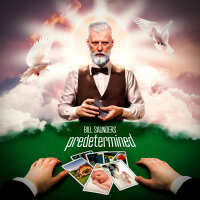

Comments
Have you tried going into Settings/Keyboard/Hardware Keyboard and changing the modifier keys? That works for me on a Mac with a wireless Logitech keyboard, haven’t tried with iPad as I use the Magic Keyboard…
Genius, thank you! I just had to assign the Control key to ‘Command’ and it works as expected. Also worked out that to delete a clip/region rather than using the delete key, it’s backspace.