Loopy Pro: Create music, your way.
What is Loopy Pro? — Loopy Pro is a powerful, flexible, and intuitive live looper, sampler, clip launcher and DAW for iPhone and iPad. At its core, it allows you to record and layer sounds in real-time to create complex musical arrangements. But it doesn’t stop there—Loopy Pro offers advanced tools to customize your workflow, build dynamic performance setups, and create a seamless connection between instruments, effects, and external gear.
Use it for live looping, sequencing, arranging, mixing, and much more. Whether you're a live performer, a producer, or just experimenting with sound, Loopy Pro helps you take control of your creative process.
Download on the App StoreLoopy Pro is your all-in-one musical toolkit. Try it for free today.
SFM Tutorials: VividTracker (Amiga music maker app)
VividSynths VividTracker Amiga Music Maker App - Getting Started and Demo (Giveaway in the video description)
https://apps.apple.com/gb/app/vividtracker/id758491913
VividTracker is an Amiga Protracker compatible music maker app. You can load, save, edit, and create new ProTracker modules. You can also export samples to Korg NTS-1 and Korg Volca Sample.
Features:
1. Compatible with Protracker modules created on the Amiga, but with support for 8 tracks.
2. Supports AudioCopy: Import samples from other apps, export audio output to other apps.
3. Supports Audiobus: VividTracker can send audio to other apps like GarageBand and Cubasis through Audiobus.
4. Great sample editor, where you can easily set loop points, cut and paste samples, etc.
5. iCloud support.
6. AutoChord feature.
7. Cut, Copy and Paste rows, tracks or full patterns
8. Load modules from other apps such as Mail or Safari.
9. Open modules in other apps from VividTracker.
10. MIDI in & out support.
11. Bluetooth keyboard support.
12. Send samples to Korg Volca Sample.
13. Send pattern data to Korg Volca Sample (this is the only app that can do this).
14. Export samples as Korg Logue user oscillators (this is the only app that can do this).
The video covers the following:
- Introduction to the User Interface and controls
- How to load mod files
- How to play and stop mod files
- How to load samples and import them using AudioCopy
- How to enter notes
- How to change samples
- Etc.
I hope you enjoy the tutorial and find it useful.
Do not forget to subscribe.



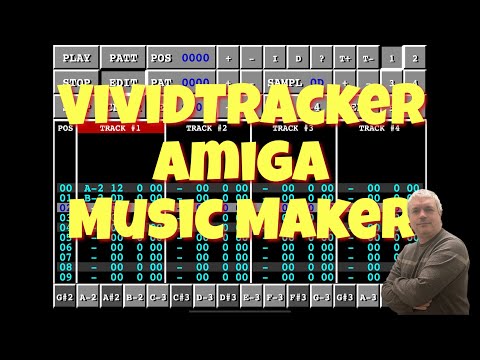
Comments
Here to defend the crown as best tracker? I fear it will just be in the shadow of beasts like s*nv@x.
thankyou @sfm for these tutorials, I would like to see more on VividTracker and other iOS trackers
DefleMask is in the running for the crown as well, in the traditional style, emulating game music chips…
The mods also would “Open In” s*nv@x, but “Open In” seems to be broken (crashes the app)
you can back door the mods though the Files app. Save to iCloud (first time creates an iCloud Vivid Tracker destinstion) then copy to the SunVox folder…
Ok