Loopy Pro: Create music, your way.
What is Loopy Pro? — Loopy Pro is a powerful, flexible, and intuitive live looper, sampler, clip launcher and DAW for iPhone and iPad. At its core, it allows you to record and layer sounds in real-time to create complex musical arrangements. But it doesn’t stop there—Loopy Pro offers advanced tools to customize your workflow, build dynamic performance setups, and create a seamless connection between instruments, effects, and external gear.
Use it for live looping, sequencing, arranging, mixing, and much more. Whether you're a live performer, a producer, or just experimenting with sound, Loopy Pro helps you take control of your creative process.
Download on the App StoreLoopy Pro is your all-in-one musical toolkit. Try it for free today.
creating subfolders for iOS apps?
A bunch of music apps (Atom Piano Roll, Suggester, Audio Layer, Drambo, Model 15, etc) and non music apps (Textedit, shortcuts, etc) create folders on iCloud. Is it possible to move this folders to a subfolder (for instance a "music folder" or "ios folder") to clean the way my iCloud looks (obviously without messing up with the way those app work)? I would love having control of where folders are located.


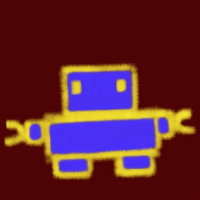
Comments
No.
@wim Short and to the point

Thanks! I thought that would be the case, but was hoping there might be a way around it
Imagine if you open your iPad to make music and some smart guy move your app icon to their iCloud. You would be looking for them on your iPad. But they are not there.
Your app are the same. They look for their folder we’re they are supposed to be and nowhere else.
@ecou My question had more to do with the option of telling the app where you want your files stored. I was thus hoping that if I moved a folder elsewhere the app may ask me “point me to the folder” instead of collapsing. We are able to do exactly that on a laptop/desktop (e.g. Kontakt, EZdrummer, etc). I guess it is more challenging on iOS, but wanted to make sure that was not an option.
Still, most apps do not store their installation files on iCloud (maybe I am wrong, but Atom Piano Roll seems to put installation files on iCloud for some reason), and there are apps that do let you choose subfolders (i.e. Scrivener) for the files you create.
In your example Ez drummer, you are talking about the library files that you can point where you want them stored. But the folder that contains the app itself that you cannot change. Ex: C:\Program Files\EZDrummer
The iOS developer can choose to expose part of that folder to the user. But that is different from a library folder configurable in the app.
@ecou. Sure, but most of the folders these iOS apps create on my iCloud (except for APR) are to store my own files as far as I can tell (ex. a song created on notion, my own library samples for audiolayer, a Drambo project, etc). The app should only need to store files on iCloud that need to be synced with other devices. Therefore my question whether that can be changed (I mean, Scrivener does it). I do know that you cannot change the place where the app was installed, but again, most iOS app folders on my iCloud are not about that. In any case, it cannot be done.