Loopy Pro: Create music, your way.
What is Loopy Pro? — Loopy Pro is a powerful, flexible, and intuitive live looper, sampler, clip launcher and DAW for iPhone and iPad. At its core, it allows you to record and layer sounds in real-time to create complex musical arrangements. But it doesn’t stop there—Loopy Pro offers advanced tools to customize your workflow, build dynamic performance setups, and create a seamless connection between instruments, effects, and external gear.
Use it for live looping, sequencing, arranging, mixing, and much more. Whether you're a live performer, a producer, or just experimenting with sound, Loopy Pro helps you take control of your creative process.
Download on the App StoreLoopy Pro is your all-in-one musical toolkit. Try it for free today.


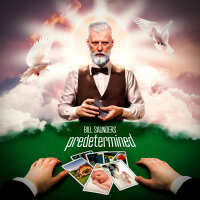
Comments
No, sorry…
If you have some specific patches it can be moved thru save doc in GB and open in LP4i…
I have moved a lot of presets from Mac to iPad, but it’s really time consuming…
Seems such a strange thing to have way more in GB than LP. Oh well!
Can the same be done for apple-loops or other stuff?
If you just browse from alchemy itself you will not see all the patches from the packs
Instead use the bigger browser option window, pick alchemy as an option, then pick the packs
At first I was like …why does alchemy have so few patches…but then I found that
This! Thank you! This really opens up Alchemy in Logic Pro for iPad!
(Quoted Bill so he’d see this)
Just tried and I could indeed see all of, and open all of the Garage Band Alchemy presets.
Sounds good. Could you clarify where the average stumbler will find:
Instead use the bigger browser option window
Thanks much.
In the main browser on the left hand side where it reads “Sounds and Settings”, you’ll select the first thing in the list; “Instrument patches”. Then, you want to tap on the little hamburger button to bring up the full search filter screen.
(See picture below)
In this full search filter you have the sound packs from Garage Band at the bottom (in purple) which the list can scroll horizontally left and right. Or just tap on Alchemy to show all Alchemy “patches” rather than “presets”.
Or, I just realized you can alternatively just open Alchemy, and instead of doing all of the above, just tap on the three dot menu in the upper right and select “show patches” instead of “show presets”
@MrSmileZ @Edward_Alexander Thanks so much guys! Once again this wonderful community comes to the rescue 😀
Thanks for this. Is it possible to lock a preceding midi fx so that it remains when the patch is change, the fx remains? As is, the fx is replaced. Suppose this is normal behavior for a patch, but still, wondering…
@Edward_Alexander a 1000 thank-yous Effendi.
I stumbled upon this fix, because I was questioning …why can all my garageband projects with alchemy patches load and play without the patches being in Logic Pro. So I spent a few hours on Logic playing and finally hit it with the extended browser. I knew others would love to have this tidbit of information and then Edward came along and found a second method that looks like the way to go if you don’t want to wade all the options in the browser. TY TY EDWARD!!!! I am super satisfied to be able to help out. Of course if I find any other cool tricks I will be sure to post them as well.