Loopy Pro: Create music, your way.
What is Loopy Pro? — Loopy Pro is a powerful, flexible, and intuitive live looper, sampler, clip launcher and DAW for iPhone and iPad. At its core, it allows you to record and layer sounds in real-time to create complex musical arrangements. But it doesn’t stop there—Loopy Pro offers advanced tools to customize your workflow, build dynamic performance setups, and create a seamless connection between instruments, effects, and external gear.
Use it for live looping, sequencing, arranging, mixing, and much more. Whether you're a live performer, a producer, or just experimenting with sound, Loopy Pro helps you take control of your creative process.
Download on the App StoreLoopy Pro is your all-in-one musical toolkit. Try it for free today.
Got a free Akai MPD32 - How to use it for techno, drone, ambient music?

I recently came into possesion of an Akai MPD32 MIDI controller and I'm looking for some creative ideas on how to use it for my music jams on the iPad. I'm not as interested in using it for finger drumming, but more for controlling instruments, effects and loops in apps like AUM, Korg Gadget, etc. to make techno, drone and ambient music.


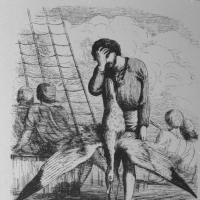
Comments
How did it work out?
It collects dusts on the shelf. I found most of the knobs are behaving erraticaly, outputing crazy values all over the plasce. Dunno if the device is old, it's dust, or what is the reason. It is the second MIDI controller I own which manifests these problems...
I’d take it apart, clean it up and get some good electronic contact cleaner and clean all the pots and sliders. Also MPCSstuff has all kinds of replacement parts. I have dealt with them several times over the years and have never been disappointed. https://www.mpcstuff.com/mpd32stuff.html Or ship it to me…😉
I have one of those little mini AKAI MPK keyboards and it’s rubbish. I have to take it apart and clean the contacts on the keyboard with isopropyl regularly as the keys often just stop responding. A 25 key keyboard where 2 of the keys don’t work isn’t fun to play.
None of the other keyboards I’ve had have failed like this and some of them are 40 years old.
So not surprised that an AKAI controller is unreliable. But it should be fixable by taking apart and cleaning all the contacts with contact cleaner or isopropyl for the button pads on the membranes.
First it's worth running one of the knobs back and forth 30 - 50 times to see if it helps, especially if it's been in storage. It often does, and it also can remove noise from mixer pots.
On how to use it: map the transport controls in AUM and jam away with on the pads?
I have the mini mk3 and it seems to be holding up well. I have a whole new level of respect for the unit after watching the Cubasis 3.6 demo videos! That dude can play those tiny keys! I have an Mpk 25 and 261 and have had to replace the keybed in both of them. I’m probably going to have to replace the USB board in both at some point. I also swapped out the board with the pots on the 25. Fortunately no soldering was necessary. Love the units, but they do seem to require some maintenance. I wonder if this is a normal amount of maintenance. 🤷♂️
I bought one of these cheap to scavenge the knob caps to put on my Miniak (also cheap) which was missing them. I toyed with the idea of using it, but never got around to it.