Loopy Pro: Create music, your way.
What is Loopy Pro? — Loopy Pro is a powerful, flexible, and intuitive live looper, sampler, clip launcher and DAW for iPhone and iPad. At its core, it allows you to record and layer sounds in real-time to create complex musical arrangements. But it doesn’t stop there—Loopy Pro offers advanced tools to customize your workflow, build dynamic performance setups, and create a seamless connection between instruments, effects, and external gear.
Use it for live looping, sequencing, arranging, mixing, and much more. Whether you're a live performer, a producer, or just experimenting with sound, Loopy Pro helps you take control of your creative process.
Download on the App StoreLoopy Pro is your all-in-one musical toolkit. Try it for free today.
SAMPLR - Multi-Touch Sampler - Still One of The Best in 2023 - Tutorial for the iPad
Samplr was/is probably one of most loved of all apps we have on iOS, and it still inspires me every time I load it up.
Although it’s not an AUv3, it is IAA, but I think the most fun to be had is using it in standalone with your own loops & samples.
It is also definitely not an abandoned app, most recent update was April 2023.
I’m sure many of you already have Samplr, so I hope you get inspired to open it up again.
It would be interesting to see how many of you still use Samplr and what you like or dislike about it.
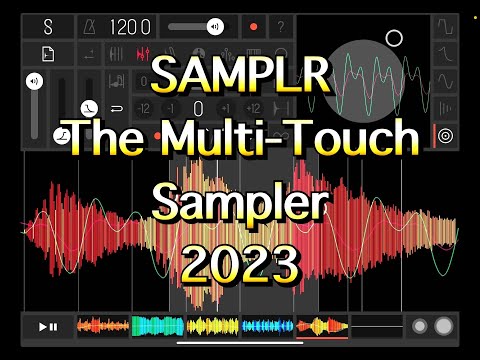



Comments
Bump!
I use the new one in Logic Pro
Sample Alchemy
I much prefer the standalone app but it’s fun and useful within Logic as well. I’d love to see the app itself update to AUV3 though.
Bump again.
Great vid Doug, as always.
Couple of questions; the hold button doesn’t seem to do anything (?) it says in the built-in help guide/manual “ tap it whilst touching the sample to hold your fingers on the screen “ … but that doesn’t seem to work.
Also, in looper mode, I can’t seem to find the two circles that determine the length of the loop(?)
Bumping this again cos I’m pretty sure someone will know the answer, but it’s just been buried quickly by other topics….
I noticed a little after 12:20 Doug seemed to use the hold button to freeze the gesture playback.
Yeah me too, but I tried that and it doesn’t work for me (?)
And I still can’t figure out how he gets the 2 circles to appear in looper mode….
@thesoundtestroom
In Looper mode the circles, representing your fingers, don't appear unless you record them, which you do by pressing the button with the red circle, next to the time divider, just under the octaves area.
So you start your playback and when you're ready you press record and touch the play area over the sample you've got loaded. All your movements are now recorded until you stop the recording. When you then play the whole thing back you can see the circles where you had your fingers during recording.
Ah! Thanks @hellquist , I’ll try that.
Any thoughts on the other question folks? Hold button not seeming to hold anything…
Hmm a 49 minute long video by Doug on Samplr?
Ok! Diving right in!
One last try.
Anyone know why the hold button doesn’t seem to hold ?
It doesn’t do anything in the slice play mode aka the first mode. In every other mode it does hold up to three finger positions.
X symbol appears to the right and it can be used to cancel the holds one by one.
Thanks @supadom , but it just ain't working. Just tried all 6 modes, just now, nada. Zilch. It remains greyed out, and nothing happens when I press it.
Any ideas @thesoundtestroom ?
Works fine for me. Are you pressing it while your fingers are still on the screen?
Sure am Ed
Update! It will work when there isn’t already automation ….
Thanks for your input folks
What device and OS?
Can you make a video of what you are doing and post it?