Loopy Pro: Create music, your way.
What is Loopy Pro? — Loopy Pro is a powerful, flexible, and intuitive live looper, sampler, clip launcher and DAW for iPhone and iPad. At its core, it allows you to record and layer sounds in real-time to create complex musical arrangements. But it doesn’t stop there—Loopy Pro offers advanced tools to customize your workflow, build dynamic performance setups, and create a seamless connection between instruments, effects, and external gear.
Use it for live looping, sequencing, arranging, mixing, and much more. Whether you're a live performer, a producer, or just experimenting with sound, Loopy Pro helps you take control of your creative process.
Download on the App StoreLoopy Pro is your all-in-one musical toolkit. Try it for free today.
What’s the proper way or the proper steps to sample from your internal apps
How would I go about sampling whole notes or octaves from factory Daw sounds and what to do after you have your samples layed out.
In Cubasis Mini Sampler, I usually record wav’s of notes from “C0” & ”G0” all the way up till I reach “C8” & “G8”, with each note usually being 1/2bar long, the size of note depends on what type of sound I’m sampling. Then I chop up each note and assign them to there spots in the keys and stretch it out until I reach the the next note slot and keep repeating the process. After everything is done I normalize each note.
The only thing about my sampled instrument after completion is that it doesn’t sound like how it was from the main source it was sampled from. When I sample sounds from GB, it doesn’t sound the same. It doesn’t sound like they have that life and sound to them from when they’re in original GB factory form. What am I doing wrong. And what else do I need to do before & after. Do I have to use a compressor, eq, or any of that before hand. I know a sampled instrument wont sound like it was in it’s original source, but I would of expected it to capture more of a resemblance than what I’m getting. How would you go about sampling in a best way you can. And how could I record the wav files to sound exactly like what I’m recording. Do wav files take away the quality of the original sound preset that was sampled. I did an experiment with Decent Sampler libraries and sampled the wavs that some come with. And the Decent Sampler version is better than when sampled in a sampler, why is this.



Comments
I am not sure cubasis sampler is the best choice for what you're trying to achieve. I would say Audiolayer is your best bet. You could also check Synthjacker which can make the sampling process a lot easier.
What kind of instruments are you trying to sample? If you're sampling synths, you can somehow get away with only one velocity layer. But real instruments usually require many velocity layers per note.
I am not an expert, but I don't think normalising is recommended especially for sampled instruments with multiple velocity layers.
I think there are many discussion on the forum about sampling. You should be able to find them with the forum search function.
How can you tell if a sample has multiple velocity layers. I’ve came across a key labeled sample pack that has like four one-shots samples of the same key, the only difference between the four is each one is at a different velocity. With those ones you have to combine those 4 samples into one whole note/key. And I’ve been sampling different instruments. I really like the presets in GB’s Alchemy Synth with all the different effects you could add, but from what I’ve sampled I guess you can say they haven’t been coming out right, like some the effects I added in alchemy synth are washed away. It seems Zenbeats captures a “one” one-shot in SampleVerse better than in Cubasis sampling two notes for each octave. Which is weird
I always use Cubasis, I’ll check out AudioLayer tho, but it’s possible that I could be doing something wrong with the mixing and effects before hand. I’m gonna have to experiment with mixing beforehand or find an app that could help me keep my wav files in top quality
Can you describe in detail how you're getting these samples out of GarageBand?
It's easy! You play in at different velocities (hitting the keyboard very soft, then medium, then hard, for example) and see if you hear any difference in the volume and / or timbre.
Hearing differences in velocity doesn't mean something is multisampled or has velocity layers. Samplers can use velocity to influence note volume even if there is just a single sample.
Ah very true... Brain fart there. So then you just have to look for differences in timbre etc. Or what other things would you add?
I think wording is what makes us confused here.
The sample pack you're describing seems to have 4 velocities per key. All you need is a sampler (like Audiolayer) that will allow you to assign each velocity sample to a specific key AND a specific velocity range. basic samplers cannot do that because they can only assign a single sample per key.
Sampling Alchemy is a very difficult task because Alchemy patches use complex modulations which gives them an "ever evolving" feeling. To learn sampling you would be better starting with a very simple synth patch then move to more complex instruments.
Another thing, the sound quality of your samples shouldn't change wether you sampling inside AUM Cubasis or whatever DAW you're using. If you play your instrument at the same velocity, set the instrument output at the same level, set the recording gain at the same level, using the same audio sample rate and bit depth, then the resulting sample should be exactly the same whatever the DAW. What "could" make it sound different, are the different playback engine settings in each sampler.
As @espiegel123 said, you don't necessarily need multisample and multivelocity to get a nice sounding sampled Instrument. a good sampler with great use of volume and low pass filter can take your very far at faking real instruments velocity timbre variations.
If you must use Cubasis 3 I would suggest not using the mini sampler as the mapping is very limited and no multi layer / velocity mapping.
You may want to find an AUV3 synth that sounds like Alchemy. Maybe SynthMaster 2, butter synth etc.
Or use a different iOS DAW that supports multi layer mapping like BM3 or try audio layer plugin with Cubasis.
For the recording of synth samples, make sure your gain levels are set properly at each option and check your waveforms. I would avoid using any eq, comp etc plugins at the recording phase. What you hear when you record the sample is what the sample will sound like when played back
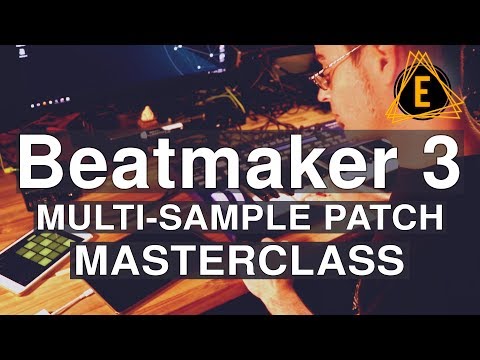
ElectronicsoundsAudio @Junebug made a great tutorial about the entire process in BM3. Great information regardless of DAW.
He has tons of great tutorials.
I think it might depend on the type of app and instrument u use. I sample a lot from Alchemy Synth and I think Alchemy maybe isn’t good for sampling as someone earlier in this thread had said. I sampled a few of their 808s and pads in GB and they sound nothing as the original. I think it might depend on what instrument and all your sampling from. Alchemy Synth has a lot of lushness and all that. Recently after watching that ElectronicSoundAudio video that was posted in this thread it gave me some good insight into sampling. So I went ahead and did an Audiokit sample like in that video and it came out great. I started sampling 3 semitones at a time, when before I only did 2 notes an octave. I think sampling more notes helped a lot. As for the Alchemy thing, I need to try this process in Alchemy.
Thanks for sharing this video. I never seen this one. It helped a lot. I did some things differently after watching this.