Loopy Pro: Create music, your way.
What is Loopy Pro? — Loopy Pro is a powerful, flexible, and intuitive live looper, sampler, clip launcher and DAW for iPhone and iPad. At its core, it allows you to record and layer sounds in real-time to create complex musical arrangements. But it doesn’t stop there—Loopy Pro offers advanced tools to customize your workflow, build dynamic performance setups, and create a seamless connection between instruments, effects, and external gear.
Use it for live looping, sequencing, arranging, mixing, and much more. Whether you're a live performer, a producer, or just experimenting with sound, Loopy Pro helps you take control of your creative process.
Download on the App StoreLoopy Pro is your all-in-one musical toolkit. Try it for free today.
MIDI Learn for Previous / Next Preset Buttons
I have a simple request for all you app/plugin devs out there:
🙏🏼 Please, please, please make your Previous Patch / Next Patch buttons MIDI-assignable. Please. 🙏🏼
When making “music”, I use all sorts of different gear, apps, plugins, etc etc. Most of it is digital, and controlled with a few affordable hardware MIDI controllers. And most controls can be quickly and easily mapped with MIDI learn, which is fantastic! Thanks for that, truly. But…I can’t change presets from my controller. It’s often the one single action that I can’t do in hardware, and requires reaching out and tapping/clicking tiny arrows. It's driving me mad!
It’s 2023. We live in the future. Why can’t users MIDI-learn those buttons too?
There are already some hacky ways to do this with AudioBus, but it's rather involved and needs to be done through AudioBus for each app. I'd rather have a universal solution that can be handled per-app/plugin, and for situations where AudioBus isn't part of the workflow—perish the thought!
“But what about programchange? Didn’t MIDI already solve this?”
Nope! programchange isn’t offered by many hardware MIDI controllers, and the implementation varies between devices (if it’s supported at all). programchange is also unidirectional, so the number of programs per bank (and the number of banks) is unknown to the controller. Also also, programchange is limited to values between 1 and 128, so if you have 129 patches in a bank, tough luck. Also also also, programchange requires defining a specific bank and program number.
In short: programchange is antiquated, restrictive, and doesn’t allow for a workflow that matches the depth and variety of modern audio production tools. Opening up Prev/Next Patch buttons to MIDI-learn allows for a simple, input-agnostic way to interface with an app/plugin.
Anyone else suffering from this? Am I missing something here? Please tell me I'm bananas and there's a simple way to achieve this that I've missed because I'm an idiot, and I'll go on living my stupid idiot life while joyfully changing presets via my hardware controller.


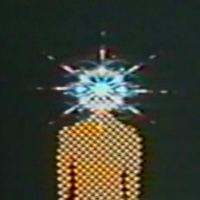
Comments
This is what I'm talking about. (No disrespect to Moog! Model D is one of my favorite iOS synths, they just have such a nice clean MIDI Learn interface and it's easy to call out how an enhancement might work.)
yes it’s true, the programchange command is limited. And unidirectional. While there are controllers that can send a +1 or -1 to the current value inside the controller, it’s far from ideal.
Your idea of MIDI-mapping the respective buttons would circumvent this problem easily. And would additionally provide the option to select a patch from a preset browser by hand, and still being able to remotely go to the next/previous patch. I strongly support this request.
Yes its one of the few requests i always have. Preset switching is part of the process. Arturia does it on desktop but not many on ios do. Its a no brainer.
I lost count how many of those exact screenshots i have made and send.
I gave up
Currently i use mozaic +1 -1
A dedicated midi pad that will show/hide a specific plugin and with that same press also switches the mozaic channel. Then you can have two buttons that always work for current device.
Glad I'm not the only one!
@tpj that's a really interesting solution to the problem, I was actually thinking about mapping MIDI pads on my controller too. When I'm auditioning patches, I rarely need to use pad drums too. Would rather reclaim those to send MIDI CC and switch presets quickly!
+1