Loopy Pro: Create music, your way.
What is Loopy Pro? — Loopy Pro is a powerful, flexible, and intuitive live looper, sampler, clip launcher and DAW for iPhone and iPad. At its core, it allows you to record and layer sounds in real-time to create complex musical arrangements. But it doesn’t stop there—Loopy Pro offers advanced tools to customize your workflow, build dynamic performance setups, and create a seamless connection between instruments, effects, and external gear.
Use it for live looping, sequencing, arranging, mixing, and much more. Whether you're a live performer, a producer, or just experimenting with sound, Loopy Pro helps you take control of your creative process.
Download on the App StoreLoopy Pro is your all-in-one musical toolkit. Try it for free today.
Recording audio while video recording?
Hi
Forgive me if this is a stupid question.
I want to record the audio from my music player (I don't mind which one - I don't think Spotify is supported) as well as my mic while I am recording video.
I know it's possible to do this in newer iPhone models using Quicktake, but my old phone is not supported. Quicktake allows one to listen to the music, as well as record the music AND mic to the video.
Is there a way to achieve this with Audiobus?
Thanks for your advice!


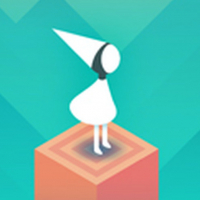
Comments
No stupid questions.
Quick Question? What are you trying to achieve? It might help people provide a better answer if we know exactly what you are making or trying to achieve?
I don’t do this so probably not the best person to answer, but there’s some video gurus in here, as well as content creators. Maybe @Gavinski could help. I’m pretty sure it’s way better to add the audio to the video after recording the video. There are several video apps that allow you to do this.
Thanks for your response, I appreciate it.
The thing I'm trying to do is avoid recording video and audio separately and then syncing afterwards. I've been using two devices to do this, but it's very time-consuming.
With the later iPhones, it's possible to use Quicktake - you use photo mode and then long press and slide to take video - this allows the mic to work as well as playing and recording audio from another app like Spotify. So the final video recording has the music track as well as anything recorded through the mic.
As I don't have a compatible phone, I need to find a way of achieving this, and I thought Audiobus might be an option.
I don't know if this makes it any clearer?
It does help.
Huh, this is a tough one, and I don’t think Audiobus is your best bet here… or can even do this at all.
I never knew about Quick Take, so that’s interesting. I’ve never tried anything like this, so it’s hard for me to say what will work.
I’m also not sure of a way to record Spotify audio other then screen recording. I wonder if screen recording with a mic plugged in would capture all 3… the audio being played, audio through mic, and video of the screen? Maybe worth a shot. Just to clarify do you want to record video of the screen or video of something else?
If you have an audio file or a song in iTunes it’s not hard to get the Audiofile to play in a host or daw, but streaming services are a bit different since you don’t actually have the song.
There are a few apps that allow you to play audio/video from the internet, like Web Audio, Web Radio, Radio AU, YouTube AU, and process/record it in your DAW/Host sessions. I wonder if you can log into Spotify through Web Audio, connect a mic, and record video in a host like AUM…? I’m reaching.
There are apps that help you with the process of synchronizing audio to video…
I have to believe someone in here can help with this, or at least chime in with an idea… someone who does more with video than me. Let me reach out to some of the video content creators round here to see if they can help.
I know you guys are busy, but if any of you can provide some info to help @RextheRunt that be great.
@thesoundtestroom
@Gavinski
@Jamie_Mallender
@Jadestar
@RedSkyLullaby
@eylvy
@TheAudioDabbler
@TheGarageBandGuide
Hi! Do you have Audiobus already? I think it’s simple for you to do things like this:
Set up your mic in audiobus - or any other daw / host
Play whatever external music player app you are using at the same time
Just record the whole thing with screen recorder. It just depends whether the music player app you are using will run in the background at the same time as the app you are using to record your voice
Do you want to do it live or record vocals separately? Also, do you use an external mic plugged into your device? What I would do, since Spotify can't run on Audiobus/Aum, is play the track you want and screen record while a mic is plugged.
If you have Aum, you can upload an audio file (your music) to one instance and the second would be the mic (could be the internal mic or an external one). I'm sure there are easier ways if you'll ask anyone who's into making podcasts/radio shows, but on Aum you can do something like a vj, and play a song with the mic volume knob lowered/muted when you want to speak, or something like that.
By the way - if you do things the above way, you will not be able to sidechain, which is important to let the music you are talking over go a bit quieter when you speak, the way it does with radio DJs etc. So it would be better for you to screen record the song or whatever you want to talk over. Then extract the audio from that video - there are many ways to do this, maybe some people can suggest ones, koala is one possibility if you have that or there are also some apple shortcuts (search for things like ‘extract audio from video’). Then load the audio into your host and sidechain that audio and your mic channel. Does Audiobus have a sidechaining function? I don’t know. I use AUM for this. You would then need some kind of app to help you do the sidechaining. I use Bleass Compressor for that,
I’ve tested right now to record my voice with Audioshare and then open the camera app to record a video. Audioshare was recording the audio, still while the camera was running.
Thanks guys I wanted to help but don’t have much experience with video. This is good info either way. Cheers.
When you use the built-in screen recording, you can turn on access to the mic and then it will record all the audio created on the device plus the audio coming in through the mic (or connected audio interface)
Good info.
For this scenario I’d go with screen recording all the way. The audio is really high quality and is stereo
Hi Rex!
Did you find the solution. I'm trying to the similar thing to record videos for my YouTube channel evg, but I'm unable to do so for kuwait civil id fine check. Do you mind sharing the solution that worked for you.
Regards,
EIDO
That could be quite useful for me, hmm, thnx!
Have you considered a good old fashioned clapperboard to help with this?
But video and/or audio are automatically muted for some apps in Screen Record, right? For instance, you can't record something off Apple Music, Netflix or Amazon Prime. However, YouTube and Spotify do work.
That’s right yes, some apps do disable audio when you screen record. Hilarious how they go to such lengths to protect our music from being pirated and the pay us one millionth of a halfpenny per stream. 😂
Whew Jamie you ain’t lying 😂 they act like Pirate Bay never existed lol
I am not sure but try this tool once "Advanced screen recorder". I hope it will work for you.