Loopy Pro: Create music, your way.
What is Loopy Pro? — Loopy Pro is a powerful, flexible, and intuitive live looper, sampler, clip launcher and DAW for iPhone and iPad. At its core, it allows you to record and layer sounds in real-time to create complex musical arrangements. But it doesn’t stop there—Loopy Pro offers advanced tools to customize your workflow, build dynamic performance setups, and create a seamless connection between instruments, effects, and external gear.
Use it for live looping, sequencing, arranging, mixing, and much more. Whether you're a live performer, a producer, or just experimenting with sound, Loopy Pro helps you take control of your creative process.
Download on the App StoreLoopy Pro is your all-in-one musical toolkit. Try it for free today.
Koala battery drain
Since the update, Koala battery drain is real.
Make sure to close the koala app in the background when done using it!!!
Also
Even while plugged in, Koala is currently draining my new IPad Pro m2 more than it’s charging
Take this information any way you want to


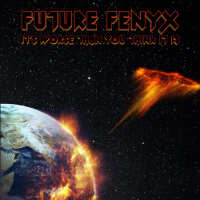
Comments
I’ve contacted Marek, and we will see if it’s something he can find. So for the time being just be aware and close Koala when not using it.
I have the same problem on my new M2 12,9 with a logic pro project. More drain than charge although the CPU meter floats only arround 30% I have to use my macbook charger to compensate this. I start to wonder if somethings wrong here. ..
well it's best to report to the dev
https://www.koalasampler.com/contact/
Same thing on my ancient Air2 as I've mentioned on
https://forum.audiob.us/discussion/comment/1251762#Comment_1251762
I’ve left Logic Pro on all night before, and it didn’t drain the entire battery from over 96%. I often leave apps running in the background…bad habit….I know smh
Something went wrong…. Koala has never done that before the update and it was the only thing running. So hopefully it’s a code problem and not a physical Apple silicone m problem, especially after what they cost.
Even when background audio is off?
You are right on time! After getting a rapid reply from the dev, it turns out i did have background audio switched on. It is now switched off.
So Yep! Turn off background audio if you are not using it.
Look in your logic settings and see if background audio is on…the fix to my problem is more than likely key in fixing yours as well. Hopefully that works for you. I checked my logic and my background audio is NOT on. So that makes me suspect yours may be set to ON.