Loopy Pro: Create music, your way.
What is Loopy Pro? — Loopy Pro is a powerful, flexible, and intuitive live looper, sampler, clip launcher and DAW for iPhone and iPad. At its core, it allows you to record and layer sounds in real-time to create complex musical arrangements. But it doesn’t stop there—Loopy Pro offers advanced tools to customize your workflow, build dynamic performance setups, and create a seamless connection between instruments, effects, and external gear.
Use it for live looping, sequencing, arranging, mixing, and much more. Whether you're a live performer, a producer, or just experimenting with sound, Loopy Pro helps you take control of your creative process.
Download on the App StoreLoopy Pro is your all-in-one musical toolkit. Try it for free today.


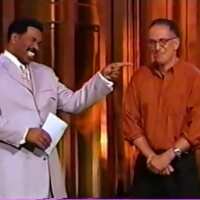
Comments
Yes, it can be purchased without a subscription.
lol , beside that thiughb
Does the sampler let you set up banks of pads where each pad can be a long piece of audio that is sliced and where the slices in a single pad be triggered by midi when the pad is targeted?
Does the sampler provide for being able to simultaneously pitch-shift and time-stretch samples?
A ‘BM3 Bank’ or is just a ‘folder of tracks’ so that can be done in Logic…
Time-Stretch is present in QuickSampler. Slicing is super easy in and if extreme per slice control is needed convert it the a Drum Machine Designer with a tap. Each of the pads can be used as a separate instrument just like in BM3 f/when needed.
If we had the ‘big’ Mac Logic sampler in Logic for iPad we could get closer to the full capability of BM3 sampler when it comes to creating key-splits and velocity layers etc.
Then on the other hand the audio engine used in BM3 has no realtime manipulation of sample-start, the loop parameters can not be modulated as a few examples.
They are not a 1:1 match and that’s good and it really depends on what needs to be done.
For quick sampling a Prefer Koala all the way…
That whole ‘pads’ thing never worked for me. I didn’t see the point of having a pad that could be targeted by MIDI when that’s what a track does. For me it was confusing.
But that’s because I was already used to how Logic on the Mac worked and have never owned or wanted an MPC. Pads Shmads.
The exact opposite is probably true if you’re coming from an MPC background.
Logic on the iPad also has the alchemy sampler which if cool AF. and lots of fun.
You are also allowed to have and use both logic and BM3.
And don't forget if you want to collapse the space time continuum simply host Koala in them as well
Or there’s that app that never gets mentioned. Can’t quite recall the namebo though.
@Samu : That was helpful as always . Thanks : I wasn’t aware that quick sampler iOS was so much different than on Mac OS .
It's not. Quick Sampler is pretty much the same. It lives up to it's name too, making it really quick to make and slice up a sample with just a drag and drop...
But "Sampler", the not-quick-one, is a shadow of the Mac version. The iPad can play back 'Sampler' instruments from Mac projects but it's missing a UI. Which it turns out can be quite a useful thing to have in a Sampler
I use the sampler quite a bit, especially with Autosampler from the Mac. I'll make an autosampled instrument of, say, a drum machine not available on the iPad to make it easy to transfer projects. They play back fine. Hopefully the UI will be present in the first update to the iPad version, which hopefully isn't too far away now.
The iPad version does have Alchemy Sampler though (a built in version of the awesome Samplr) which the Mac doesn't. And it's fantastic.
QuickSampler in Logic Pro for iPad and macOS is almost the same and just about the only missing feature in the iPad version is the inability to directly record from an audio input.
You can already automatically create a Drum Machine Designer Kit from slices in QuickSampler.
Each slice gets a separate pad / track which can be used as individual polyphonic instruments when needed.
It's very similar to how a bank in BM3 works.
A work-around to create layered sounds using QuickSampler is to create a summing track and multiple tracks with midi-filters.
This however is a LOT easier to do in the 'BIG' Sampler which for now is a playback only device in Logic Pro for iPad.
The 'Beat Cutter' effect is also missing in the Mac version
@klownshed : Sorry, got my terms mixed up. Thanks for the clarification
And how about SampleWiz 2. Isn’t that like Logic’s quick sampler. I don’t own Logic or BM3. I am aware of Logic Quick Sampler and was thinking if Sample Wiz or Quick Sampler is better for sampling OneShots. I’ve only tried SampleWiz 2. That’s what Logics Quick Sampler does right, is sample your file across the keyboard just like SampleWiz.
>
They are not even close, SampleWiz 2 has no slicing nor time-stretching. I does some granular stuff but so does Logic’s Sample Alchemy.
Logic’s Quick Sampler is closer to Ableton Simpler and/or the Cubase Sampler Track.
Even though I have SampleWiz 2 I prefer old-school sampling so Quick Sampler works better for me.
@Samu: What I REALLY wanna see is a logic for iPad sampler update that you hinted at with new UI
I assume that would be at least equal to. m3?
That would be cool indeed, if/when it drops…
For most use-cases the QuickSampler is enough.
The edge BM3 has is it’s more sample oriented workflow with less need to set up tracks and fiddle around.
They both do their own thing and one doesn’t ‘replace’ the other
@Samu : Thanks again for explaining.
The only problem with Drambo is the learning curve for many people. When I show people results from Drambo they are on board, when I show them Drambo in use…they are gone…where did they go?
I used it for a few days and at times felt 'Wow, that was a really gratifying experience.' But then I listened to what I made and just felt I could have got so much further and efficiently with other tools and been able to export easier for mixing on desktop. I wager there are real masters though who can really push it to express ideas to their fullest but for me it was not the levers and pulleys I tend to gravitate towards.
I honestly need to dive back into Drambo. I've just been mentally putting it off for too long. But I saw this video of a man producing a neuro bass 100% in Drambo on his iPhone.
This has inspired me to take a deeper dive into Drambo soon. I'd probably start with producing Lofi first as that's an easy enough genre for me. Then I'll see what else Drambo can do.
Yup. I was doing same mistake for very long time too (avoiding Drambo).
Its incredible.
Only disadvantage is you cannot automate any parameter when you use it as plugin.. so for use as plugin miRack is better.