Loopy Pro: Create music, your way.
What is Loopy Pro? — Loopy Pro is a powerful, flexible, and intuitive live looper, sampler, clip launcher and DAW for iPhone and iPad. At its core, it allows you to record and layer sounds in real-time to create complex musical arrangements. But it doesn’t stop there—Loopy Pro offers advanced tools to customize your workflow, build dynamic performance setups, and create a seamless connection between instruments, effects, and external gear.
Use it for live looping, sequencing, arranging, mixing, and much more. Whether you're a live performer, a producer, or just experimenting with sound, Loopy Pro helps you take control of your creative process.
Download on the App StoreLoopy Pro is your all-in-one musical toolkit. Try it for free today.
Loopy Pro and Novation Launch Control XL?
Hi there.
I've seen that there's a big compatibility of the Launch Pad Pro and X with Loopy Pro and was trying to find information of people using the Launch Control with LPPro.
I didn't find anything super relevant apart from people using it with AUM.
The problem with AUM seemed that the LED's did not reflect the value state of a CC comand.
From the search i've done, there's this patch that could be used in AUM through an instance of Mozaic.
Would the same work with Loopy Pro?
Anyone could test/has tested already?
Thank you all for your time!


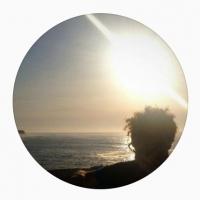
Comments
Go to novation components.
See how you can edit controller there ?
https://support.novationmusic.com/hc/en-gb/articles/4411807282450-Launch-Control-Components-guide
Check.
Just read before that some users with AUM had trouble having the buttons reflecting a certain state after being pressed.
Hence my question and therefore how's your post answering it?
You should maybe be able to set buttons to toggle ( with components ) and host mappings to momentary.
The leds would then be on/off with mappings that are on/off.
I’m thinking about getting the Launch Control XL to control my live shows. However, the manual is very short and only covers the basics.
So, a question: how do the two bottom rows of buttons work? I can see that it’s possible to change their function via the solo/mute/record buttons on the right of the controller. But does that also change the midi messages sent from the two rows?
Can I map the 16 buttons to send 3 different sets of midi messages, depending on the choice of mute/solo/record button?
Have you looked in its programmers guide? If not, take a look at it. The Launchpad and Launchkey programmer guides are good with respect to these sorts of details.
Yes, you’re right. Normally, these guides are helpful. However, this one doesn’t really help me, or maybe I just don’t understand it (which might very well be the case), but it seems to talk a lot about LED, and I can’t seem to find an answer to my question in it.