Loopy Pro: Create music, your way.
What is Loopy Pro? — Loopy Pro is a powerful, flexible, and intuitive live looper, sampler, clip launcher and DAW for iPhone and iPad. At its core, it allows you to record and layer sounds in real-time to create complex musical arrangements. But it doesn’t stop there—Loopy Pro offers advanced tools to customize your workflow, build dynamic performance setups, and create a seamless connection between instruments, effects, and external gear.
Use it for live looping, sequencing, arranging, mixing, and much more. Whether you're a live performer, a producer, or just experimenting with sound, Loopy Pro helps you take control of your creative process.
Download on the App StoreLoopy Pro is your all-in-one musical toolkit. Try it for free today.
What's Your Favorite IMpC pro Feature?
right now mine is the ease of resampling


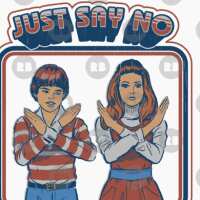
Comments
Mine would probably the ease of sampling from iTunes songs as well as having multiple sample sources.
My least favorite features or lack thereof are:
1. No Audiobus (inexusable:(
2. Lack of export compatibility with the MPC desktop software (this is esp. appalling since it was listed as a feature during the build-up and also works in the original iMPC. Retronyms claims that it was not added because of the complex nature of the new file system. Yet Korg added an incredibly seamless Ableton file export capability to Gadget that also integrates with Dropbox. Which leads me to #3.
3. No Dropbox integration (inexcusable)
Inexcusable may seem harsh, but it really isn't. The APIs for Audiobus and Dropbox are available to all IOS developers. We are not asking Retronyms to reinvent the wheel here. They just choose to ignore simple, common sense requests.
Thats Retronyms for ya
even so I can't help but love this app more and more everyday. I like it more than I like retronyms lol and I almost think they didn't intend on making the app this great.
I own and use several hardware mpcs , daily but strangely enough it doesn't bother me that the impc pro doesn't share the same program formats although if they implemented that feature i would welcome it but like I said I'm not certain they intended it to be as good as it is.
if you put the lack of audio bus, compatibility with mpc desktop, and dropbox integration
to the side for a moment which I do because I would only use the audio bus functionality, the other two I wouldn't use even if they were present but my point is if you note those things and put them to the side for the moment and compare the impc pro with any other sampling beat machine app on iOS it's simply a fantastic instrument
there is no other app with an timeline/piano roll that you can move around that fast on
the resampling prowess is unmatched and the iaa implementation is so easy it encourages you to experiment. like running sequences through turnado, wow, effectrix
individual tempo per sequence, and automation of practically everything.
the flux fx being per sequence is incredible in itself any other app it would have been global and if you add this one thing to the resampling capability it becomes endless for sound design.
fx on a per pad basis as well as tracks as well as master (aaaah sick)
the note variation slider (qLink) automation, the recordable muting for both tracks and pads is ridiculous and delicious.
you see where I'm going with this, this thing is a little slice of heaven for sample heavy musicians.
5 things I don't like are the
1.flux bug, if you get tooooo crazy with it during recording it disables and the seq has to be restarted for it to take effect again, i assume they'll fix that
the 2bar limit on sequences, I'd prefer that to be 1bar or even 1 beat
they really need to fix that audio export but, or at least make it optional to keep a tail if you need one.
I want them to add individual track export, right now you can mute or solo and export per track but that's tedious compared to the gorgeous workflow they've got going on with the rest of the app.
can't seem to find a way to make the pads change immediately when in next seq mode
they always have to wait until the end of the seq. they should have a choice of immediate or when the current seq finishes etc…
so anyways now the impc pro is fast becoming my goto app for creating material for my other samplers both hardware mpcs/ maschine, and on the iPad like Samplr and Sector
it's just so good for sitting in a comfy place and mangling samples.
okay I don't know how I could forget this feature but it's the sickest feature in the app and I don't know of another app that does this .
it's basically having mixer states or mixer snapshots cause you can have a completely different mixer/fx setting on seq. 1 track 1, than you have on seq. 2 track 1. …..wtf!!!
do you see what I'm saying, and not just static settings of parameters but automation of everything too now multiply that to the rest of your sequences and tracks
i don't even know if I ever saw retronyms demo that feature!!!
is anybody running the app through CSspectral how do you like it?
Not running Cspectral but for me the best features are the chop to pads (as you stated in op) and the ease of dragging and dropping samples on pads, very quick way to explore different sounds. There is a lot of room for improvements in this app.
Definitely, I requested that they put the loop button they put in the audio copy app into the sample editor because it's the exact same editor, they just omitted the button in classic retronyms fashion Knowing well enough that people would want to create seamless loops in the impc pro before slicing.
Knowing well enough that people would want to create seamless loops in the impc pro before slicing.
Another improvement much needed is the sample auditioning, it's the only thing I like in beatmaker over the impc pro, people who sample need to audition the samples they are using right, well how about allowing them to audition the samples before loading them up into the program, this is just basic, but in the impc you can't go to your sample library and listen to the samples before you use them, you have to drag them to a pad first to hear them, and if you don't want that sample then delete it and go to another............ Please! If you're going to make a sampler or an audio editing app let the people listen to the samples before they load them up in the app!!,!,!
Beatmaker let's you audition every audio file before loading cause it just makes sense!
+1
@kobamoto said:
You can, press the waveform icon to the left of the sample, that's the audition option.
When I press the waveform all it does is make a trash can pop up on the screen and allow me to drag the file into the trash or drag the file to a pad. It's letting you audition the files?
Oh sh*t it works! okay for the hardheads like myself out there! a short press will audition and a long press will allow you to drag the sample to a pad or the trashcan awwwwwwwweesome
Thanks Calcutta what a headache that was, now if they would allow the same thing in the turntable sampling mode I would be even more happy
Hey Calcutta would you happen to know if there is a way to make the next sequence setting change sequences immediately ?
Thanks for the tips! I must admit, despite the missing features iMPC is one of my favorite apps. It is powerful yet fun to use. Compared to the hardware samplers that I have used (MPC 500,2000,1000, SP-808 and even a Beat Thang:) the workflow is much faster, friendlier and the results are very good:) I have found workarounds for most of the missing features such as copying the chopped samples to Dropbox and then loading them up as kits in the MPC desktop software. Audiobus and a few more bug fixes would put iMPC over the top.
I feel the same way man, I wish retronyms would fix these little issues, but it's truly incredible what this thing is allowing me to do over a cup of coffee, we are wayyyyyyyyy beyond scratch pad territory here, and I'm amazed that nobody is talking about the mixer state saving feature, when audiobus implemented state saving it was like the second coming of wonder bread but a sampling beat machine does this and the airwaves are quiet as a mouse
@kobamoto said:
Does not appear so, their help guide seems to indicate that it only goes to the next sequence once the current sewuence is done when pressing "next sequence" in playback.
Thanks, saw that was just being hopeful. Retronyms have a unique way of thinking, if they made m&ms they'd leave out the green ones if they thought they were your favorites.
Looks like iMPC Pro doesn't work at all under IOS 8 according to numerous postings on the Akai support site:
Travis K-Tron Benson replied to this problem:
IMPC Pro crashing when recording
Glad I'm not the only one!!!
View reply
i'm not planning to update to 8 until I absolutely have to
and thanks for the warning!
"even so I can't help but love this app more and more everyday. I like it more than I like retronyms lol and I almost think they didn't intend on making the app this great. "
Haha, that's a quote in a half. Yes, despite Retronyms' best efforts, iMPC Pro is actually a pretty good app!
I'm a total amateur with all things sampling, but even from the perspective of just using it as an elaborate drum machine, my two favorite things about it are the sequencing grid and the management of files once imported through File Sharing. Yes, iFunBox and ITunes File Sharing are not exactly ideal ways to get content into there, but I was able to move 16 of my favorite kits over in one transaction, and it's quite easy to then move them into the pads and get to work.
Lack of AudioBus is lame, but frankly, if they would just clean up AudioCopy/Paste a little bit, I wouldn't care much. Isn't that their own technology, too? It leaves in trails longer than the length of the recording, so you need additional trimming to use it as a loop.
yeah and some how they got the idea that anybody using a drum sampler would want that, this was how they did the export in the original impc as well and the day it was released I asked them to fix it and they said it was a bug and would, but never did. now they act like they are solving some issue by keeping it…. no one on earth ever complained to them about needing some superfluous extra space on the end of the samples but they seem pretty adamant about it. I just have no idea why they do some of the things they do at least give us the option…. pretty please!
at least give us the option…. pretty please!
there is a loop button for making seamless loops in the audio copy editor, the same editor that is in the impc pro, but for some reason there is no loop button in the impc pro editor, everything else is practically identical….ok so who's hair brained idea was it to remove that and why?…… your guess is as good as mine
@kobamoto said:
I read somewhere that they responded to it and pretty much said if they fixed it, it wouldn't be until 2015, or something to that effect. People get mad at them about the AudioBus thing, but at least they own up to that and the app does basically function with IAA. But the ability to export loops with ACP technology that Retronyms themselves worked on should be so obvious that it shouldn't even be an issue.
People say "Oh, you can just go trim the loops in AudioShare", but that isn't the point. Why isn't an AudioShare trim feature built IN to an app like this? ACP works best with shorter clips and samples - a loop with a cymbal carrying seconds over into the start of the next loop only makes sense if it's the last measure of the sequence. Requiring "just one more step" that other apps don't require is one good way to get otherwise excellent apps left behind.
My favorite feature is that I don't buy retronyms software, so I just lean back, eat popcorn and read about all the stuff that doesn't work.
^ LOL
@lala said:
credit where credit is due though, our conversation is about how the impc pro smokes anything like it in it's wake, and that's including these little problems that make no sense.
@StormJH1 said:
I don't get it, why would it take till 2015 when they already have the identical editor in audio copy paste that has the button, it's gotta be the exact same code for crying out loud ?
How is it going with the iMPC Pro?
in what regard, mentioned my current concerns in that other thread?